
E-NAMOSUPPORT: A WEB-BASED HELPDESK
SUPPORT ENVIRONMENT FOR SENIOR CITIZENS
Wei Zhou, Takami Yasuda, Shigeki Yokoi
Graduate School of Information Science, Nagoya University, Japan
Keywords: Helpdesk, Lifelong learning, Frequently Asked Questions, Information Cycle Model.
Abstract: This study aims to track the development of a helpdesk support environment -- E-namoSupport -- to solve
digital divide between seniors and other generations. This is one part of the E-namokun project, an
information promotion project started in Nagoya city, Japan. E-namoSupport is a helpdesk system that has
the following characteristics: (1) unlike general helpdesk systems, which generally only cover one
organization, E-namoSupport has been developed through joint government, university, and NPO
cooperation; (2) users are senior citizens with little or no PC experience; (3) its aim is not only to solve
problems or answer questions, but also helping senior citizens learn more computer knowledge and further
their computer skills. In the E-namoSupport environment we have developed four subsystems: a case trace
system (CTS); a consultation management system (CMS); an FAQ System (FAQS); and an FAQ analysis
system (FAQAS). We propose an information cycle model that efficiently manages information flow in the
four subsystems as well as in organizations. We take senior citizens’ attributes into account using a set of
quizzes that help operators describe enquiry cases and make conversation flow more smoothly. We also
design an easy-to-use interface and functions that help users access FAQS. Moreover, we develop E-
namoSupport as a learning environment, providing suitable learning contents by analysing users’ interests
and needs, which helps users to improve their IT abilities of and enjoy life in the information age.
1 INTRODUCTION
Although the availability of personal computers to
senior citizens has increased, this availability is
lower than for other generations. A recent survey
(MPHPT, 2003) revealed that in Japan, over 90% of
those aged between 13 to 39 years use the Internet,
the percentage of use by those aged over 65 years
old is extremely low, at less than 15%. This
remarkable gap has been a cause for considerable
concern. To combat this digital divide, in 2004, the
easy-to-use E-namokun project, which aims at
bringing more people, especially senior citizens, in
touch with the information age by providing simple
Internet (Masato, 2005) and email (Kiichirou, 2005)
tools, was been started in Nagoya city. The project
was developed through joint government, university,
and NPO cooperation, which is a national first.
In order to encourage more senior citizens to
enjoy the project, several help and support methods
have been planned and implemented. Courses on the
use of E-namokun software were held at each ward’s
Lifelong Learning Center; special consultation
rooms have been set up in two wards’ Lifelong
Learning Centers, providing face-to-face
consultation for those using computers or the E-
namokun software. Furthermore, a call center was
set up to provide installation, utilization, and
certification support, and other help for E-namokun
software users. Such supports are viewed as key
processes because the level of user satisfaction has a
significant impact on whether they will maintain
their interest in using computers.
As the importance of customer support is widely
recognized, helpdesk systems are becoming more
popular. In this context, we developed an enhanced
web-based helpdesk-support environment called E-
namoSupport, which has four subsystems including
a Case Trace System (CTS) for call center, a
Consultation Management System (CMS) for
consultation rooms, an FAQ System (FAQS) for
users, and an FAQ Analysis System (FAQAS).
Together, these provide an integrated and extensible
platform that transforms the user service support into
29
Zhou W., Yasuda T. and Yokoi S. (2006).
E-NAMOSUPPORT: A WEB-BASED HELPDESK SUPPORT ENVIRONMENT FOR SENIOR CITIZENS.
In Proceedings of WEBIST 2006 - Second International Conference on Web Information Systems and Technologies - Society, e-Business and
e-Government / e-Learning, pages 29-36
DOI: 10.5220/0001239000290036
Copyright
c
SciTePress

an effective and efficient service that meets senior
citizens’ requirements and offers them satisfaction.
The rest of the paper is organized as follows. In
section 2 we discuss related work; section 3
describes E-namoSupport features; section 4
describes the architecture and information cycle
model; and section 5 shows the four subsystems. In
section 6 and 7 we offer some conclusions and
discuss both our present and future works.
2 RELATED WORK
Currently there is no hard and fast definition of the
term ‘help desk,’ however its name implies a basic
function of being a source of information or action
on demand, to aid the caller in carrying out a given
task. The Gartner group’s definition of the help
desk’s mission (R.C.Marcella, 1996) is to provide a
single point of contact and responsibility for rapid
closure of end-user’s problems.
With the advent of web technology that can
provide dynamic, interactive, platform independent,
and distributed services, operators and supporters
can access online knowledge databases to track
cases and provide answers; users can ask a question
and get suitable solutions via any web browser.
Web-based help desk systems provide several key
functions that organize helpdesk activities into
single web-based applications that can be accessed
and maintained through a web browser. A number of
web-based helpdesk products are popularly used in
enterprises. For example, WebHotLine (S Foo,
2002) is designed and developed as an intelligent
helpdesk environment in a large multinational
corporation with major functions including fault
information retrieval, online multilingual translation
capability, different operating modes of video-
conferencing, and direct intelligent fault diagnosis.
NTT Inc (Kuwata, 1998) suggested an automated
follow-up service for help desk customers, which
identifies customer interests from their queries and
automatically sends related Q&A information back
to the customers.
In the field of education, some universities create
their own help desks based on the FAQ style. For
example, the State University of New York (Sandra,
1992) has an automated help desk system to answer
student questions. FAQ share systems (Huu Le Van,
2002) aim to optimize the student-teacher interaction
and evaluate learning effectiveness. These cases
have been used in educational environments.
Currently, there are some commercial FAQs
available for senior users, visually handicapped
people, and novices, such as IBM and Fujitsu, which
adopt easily accessed interfaces that take into
consideration the difficulties users face when using
computers.
Also, there are several relevant studies that
examine the use of help desks. For example,
Christine evaluates how shifts in management,
organizational structure, incentives, software
technologies, and other factors affect the
development of help desk systems in a large
organization (Christine, 2004).
3 THE FEATURES OF
E-NAMOSUPPORT SYSTEM
All of the above mentioned help desk systems have
two major goals -- to make the best use of the
customer information gathered and to provide the
best service quality. Our goals are as the same as
these; moreover, because E-namokun project’s
organizations and users differs from general
systems, the E-namoSupport helpdesk support
system has some additional features, which are listed
below:
(1) Information cycle in multiple organizations.
The E-namokun project was developed through
joint government, university, and NPO cooperation,
which was a first for Japan. Therefore, unlike
general helpdesk systems that assist only one
organization, the E-namoSupport system is used by
multiple organizations. Our main tasks have been
related to how to gather information from different
parts and how to retrieve, reuse, and retain
information. We proposed an information cycle
model that processes information gathering,
information publishing and information analysis
among these organizations.
(2) Design for senior citizens.
Our users are mainly senior citizens and almost
all of them are computer novices. When these users
encounter a problem and call the operator, most of
them cannot describe the problem in detail. In order
to help operators describe enquiry cases correctly
and in detail, we designed a set of case items to
make conversations between the operator and the
user run more smoothly. Further, in consideration of
senior citizens’ age-related attributes, we designed
an easy-to-use interface with enlarged characters,
buttons, and pointers, simplifying the operations,
WEBIST 2006 - SOCIETY, E-BUSINESS AND E-GOVERNMENT
30

Figure 1: Overview of E-namoSupport Environment.
providing easily understood contents, and avoiding
the use of technical terms.
(3) Learning content provisions.
Our aim is not only to answer questions and
provide solutions to problems; we also aim to help
senior citizens learn more computer knowledge and
improve their IT abilities, helping them enjoy their
lives in the information age. By analyzing the FAQ
accessing status, we can understand senior citizens’
learning needs and interests; based on this
information, we can provide suitable learning
content.
4 OVERVIEW OF THE
E-NAMOSUPPORT SYSTEM
4.1 Structure of the E-namoSupport
Environment
Before showing our system, we should first describe
the duties and relationships of organizations in the E-
namoSupport environment. As shown in figure 1,
there are three types of organizations: a local
government, two universities, and an NPO. Their
duties are listed below:
• (Government) Local Lifelong Learning
Center:
Local lifelong learning center in Nagoya city sets
up special consultation rooms in ward lifelong
learning centers to provide face-to-face consulting
services for senior citizens. Consultants exchange
information with each other, cooperate with the call
center to get case solutions if they cannot resolve
them alone, and give advice to help the call center
create FAQ contents.
• (University) Technical support group:
The technical support group at Nagoya
University and Chukyo University takes charge of
technical and system support, including E-
namoSupport maintenance and solving technical
problems coming from the call center.
• (NPO) IT promotion organization:
The IT promotion Agency of the eco-cycle NPO,
short for IT promotion organization, establishes the
call center to provide support service through
telephone and email, 8 hours a day, 5 days a week, as
well as developing the FAQ system that users can
access anytime via the Web. It manages user
personal data, traces enquiry cases, answers and
solves problems, asks for technical help from
E-NAMOSUPPORT: A WEB-BASED HELPDESK SUPPORT ENVIRONMENT FOR SENIOR CITIZENS
31

technical support group, gathers enquiry cases from
the consultation rooms, creates the FAQ documents
and publishes them, analyzes the FAQ accessing
status, and so on.
We developed four subsystems, including the
consultation management system (CMS) for
consultation rooms, the case trace system (CTS), the
FAQ system (FAQS), and the FAQ analysis system
(FAQAS) for the call center.
The E-namoSupport environment offers total
support to users: telephone and mail support from the
call center, face-to-face support from the
consultation room and problem solving by the users
themselves using the FAQs on the Web.
4.2 Information Cycle Model
We built an integrated information cycle flow that
not only covers the organizations but also uses
information gathered during the fulfillment of a
problem, resolving to improve effectiveness and
efficiency. The representation of the subsystems’
relationships and the information processes are
described in the information cycle model shown in
figure 2, which stresses the importance of an
interconnected and integrated flow of information.
Figure 2: Information Cycle Model.
First, enquiry case information is gathered and
managed by CTS and CMS. The call center’s
operators turn the well-organized case information
into FAQs and then publish them. FAQAS monitors
and collects users’ FAQ access information and
analyzes and reports the results. Based on these
analysis data, operators adjust the case information,
add necessary case, and modify the FAQ contents to
meet and reflect users’ needs and interests.
5 SYSTEM CONFIGURATIONS
There are 4 subsystems in E-namoSupport
environment. In this chapter we describe their
functions and characteristics in detail.
5.1 Case Trace System (CTS)
The case trace system (CTS) used by the call center
allows operators to input, retrieve, search, and deal
with enquiry case information accessed by telephone
or email. In order to process cases efficiently, we set
five-status marks to each case: new, confirming,
answer-waiting, calling back, and closed, as shown
in figure 3.
When operators add a new case, the case’s status
is “new”. After they finish dealing with the case, its
status is changed to “closed”. When the operators are
in the process of solving the case, the case’s status is
“confirming”. If the operators cannot answer the case
and they dispatch it to the technical support group,
the case status is set to “answer-waiting”. After they
receive an answer from technical support group, the
operators then call back to the user. If the user
cannot be contacted, the case status is set to “calling
back”.
Every case is marked as being one of five
statuses, so it can be easily located and managed.
Each operator can retrieve, trace, and deal with other
operators’ cases, so that each case can be dealt with
in a smooth and timely manner.
Our users are mostly computer novices, who do
not know even basic technical terms. When they
encounter a problem and call the operator, it is
difficult for them to describe the problem in detail;
usually they can only say “It does not work”, “It
turns dark”, “A strange window appears” and so on.
In order to help operators describe a case correctly
and in detail, we designed a set of case items and
quizzes to make the conversation between operator
and user run smoothly. The relationship between the
quizzes and items are shown in table 1. Talking with
users while using these quizzes, the operator can
easily get useful information then input the case
item.
Figure 4 shows the case process interface. The
top of the interface is a set of buttons to let operators
change the case’s status; the bottom of the interface
is the log list, which records the change process of
the case. The middle of interface shows details of the
case.
WEBIST 2006 - SOCIETY, E-BUSINESS AND E-GOVERNMENT
32
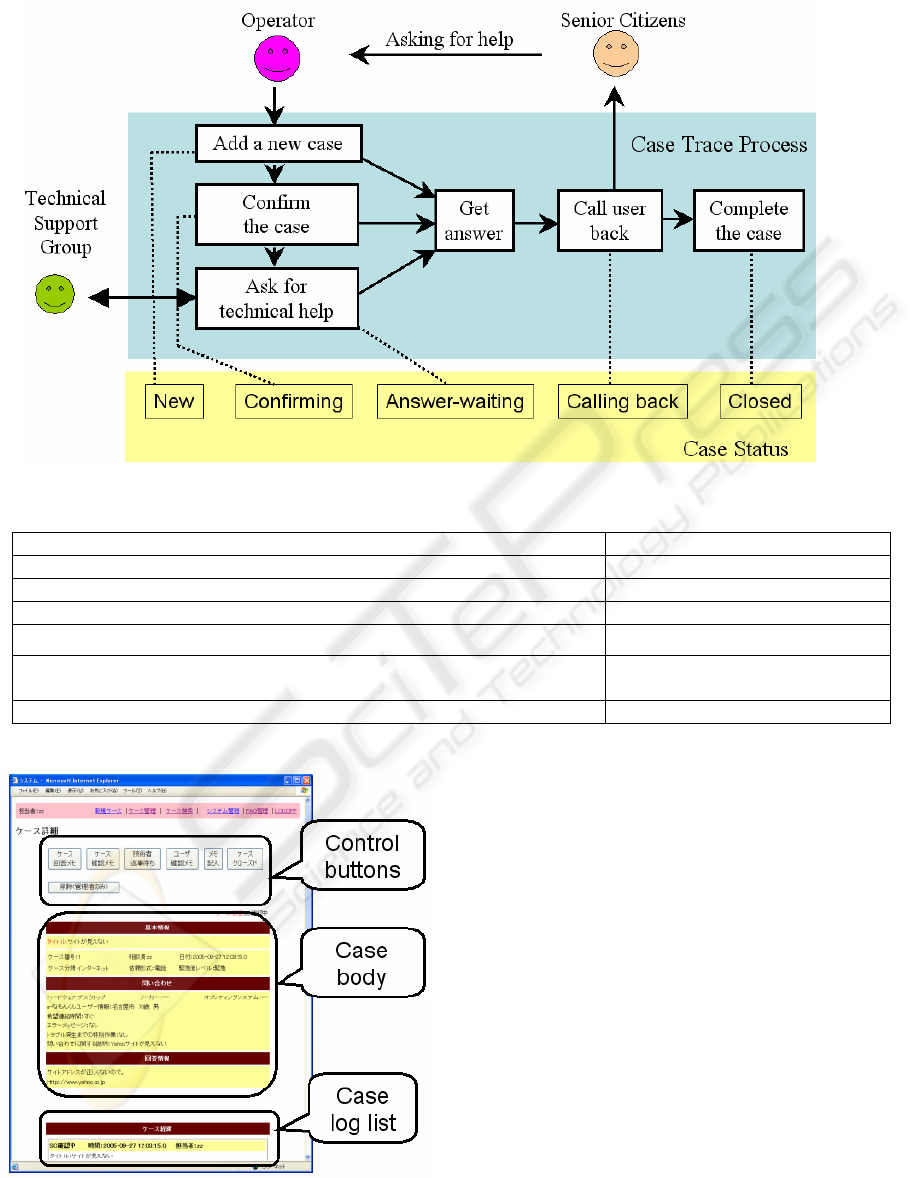
Figure 3: Case Process Flow and Five Statuses.
Table 1: Quizzes and Case Items.
Quizzes Items
Can you tell me what current interface you are using? Category, Inquiry Info
Can you move your mouse and see your pointer moving on screen? Inquiry Info
Is there any error message showing on the screen? ErrMessage
What did you do after the problem occurred? ErrMessagedo
Can you tell me PC’s maker, software version or other information? If you do
not know how to find them, I can tell you…
OSVer, E-namoVer, Hardware,
Maker
When do you want us to call you back and what is your contact phone number? Emergency, UserInfo, Contact Info
Figure 4: Case Process Interface.
5.2 Consultation Management
System (CMS)
Two lifelong learning centers at a ward level have
established special consultation rooms to provide a
face-to-face consulting service for E-namokun users.
Consultants are not full-time staff but rather
volunteers who work in their spare time. In order to
exchange and utilize consultation case information
among the consultants to improve their consulting
abilities, we developed the consultation management
system (CMS).
Similar to the enquiry case, the consultation case
has 4-status marks: new, answer-collecting,
commenting, and closed. Through CMS, consultants
can exchange their opinions; comment and offer
feedback to others, and ask for solutions. The system
can enrich consultants’ knowledge and strengthen
their problem solving skills.
E-NAMOSUPPORT: A WEB-BASED HELPDESK SUPPORT ENVIRONMENT FOR SENIOR CITIZENS
33

Figure 5: FAQ Interface.
5.3 FAQ System (FAQS)
By providing FAQs on the Web, we aim to train
users and improve their problem solving abilities.
We developed the FAQ system not only as a support
method, but also as a learning platform. We choose
suitable learning content that will satisfy user needs.
We also designed the interface and functions taking
into consideration those physical attributes affected
by the aging process.
5.3.1 Learning Content
The FAQs come from cases produced by CTS and
CMS. All are “closed” status cases that relate to
issues frequently asked about by users. To provide
suitable contents, we consider two content select
criteria:
(1) Content should satisfy users’ interests.
(2) Content should satisfy what users want to
learn.
From FAQAS, we can get the statistics and
analysis information required to grasp users’
interests and needs. Based on these, we adjust the
FAQs by adding contents, modifying content
categories, and adjusting difficulty levels to provide
highly relevant knowledge for users.
5.3.2 Interface and Function Design
Current websites are twice as hard for seniors to use
as they are for younger users (Coyne P. K., 2003). In
relation to the attributes of the aging process,
“eyesight,” “precision of movement,” and “memory
and understanding” typically deteriorate (Coyne P.
K., 2003). If we don’t consider these attributes when
designing guidelines for seniors, they will not use the
system. We follow the design guidelines (Mari
Fujiwara, 2005) listed below in order to make
websites easier to use for seniors:
(1) Visibility improvement
We enlarged the size of the characters, buttons,
and pointer, and set the color of character and
background to be easily distinguished. Moreover, the
color changes when the user clicks a button, so users
can confirm the operation immediately.
(2) Operation improvement
To avoid missing an operation, we put more
intervals between the buttons, and scroll-movement
is replaced by button-click. Complex and multi
operations are simplified by a single click. To avoid
a situation where the user misses the focus, we don’t
use pop-up windows.
(3) Consideration of Cognitive Factors
We aimed for a simple interface including only
the necessary minimum functions and limited the
quantity of buttons to 8, the hierarchy of depth to 4,
and the result list to 10. Moreover, the “Topic Path”
is always shown on the top of the main body so that
the user will not lose their way while browsing. In
addition, we replace technical terms for familiar
expressions.
To access FAQ easily we define a button named
“when in trouble” embedded in the E-namokun
software. When the button is clicked, the FAQ site
appears. The FAQ interface is shown in figure 5. The
left one is the top of the FAQ pages and the right one
is the FAQ list result searched by users.
5.4 FAQ Analysis System (FAQAS)
The main aim of FAQAS is to determine senior
citizens’ information needs:
WEBIST 2006 - SOCIETY, E-BUSINESS AND E-GOVERNMENT
34
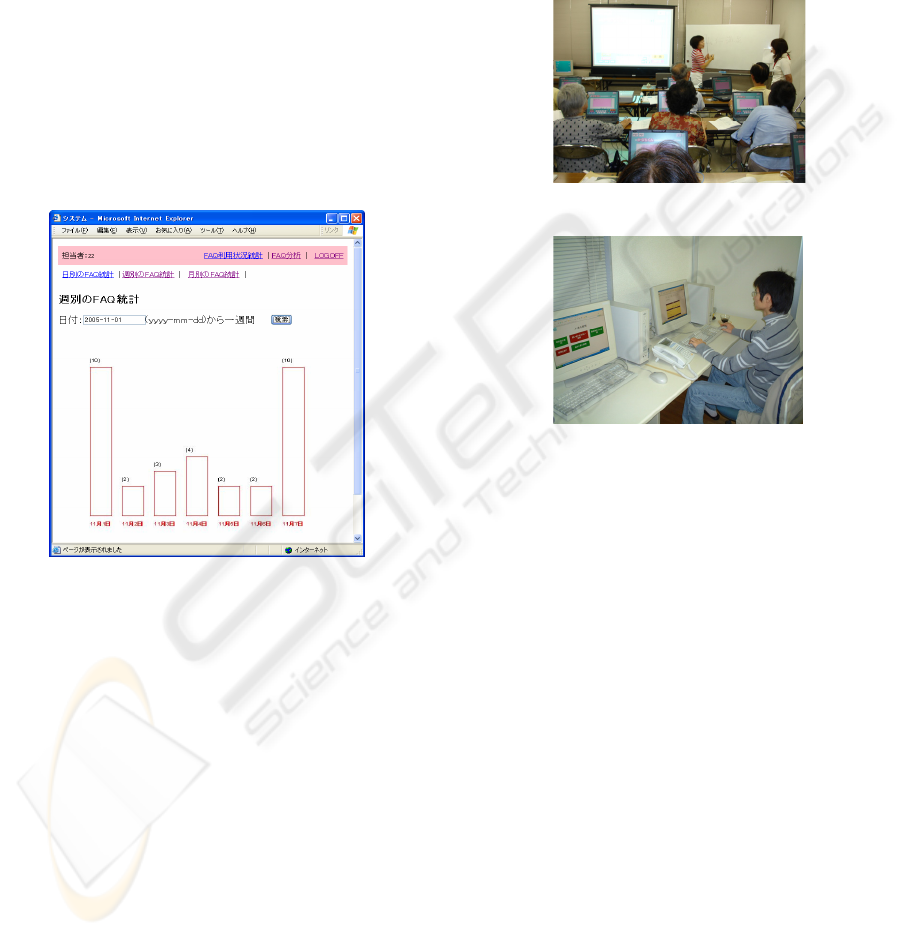
(1) Identify the types of information which are
of most interest to senior citizens.
In the FAQ system, we set a counter when
accessing each page, so we can see which content is
more popular and which functions are used most
frequently. FAQAS analyses this counter data and
reports it in a graph or table (see Figure 6).
(2) Investigate the willingness of senior citizens
to learn.
In the FAQ system there is a search function by
which users can enter words to find information they
want. We analyze the inputted words and record
each word’s frequency. If the inputted word doesn’t
appear on the result list and the inputted word’s
frequency exceeds the normal value defined
beforehand, FAQAS will notice it and create a users’
learning needs report, which can help to find holes in
the FAQ content.
Figure 6: FAQ Access Statistics Interface.
6 CURRENT WORK AND
EVALUATION
The E-namoSupport is a part of the E-namokun
project, which is an information promotion project to
help bridge the digital divide for senior citizens. In
order to allow more senior citizens enjoy the project,
other than the use of the E-namoSupport
environment, other support methods such as short
courses, text support, and hardware support,
providing recycled PCs for free have been
implemented.
E-namokun short courses began running in the
local lifelong learning centers of wards in Nagoya
city from September 2005 and will be held until
March 2006. These courses were publicized to senior
citizens throughout Nagoya City through public
brochures, and also received coverage in the
newspaper and on television. As a result, more than
2,000 seniors applied to join the courses, although
the capacity was only 600 places. The teaching scene
in the E-namokun course is shown in figure 7. This
highlights the level of demand from senior citizens.
This also highlights demand and the need to increase
the availability of computer education and support
for senior citizens.
Figure 7: E-namokun Course Scene.
Figure 8: Scene depicting use of E-namoSupport System
by call center operator.
We are now implementing the E-namoSupport
system beginning from November 2005. A scene
depicting the use of the E-namoSupport system by a
call center operator is shown in figure 8. Call center
operators are using the CTS for their daily case
process work and about 10-20 cases are managed
every day. We have obtained operators’ comments.
They expressed that the system is an effective system
to input, retrieve, search, deal with enquiry case
information and easily turn the case into FAQ.
We are collecting the evaluation results, which
we get in two ways: (1) questionnaires about
satisfaction levels related to the interface, function
and content provided by call center operators,
consultants from the consultation room and end
users; (2) FAQAS analysis data, from which we get
access frequency, interest levels and learning needs.
In the future we plan to improve our system based on
the experiment results and extend system functions
by increasing the support service’s range.
E-NAMOSUPPORT: A WEB-BASED HELPDESK SUPPORT ENVIRONMENT FOR SENIOR CITIZENS
35

7 CONCLUSIONS
In this paper, we described a helpdesk support
environment -- the E-namoSupport -- for computer
beginner with a special emphasis on senior citizens.
Unlike general helpdesk systems, E-namoSupport
proposes an information cycle model, which
integrates information among three types of
organizations and four subsystems: the case trace
system (CTS) for call centers, the consultation
management system (CMS) for consultation rooms,
the FAQ system (FAQS) for users, and the FAQ
analysis system (FAQAS). E-namoSupport considers
users with little or no computer experience by using
a set of quizzes to help describe enquiry cases.
Seniors’ attributes were taken into consideration
when designing the easy-to-use interface and
functions. Moreover, E-namoSupport is not only a
support environment but also a learning environment
that provides suitable learning contents by analyzing
users’ interests and needs.
ACKNOWLEDGEMENTS
We thank Li Yi, who has a lot of practical
experience in working as helpdesk operator in a large
international enterprise and who gives us useful
advice in the design of the E-namoSupport system.
We would like to thank all people connected to
the E-namokun project, especially Nagoya City, the
Nagoya Urban Industries Promotion Corporation,
and the IT promotion Agency of the eco-cycle NPO.
This research was partially funded by Nagoya
Urban Industries Promotion Corporation Joint
Research, and Grants-in-Aid for Scientific Research
-- 21st century COE program “Intellectual
integration (IMI) of the voice images for the social
information base” of the Ministry of Education,
Culture, Sports, Science and Technology, Japan.
REFERENCES
MPHPT Survey (Ministry of Public Management, Home
Affairs, Posts and Telecommunications, Japan)
Communications usage trend survey. (2003). Retrieved
August 10, 2005, from http://www.soumu.go.jp/s-
news/2004/pdf/040414_1_a.pdf.
Masato Goto, Mamoru Endo, Takami Yasuda, and Shigeki
Yokoi. (2005). Web Search System and Learning
Environment for Senior Citizens. Digital Learning,
CSDMS India, Vol.1 No.1, pp24-26.
Kiichirou Sasaki, Yurie Iribe, Masato Goto, Mamoru
Endo, Takami Yasuda, and Shigeki Yokoi. (2005).
Simple Web Mail System That Makes the Best Use of
the Senior Citizens Social Experience. The 9th
International Conference, KES 2005, Melbourne,
Australia, pp.1274-1280.
R.C. Marcella and I. Middleton. (1996). Key factors in
help desk success. BLR+DD Report No.6247, from
British Library.
S. Foo, S. C. Hui, and P. C. Leong. (2002). Web-based
intelligent helpdesk-support environment.
International Journal of Systems Science, 33 (6), pp
389-402.
Kuwata Yoshitaka, Yatsu Masashi, and Koizumi Nobuo.
(1998). An Automated Follow-up Service for
Technical Support Help Desks. IPSJ technical reports,
Vol.1998, No.080, pp 43-48.
Sandra L. Peters. (1992). Setting up and automating a help
desk: the first year of operation. ACM SIGUCCS, pp
187-191.
Huu Le Van and Andrea Trentini. (2002). FAQshare: a
frequently asked questions voting system as a
collaboration and evaluation tool in teaching activities.
SEKE 2002, pp557-560.
IBM Accessibility Center, Retrieved August 18, 2005,
from https://www-06.ibm.com/jp/accessibility/main.
Fujitsu, Rakuraku product support.
Retrieved August 18, 2005, from
http://www.personal.fujitsu.com/products/support.
Christine A. Halverson, Thomas Erickson, and Mark S.
Ackerman.(Nov.2004). Behind the help
desk: evolution of a knowledge management system in
a large organization. CSCW’04, pp304-313.
Coyne P. K. and Nielsen J. (2003). Web Usability for
Senior Citizens: Design Guidelines Based on Usability
Studies with People Age 65 and Older. Nielsen
Norman Group Report.
Mari Fujiwara, Takami Yasuda, and Shigeki Yokoi.
(2005). Usability Design of Introductory Web
Browsing System for Senior. Master's thesis, Nagoya
university, Japan.
WEBIST 2006 - SOCIETY, E-BUSINESS AND E-GOVERNMENT
36
