
ANIMATING ALGORITHMS OVER THE WEB
Chittaranjan Mandal
Dept of Computer Sc & Engg
IIT Kharagpur, WB 721302, India
Chris Reade
Kingston Business School
Kingston University, KT2 7LB UK
Keywords:
Algorithm, animation, web, CGI.
Abstract:
We discuss a novel technique for animating algorithms over the web. Although there are several existing
software environments for the animation of algorithms, some of which are web-enabled, ours is designed
specifically to simplify the process of adapting an algorithm for animation and delivering the animation over
the web with a simple web interface. This provides a first stage for more advanced development of web-
based interactions to support animation. Our goal is to provide general web-based support to enable much
more widespread use of animation in teaching. In particular we want to address the active participation of the
observer in using algorithm animation technology. We describe the current implementation of the animation
engine which is based on a simple co-processing method with CGI implementation on a web-server, along with
plans to use this as a base to include emerging technologies (web-services with XML to markup examples and
asynchronous interaction). We also illustrate the current web interface with some examples.
1 INTRODUCTION
An important aid in teaching early courses in algo-
rithms and many other process-related subjects is to
animate the particular process that is being described.
This is a challenging task that has been addressed
many times before but solutions are still not suffi-
ciently simple for widescale use. Regular class room
teaching without computer aids can address the prob-
lem only partially, by illustrating the steps for a spe-
cific example (usually) on slides. However, such il-
lustrations are limited when it comes to demonstrat-
ing a process with different sets of inputs. Even lead-
ing edge animation techniques usually provide a high
quality rendering of only a specific problem instance.
As recently noted in (Naps, 2005), the real benefits
of animation for effective teaching come from ac-
tive participation of the learner in using the animation
rather than from high quality graphics. In this paper
we describe a simple animation technique that pro-
vides a general solution within a limited context. It
works over the web for maximum flexibility and does
not require the student to have anything more than a
web browser to get started. We have applied this tech-
nique to teach an initial course on ’C’ programming
to a class of nearly 700 students.
The target users were learners with minimum un-
derstanding of tools and techniques of the learning
target of programming. Some of the objectives of this
work were as follows:
• avoid reliance on tools that the user may not have
or may have difficulty with using at the early stages
• make it a web-based technique so that it is usable
just via a web browser
• it should be interactive
• it should be able to work with user supplied data
sets
• it should be possible for the instructor to create tu-
toring examples with relative ease
Initial learners usually have a problem with grasp-
ing the basic paradigm of programming. A good
way to get them started is to walk them through sim-
ple programs. That way they can understand how
the execution of a program progresses through vari-
ous statements. They get to see the working of var-
ious control flow constructs and also how variables
get updated. Hard-to-grasp concepts such as param-
eter passing and function calls can be graphically il-
lustrated. All of these can make the learning a lot
easier. These aids are already available, but not eas-
ily reachable by the novice or early programmer be-
403
Mandal C. and Reade C. (2006).
ANIMATING ALGORITHMS OVER THE WEB.
In Proceedings of WEBIST 2006 - Second International Conference on Web Information Systems and Technologies - Society, e-Business and
e-Government / e-Learning, pages 403-407
DOI: 10.5220/0001251404030407
Copyright
c
SciTePress

cause the use of these aids often require some initial
knowledge of programming. The other option is to
provide personal assistance, an increasingly scarce re-
source. This web-based technique was developed to
make these aids available over the web, especially to
the early programmer. These techniques also work
well beyond the initial steps of programming as the
student proceeds to learn basic techniques such as
sorting, searching and so on.
The rest of the paper is organized as follows. In
section 2 an outline of the technique is given. In sec-
tion 3 some examples are given to illustrate the tech-
nique. The underlying protocol used for the anima-
tion is described in section 4. This is followed by the
conclusions and references.
2 OUTLINE OF TECHNIQUE
The technique essentially relies on running a pro-
gram, which is to be demonstrated, at the server. If the
program should require some data, that is collected
from the user’s browser and fed to the program. The
trace of the program, as it executes, and any outputs
that are produced are returned to the user’s browser.
The program proceeds from one chosen point to some
other chosen point within the program. In addition
to the start and the end points, numerous additional
points may be chosen from within the program. If
necessary, a point can be placed between every ad-
jacent pair of statements. The points should be cho-
sen carefully so that the exhibited trace is neither too
monotonous nor too macroscopic. It is expected that
the program being demonstrated has been rigorously
tested in advance so that it does not throw up unex-
pected bugs or exceptions.
The basic program is augmented with additional
statements to do the following as it reaches a chosen
point in the program:
• return display matter to the user’s browser, as ap-
propriate. The display matter will include informa-
tion regarding the:
– outputs generated by the program
– values stored in variables that need to be dis-
played
– run-time data structures indicating currently ac-
tive function calls
• collect inputs that may be required by the program
• proceed to the next point once the user is ready or
after some period of time.
To make the overall scheme more practical, it
should operate in user space rather than a superuser
space. That way, an instructor can setup such ani-
mations without demanding special system privileges.
Only a regular web server is required.
It may be noted that the user’s browser does not
interact with the program directly. Instead it interacts
with the web server on the server – this the normal
modus operandi for browser interaction. This system
relies on the CGI programming interface and there are
supporting methods for the following:
• start the program that is to be demonstrated
• collect display matter generated by the program
and return that to the user’s web browser
• collect inputs required by the demonstration pro-
gram from the user and feed them to it
• close the interaction session once the demonstra-
tion program terminates
2.1 Algorithm Encoding
The algorithm that is being animated needs to be
coded in a special way so that the animation is made
possible. Presently, the animation is done using Perl.
In the future, ‘C’ programs will be animated directly
in ‘C’. This avoids the complications of trying to em-
ulate one language with another.
The text of the algorithm is placed in an array
(the Perl array @program in this case). The pro-
gram starts with a call to initInteraction()
to make necessary initializations. Thereafter, the
program continues in mini-sessions which involves
opening the session, doing the required processing
which may involve some combination of collect-
ing inputs, executing and generating outputs, and fi-
nally closing the session. Once the mini-session is
closed everything generated in the current session
is returned to the client’s bowser where the simu-
lation is being viewed. A mini-session is opened
by a call to openInteraction. Helper functions
such as retrieve, htmlStart, displayProg,
htmlFinish, etc. assist the input/output opera-
tions. A call to closeInteraction in conjunc-
tion with htmlFinish helps to close the interaction
mini session. The encoding procedure is highly me-
chanical in nature and may be easily automated.
As a next step we plan to use XML to encode ex-
ample programs and animation markup. This will al-
low us to develop an interaction to support the exam-
ple developer in the generation of the animation with
as much automation as possible. This could then be-
come a web service with an option to add the result
to the animation server. To enrich the interaction, we
plan to use (AJAX-style) technology to allow the end-
user more control over the layout of the animation.
This is particularly important when more complex ex-
amples need to be displayed, so the user has control
of the focus.
WEBIST 2006 - E-LEARNING
404
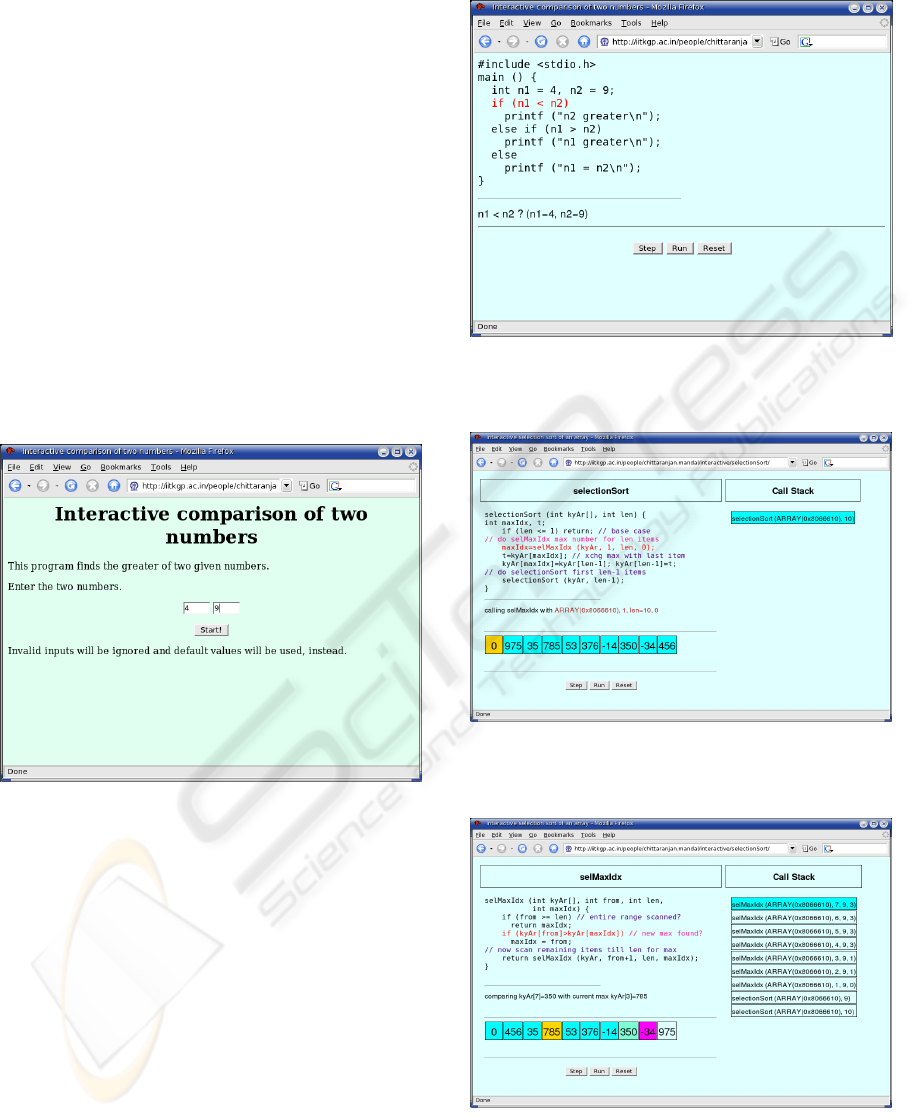
3 ANIMATION EXAMPLES
3.1 Comparing Two Numbers
First, a simple example is presented to illustrate the
working of the system in figure 1. This example com-
pares two numbers n1 and n2. Only the opening
screen and an intermediate stepand an intermediate
step have been shown. The following features of the
system are illustrated via this example.
• interactive abilities; user inputs can be accepted,
outputs are displayed
• ability to display values of selected variables
• program tracing; the statement being executed is
shown in red
• buttons for stepping and running through
Figure 1: Screen shot - 1 of an example to compare two
numbers.
3.2 Selection Sort
Next, a few screen shots are shown for a more com-
plex example of selection sort in figure 3. This exam-
ple illustrates additional features, such as
• function calls
• highlighting a set of statements
• distinctive highlighting of comments and program
statements
• call parameters of activation records to illustrate
function calls
• more complex graphics; at present all graphics are
implemented by means of html constructs; this is
not essential
Figure 2: Screen shot - 2 of an example to compare two
numbers.
Figure 3: Screen shot - 1 of selection sort.
Figure 4: Screen shot - 2 of selection sort.
ANIMATING ALGORITHMS OVER THE WEB
405

It may be noted that arrays in the activation record
are denoted in a peculiar way. That is because the
‘C’ programs are emulated in Perl. The array address
representation used in Perl has not been hidden.
4 PROTOCOL FOR ANIMATION
signal
sleep
collect inputs
dump inputs
do processing
dump outputs
signal
sleep
collect outputs
print to stdout
terminate
mini−session
reopen standard fd’s
of Program
fork()
startNew()
startup
carryOn
persistent process
carryOn()
Figure 5: Animation protocol.
The protocol is illustrated in figure 5. The anima-
tion is initiated and continued over the web using the
CGI(Robinson, 1996) gateway. Each CGI request is
received by the HTTP server in a stateless manner.
The protocol works by storing enough state informa-
tion to be able to execute the program being demon-
strated, receiving inputs from the user and return-
ing appropriate output. The user supplies inputs via
HTML FORMs.
There are two form actions, startup for initiating
the animation and carryOn to continue with the ani-
mation until it ends. The startup receives a path to the
executable and the necessary inputs. A call is made
to a function called startNew which essentially forks
to create a process for the program to be animated,
and itself continues to form the first mini session. Af-
ter a process is spawned for animation, its first job
is to reopen its standard file descriptors of stdin,
stdout and stderr. Thereafter it goes to sleep.
If it is not awakened within a certain (reasonably long)
interval it assumes that the user has abandoned the an-
imation and it terminates.
The process participating in a mini session, contin-
ues with carryOn, whose job is to collect inputs sent
by the user via the form and dump them into a file
and then signal the sleeping animation process, and
itself go to sleep. The process for the animation, on
waking up, collects the inputs, does necessary pro-
cessing, dumps necessary outputs into a file and then
signals the sleeping co-process of the mini-session,
and readies itself for the next mini-session by going
to sleep. The co-process, on waking up, collects the
output dumped by the animation process from the file,
prints it to its stdout and terminates.
All subsequent mini-sessions are initiated by a sep-
arate script called carryOn. The form is submitted
when the user clicks on the step button. The button
click is performed automatically after a certain period
of time if Run is enabled. This is achieved by a short
piece of Javascript, which internally generates the ef-
fect of clicking the step button. This directly enters
the mini-session, as shown in the diagram of figure 5
and as explained above. When the animation comes
to an end, the last mini-session generates plain HTML
output without the form. The animation process ter-
minates once the animation comes to an end.
This system is based on the forward execution of
a program and so replay of earlier steps, if desired,
may only be achieved indirectly, with the help of the
browser. This would, therefore, depend on the capa-
bilities of the browser. Most modern browsers have
“back” and “forward” buttons, using which, a few ear-
lier frames may be revisited. If this browser feature is
used, then the replay should be enacted only with the
“forward” button and not via the “Step” or “Run” but-
tons. Their use in this context would be invalid.
Invalid use of the scripts is detected on the server
side. The primary source of invalid use would be to
continue with a fictitious trace of a process (as exem-
plified above). On the server side new keys are gener-
ated for every mini-session. A copy of the key is em-
bedded in the form and another copy is retained for
checking. If the check fails, the animation is aborted.
5 DISCUSSION AND RELATED
WORK
Our goal is to provide general web-based support to
enable much more widespread use of animation in
teaching and to support more interactive use of ani-
mations in the learning process. The implementation
technique described here provides support for simple
adaptation of an algorithm so that an animation can
WEBIST 2006 - E-LEARNING
406

be delivered over the web for viewing and controlling
via a web browser. The advantages of this approach
are two-fold. Firstly, the development of an anima-
tion does not require expertise in using complex ani-
mation software and is thus a much lower hurdle for
teachers wishing to produce examples. Secondly, the
delivery and viewing of animations requires a mini-
mal, platform-independent capability to be available
to the end user (i.e. just a web-browser) so that the
potential audience is maximised.
At the moment, only examples in the ’C’ program-
ming language are being considered, and we do not
provide full automation for the process of creating an-
imations from example ’C’ programs. In future work
we plan to maximise the automation using XML to
markup programs and a web-service to upload exam-
ples and provide fine tuning control of the animation
generation through a web interface. We also recog-
nise the need to support more graphical displays of
complex data and objects for more widespread use
of the animation tool. The preferred approach would
be to develop document object models to update the
client and keep issues of presentation separate from
data as much as possible. This approach maximises
flexibility and platform independence with modern
standards-compliant browsers. However, we feel that
a higher priority is to develop support for more inter-
action from the end user in running, controlling and
changing animated algorithms. We believe that our
simple approach to algorithm generation will enable
more flexible and adaptable interactions than has been
practical with traditional approaches.
Since the early days of algorithm animation, there
has been an emphasis on the use of advanced graph-
ics and support from large animation development en-
vironments (such as Zeus (Brown, 1991)). More re-
cently the emphasis has returned to effective use in the
learning process. With studies such as those discussed
in (Hansen et al., 2000) and (Hundhausen et al., 2002)
the importance of interaction rather than simple ob-
servation has been recognised. This new direction
was also discussed in (Naps, 2005) where Jhav
´
e was
also described. Jhav
´
e is a Java based animation tool
which has been designed to take plugins for new an-
imation techniques, and thus can act as a controlling
shell for animations. This is relatively platform in-
dependent through the use of Java and can support
an extensible set of interaction and animation styles.
Another Java specific animation tool is Jeliot 3 (Suti-
nen et al., 2003) which has evolved from Jeliot 2000
and uses self-animating data types and is designed to
allow easy uploading of examples by end-users. In
(Bednarik et al., 2005) it is argued that smarter tools
are needed to cater for and to adapt to the different
abilities of users, referring to studies of taxonomies
of software visualisation tools.
Our tool presently used mostly HTML and just a
few lines of JavaScript on the client side. It is, never-
theless, a light weight and yet capable animation tool.
We have coded over thirty six animation examples
(manually) and used these to teach a first-level pro-
gramming course. One important advantage of our
approach is that the client CPU is not significantly
loaded.
REFERENCES
Bednarik, R., Moreno, A., Myller, N., and Sutinen, E.
(2005). Smart program visualization technologies:
Planning a next step. Proceedings of the 5th IEEE In-
ternational Conference on Advanced Learning Tech-
nologies (ICALT 2005), pages 717–721.
Brown, M. H. (1991). Zeus: A system for algorithm anima-
tion and multi-view editing. IEEE Workshop on Visual
Languages, pages 4–9.
Hansen, S., Narayanan, H., and Schrimpsher, D. (2000).
Helping learners visualize and comprehend al-
gorithms. Interactive Multimedia Electronic J
Computer-Enhanced Learning, 2.
Hundhausen, C., Douglas, S., and Stasko, J. (2002). A
meta-study of algorithm visualization effectiveness. J.
Visual Languages and Computing, 13(3):259–290.
Naps, T. L. (2005). Jhav
´
e: Supporting algorithm visual-
ization. IEEE Computer Graphics and Applications,
25(5):49–55.
Robinson, D. (1996). The www common gateway interface
version 1.1. In http://weeble.lut.ac.uk/System-
docs/Internet-drafts/draft-robinson-www-
interface-01.txt and http://www.w3.org/
pub/WWW/CGI/Overview.html. IETF.
Sutinen, E ., Tarhio, J., and Terasvirta, T. (2003). Easy al-
gorithm animation on the web. Multimedia Tools and
Applications, 19(2):179–194.
ANIMATING ALGORITHMS OVER THE WEB
407
