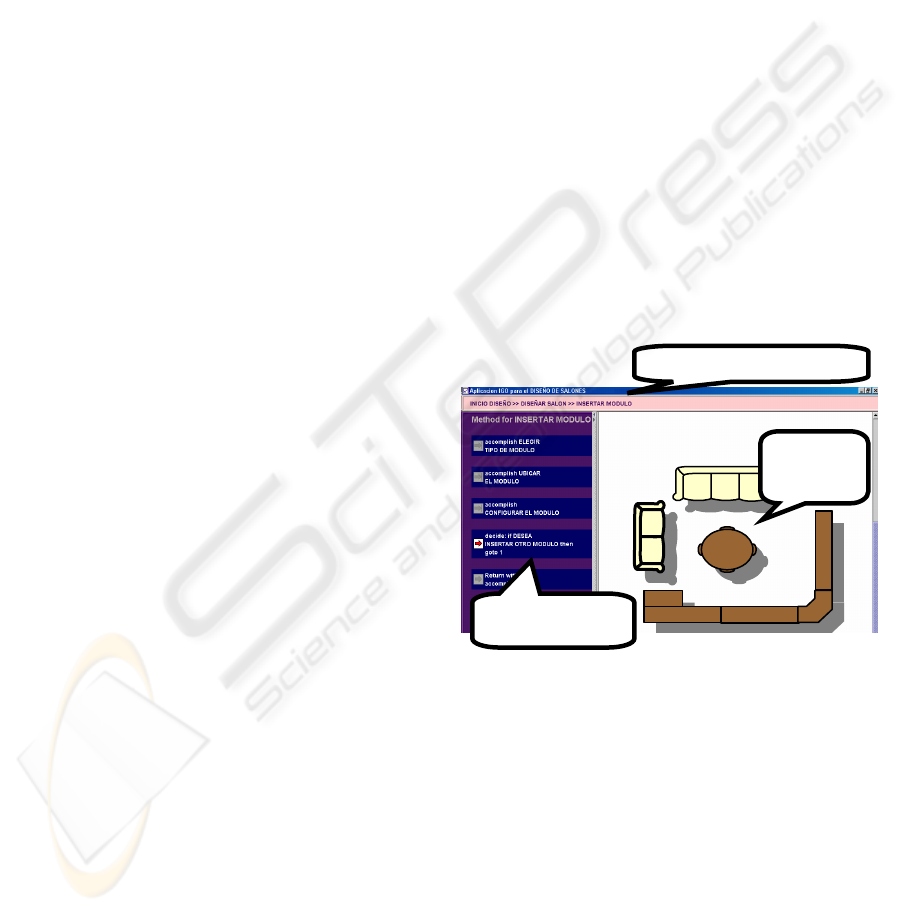
GDIT
Tool for the Design, Specification and Generation of Goals Driven User Interfaces
Antonio Carrillo, Juan Falgueras, Antonio Guevara
Dept. de Lenguajes y Ciencias de la Computación, Málaga University, España
Keywords: Human-Computer Interaction, Interaction styles, Design and Specification Tools, Automatic Prototyping.
Abstract: In previous works, we have made the proposal of, firstly , a new style of interaction called Goals Driven
Interaction (GDI), specially appropriate for those software applications in which a zero learning time is
necessary, and secondly , a methodology and a notation for the specification of these Goals Driven user
Interfaces. Now, we introduce a software tool which brings support and facilitate the design and the
specification of this type of user interfaces, using that specialized methodology and notation. In addition, the
tool generates the corresponding prototype, from a model or specification made previously.
1 INTRODUCTION
Although direct manipulation with WIMP
(Windows, Icons, Menus and Pointer) elements is
currently the most extended user interface paradigm
in use (Dix et al., 1998), there are still many users
that need a training and learning period, manuals
and/or expert support to become efficient users, and,
in several cases, in order to be able to make the basic
tasks. For this reason, in previous works (Carrillo et
al, 2002; Carrillo, Falgueras, Guevara, 2005) we
have proposed a new and alternative style of
interaction, called Goal Driven Interaction (or GDI),
specially appropriate for those software applications
that are to be used seldom, and whose main priority
is the ease of use and a minimal learning time.
GDI’s main philosophy is to guide the user, in a
hierarchical and progressive way through the whole
interaction process, not only with regard to the tasks
and goals that the user can have, but also about the
steps sequence of the method to follow, or, if it is the
case, the choices that can be made, to accomplish
those goals at any given moment. To this end, the
user interfaces based in this kind of interaction will
be structured in three areas, as seen in Figure 1.
Goals Driver Window (GDW) will be the main
mechanism for interaction in these interfaces,
because it is the area where users will be guided
gradually through the goals hierarchy (defined in the
analysis and specification phase of the GDI
interface), while allowing the user to access the
different functionalities in the system, becoming a
substitute (or alternative) to the typical menus, icons,
toolbars and those elements in WIMP interfaces, that
are not necessary in GDI (as seen in Figure 1).
GDW will show the Method or the Selection that
will allow the user to accomplish each concrete Goal
at every moment. If that Goal requires the user to
make a Selection, GDW will show the different
excluding Alternatives that compose that Selection,
so that the user could choose one of them. In other
case, if the Goal must be accomplished following a
specific Method, GDW will offer the sequence of
Steps that compose this Method (as in Figure 1). The
interface will always underline the current Step. And
the system will only allow the user to carry out that
Step. This could imply the initiation of a new sub-
Goal, that will have associated another Method or
Selection (whose description will be shown now). Or
Active Goals Hierarch
y
Ba
r
Working
window
Figure 1: A “Goals Driven user Interface” (for the design
of living rooms ).
Goals Driven
Window (GDW)
135
Carrillo A., Falgueras J. and Guevara A. (2006).
GDIT - Tool for the Design, Specification and Generation of Goals Driven User Interfaces.
In Proceedings of the Eighth International Conference on Enterprise Information Systems - HCI, pages 135-138
DOI: 10.5220/0002496601350138
Copyright
c
SciTePress
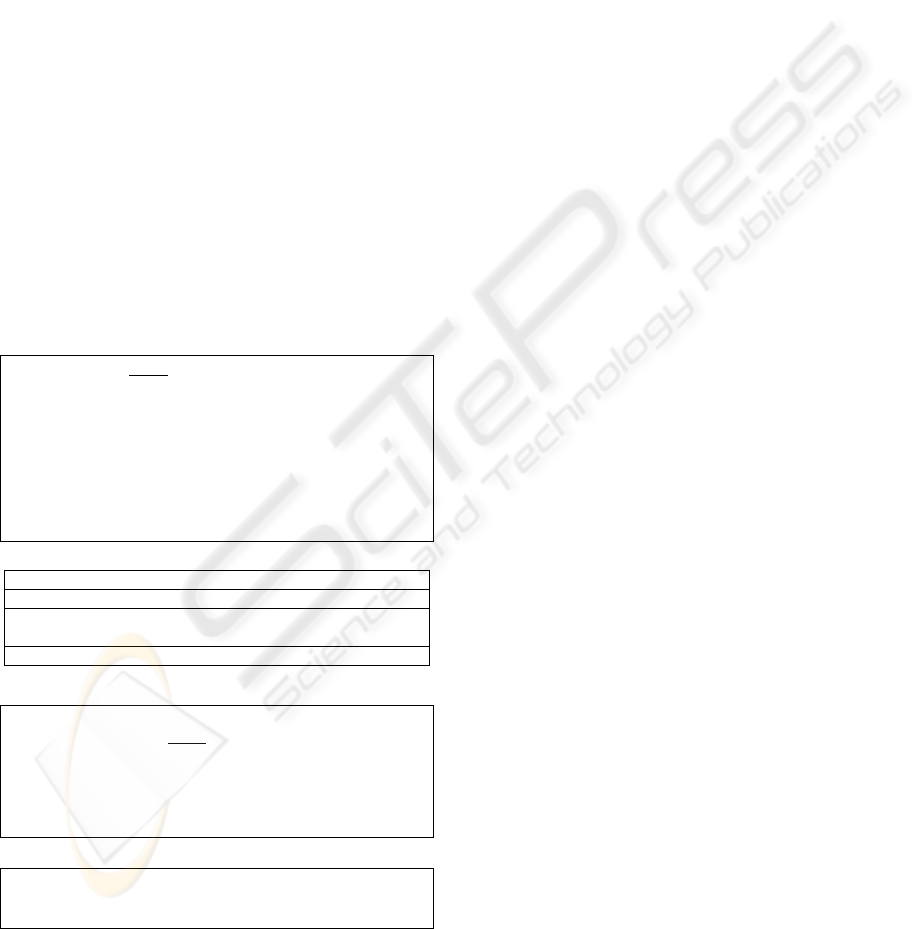
the Step could imply the performance of an
elementary Action or activity. There is another
special type of Step, in which the user decides if he
wants to jump to a concrete Step of the actual
Method, or to continue with the next Step. Finally,
all Methods should end in a last Step that indicates
that the Goal has already been reached or
accomplished, and after which we will return to the
‘father’ Goal in the hierarchy.
On the other hand, two aspects are considered
fundamental for the success of GDI and the
interfaces that support them. The first of them is the
fact that their specification and design process can
be carried out based on main interface engineering
techniques and methodologies, as those based on
tasks hierarchical analysis (John and Kieras, 1996;
Kieras, 1997b; Mori, Paterno and Santoro, 2002).
Anyone of those techniques can be taken like
reference. Nevertheless, even NGOMSL (Kieras,
1997a), the methodology (and the notation) more
adequate for GDI, has needed to be adapted and
extended, being converted in the GDI methodology
already presented and described in (Carrillo,
Falgueras, Guevara, 2005), whose basic elements we
summarized now.
The generic format of a Method specification is:
Method for: <goal> [ cancelable
[disable_if <condition_for_system>]
[effect <effect_on_the_system>] ]
1) ...
i) <step_i>
[disable if <condition_for_system>]
[effect <effect_on_the_system>]
...
n) Return with goal accomplished
[effect <effect_on_the_system>]
and each <step_i> (from 1 to n-1) could be one of:
accomplish <goal>
make <action>
decide: if <condition_for_the_user>
then goto <step_#>
goto <step_#>
Selection has the following format:
[For the system>]
Selection for: <goal> [cancelable
[disable if <condition_for_the_system>]
[effect <effect_on_the_system>] ]
a) <option_a>
...
n) <option_n>
and any <option_i>:
if <cond_for_user> [then accomplish <goal>]
[disable if <condition_for_the_system>]
[effect <effect_on_the_system>]
The disable if clause let to define conditional
Steps or Options
that will have to be disabled in case
that the state of the system is the specified in the
<condition_for_the_system>. Also, it will be
possible to express Steps or Options that will have a
concrete effect on the system, modifying their state.
A second fundamental aspect would be the
possibility of using a software tool that would
automate the process of generating a prototype. With
this purpose we have developed the GDIT tool.
2 THE GDIT TOOL
The main aim of the tool that we present,
is supporting and to facilitating the design
and specification of new Goals Driven user
Interfaces, using the specialized GDI methodology,
and based on a model, generating the corresponding
GDI prototype. Nevertheless, GDIT has a second
aim. There are a few tools specifically designed to
support building GOMS models, but they have not
yet seen wide acceptance in any modeling or
development community (Baumeister, John and
Byrne, 2000). For this reason, and given the
similarity between GDI and NGOMSL notations we
have developed GDIT so that it is a good alternative
tool for building GOMS models, using NGOMS
methodology. Along next paragraphs we describe the
structure (Figure 2) and the main elements of GDIT.
2.1 “Graph Window”: The Visual
Representation of a Specification
Since GDI and NGOMSL are essentially
methodologies for hierarchical tasks analysis and
specification, in our environment, models are
structured in a hierarchical way.
Each project or model will be represented in the
Graph Window by means of a (cyclic or acyclic)
graph. Each node or component will map to, either a
Goal, or to an elementary Action. Each Action is a
leaf of the graph. There are another three kinds of
nodes: the node that corresponds to a Goal that is
accomplished following a Method, the node that
corresponds to a Goal that implies a Selection and,
finally, the node that doesn't follow any of the
previous characteristics, the indefinite node.
Indefinite node represents a Goal that, although it
can be specified at an higher level of detail, the
analyst considers that it is not necessary to be done
in that moment. Each kind of node will be
distinguished by a colour. In addition, for each node,
further information can be given (clicking the node
with the right button of the mouse), such as its type,
the category, its specification, etc (see section 2.2).
ICEIS 2006 - HUMAN-COMPUTER INTERACTION
136

The tool supports different views of the model:
complete view, summary view, view by levels, view
by types of nodes, enlarged or reduced view (zoom
in and out)… GDIT supports the possibility of
automatically expanding task patterns. This means
that, if the designer defines the structure of a high-
level goal in a point of the model, and if the same
goal has occur somewhere else, then they do not
have to again provide all the specification, but it is
sufficient to indicate the name of the high-level goal.
The tool allows an easy copying and pasting of
entire subtrees. It is posible to construct a library of
patterns associated with subtrees for common tasks
which the analyst can reuse in future models.
2.2 “Components Edition Window”:
Nodes in Detail
1. Node details can be edited in a pop-up window
(the Components Edition Window) that is divided
in three panels corresponding to three cathegories:
The first panel collects the general data of the
node (Figure 3): name, type (Action, Method,
Selection and indefinite, as we explained before), a
detailed description, and the GDI clauses
(cancelable, cancelable disable if, and/or
cancelable effect).
2. The second one, called Component Specification,
only will exist if the node represents a Method or a
Selection. If the node is a Method, it gathers the
list of Steps necessaries to accomplish that Goal
(as seen in Figure 2). If the node represents a
Selection it groups the several Options that
compose it.
3. The third panel allows to view the list of ‘fathers’
of the current node. Nodes that use it or come
exactly before it.
2.3 “Goals Driven Window”:
Edition and Simulation
There is another way for building the specification
of a model, different from that of the Graph
Window. Instead of that you can use the Goals
Driven Window (GDW).
You can watch every Step/Option for each active
Method/Selection in the GDW. Analyst can easily
add, modify or delete Steps/Options in the active
Method/Selection interacting with the mouse directly
over those items. A contextual menu will help to do
this edition.
On the other hand, GDW also can be use like a
interactive simulator, to support the analysis, design
and checking of the dynamic behavior of GDI
model. This process is easy: you can click over the
active Step/Option of the current Method/Selection,
and then you will “navigate” over the hierarchy of
Goals and Actions, as if a real process of interaction
would be taken place. This will also allow you to
check the process of interaction, and even to modify
it, if necessary, in an interactive way. Designer can
check whether the specified behavior is really what
they intended to describe. This is important because,
Figure 3: The “General data” panel of the “Components
Edition Window”.
Figure 2: Main zones and windows of the GDIT tool.
Goals Driven
Window
(GDW)
Components
Edition
Window
System
States
Window
Graph
Window
GDIT - Tool for the Design, Specification and Generation of Goals Driven User Interfaces
137

especially in the case of large specifications, it is
difficult to immediately understand the overall
behavior deriving from the combination of the
hierarchical structure and the temporal relationships.
2.4 The “System States Window”
GDI notation allows you to specify conditional
Steps/Options, and also, Steps/Options with effect
(by means of the
disable if and effect clauses).
These clauses need to examine or modify the current
system state, which is represented by variables.
GDIT also includes a small status window in
which, for the current project, those relevant states
(variables and its values) are listed. We can see an
example in the upper right corner of Figure 2.
2.5 Additional Features
At any time, it is possible to save partially or
completely the specifications of the model, or to
insert into the current model partial specifications
previously saved. It is also possible to save or print
all or parts of the specification as ASCII text and,
also, all or parts of the Graph Windows as images.
This is particularly useful when inserting them in
documents, manuals, or reports related to the
application that is being considered.
The tool also offers the possibility of changing
the keywords of the GDI and NGOMSL notations.
This makes it easy to localize the tool, making it
more natural for people in any country.
2.6 Automatic Generation of GDI
Prototypes
Just after completing the specification of a GDI user
interface, it is possible to ask for the automatic
generation of Java code that corresponds to a real
prototype of the application. GDIT generates the
code of these prototypes in such a way that an
external programmer could easily understand how
the code is structured. For example, he could find
quickly where to insert instructions to convert that
prototype into a full-fledged application (Figure 4).
3 CONCLUSIONS AND FUTURE
WORK
GDIT is a new platform that supports a new
interaction style (GDI) and the corresponding
methodology of development. It helps to carry out
the specification and design of the user interface
efficient and confortable. In addition, the
development of both, a specifications language, and
an automatic prototyping tool, has confirmed the
viability of this GDI methodology.
One of the necessary further steps is the
extension of our GDI specification language (and of
our tool), building in it a higher semantic content. To
this end a great deal of work is currently being
carried out to incorporate the widgets characteristics
as additional annotations in the specification of the
models. The possibilities in this field are immense.
REFERENCES
Baumeister L., John B.E, Byrne M., 2000 : A comparison
of Tools for Building GOMS models. Proc. Computer
Human Interaction Conf. (CHI’00), pp 502-509.
Carrillo A., Guevara A., 2002: Goals Driven Interaction.
Proc. III congreso Internacional Interacción Persona
Ordenador, pp 68-75.
Carrillo A., Falgueras J., Guevara A., 2005: A notation
for Goal Driven Interfaces specification. Raquel
Navarro-Prieto & Jesús Lores, Interacción 2004,
Springer, Dordrecht, The Netherlands.
Dix A., Finlay J., Abowd G., Beale R., 1998: Human-
Computer Interaction. 2nd ed. Prentice-Hall.
John B.E., Kieras D.E., 1996: Using GOMS for User
Interface Design and Analysis: Wich Technique?.
ACM Transactions on Computer-Human Interaction,
Vol3, No.4, December 1996, pp 287-319.
Kieras, D.E., 1997a. A guide to GOMS model usability
evaluation using NGOMSL. In M. Helander, T.
Landauer, & P. Prabhu (Eds.), Handbook of human-
computer interaction. 2nd ed., pp. 733-766.
Amsterdam: North-Holland.
Kieras, D.E., 1997b. Task analysis and the design of
functionality. In A. Tucker (Ed.), The computer
science and engineering handbook, pp. 1401-1423.
Boca Raton, FL:CRC.
Mori G., Paternò F., Santoro C., 2002. CTTE: Suport for
developing and analyzing task models for interactive
system design. IEEE Transactions on software
engineering,Vol28, No.8, August 2002, pp 797-813.
Figure 4: A prototype code piece generated by GDIT.
ICEIS 2006 - HUMAN-COMPUTER INTERACTION
138
