
Android Data Storage Locations and What App Developers Do with It
from a Security and Privacy Perspective
Kris Heid
1
, Tobias Tefke
1,2
, Jens Heider
1
and Ralf C. Staudemeyer
2
1
Fraunhofer SIT, Rheinstr. 75, D-64295 Darmstadt, Germany
2
Schmalkalden University of Applied Sciences, Blechhammer, D-98574 Schmalkalden, Germany
Keywords:
Security and Privacy, Android, Software and Application Security, Data Security, Personal Data Leakage, File
System Security, Dynamic Analysis.
Abstract:
Many Android apps handle and store sensible data on the smartphone, such as for example passwords, API
keys or messages. This information must of course be protected and thus more and more protected storage
options and storage isolation techniques were implemented in recent Android version. This results in good
security and privacy mechanisms provided to Android developers. However, the question is how well these
measures are implemented in todays apps. In this publication, we are presenting an automated dynamic
analysis environment which we use to analyze the top 1000 Android apps. Filesystem API accesses of these
apps are evaluated and judged how well Android’s protected storage locations are leveraged or abused.
1 INTRODUCTION
Mobile operating systems become more and more
widespread. People rather own a smartphone than a
personal computer. Many tasks, where previously a
desktop computer was necessary, can now be done
with smartphones. Thus, smartphones are integrated
into our private as well as business life. Due to the
omnipresence, mobile operating systems are prone to
be attacked by hackers and malicious apps or lever-
aged for data collection by advertisement companies.
Mobile users must be protected against such behav-
ior. To provide protection, one has to look at the
OWASP Mobile Top 10
1
. Especially the first two el-
ements: M1: Improper Platform Usage and M2: In-
secure Data Storage. They show that data storage at
improper locations are major issues on mobile oper-
ating systems.
Apps often manage login credentials, API keys,
store (user entered) personal information such as
health data and private messages, credit card/payment
information or search terms. A user expects that such
information is securely stored. The user expects for
example login credentials to just be accessible to the
respective app which stored them. However, there
also exists data which is desirable shared among apps,
such as for example photos.
The Android developers guide
2
gives advice
1
https://owasp.org/www-project-mobile-top-10/
2
https://developer.android.com/training/data-storage
where which data should be stored securely. As of
today, Android provides more than a hand full of dif-
ferent app exclusive and publicly shared data storage
locations with different methods to access each loca-
tion. Nevertheless, it is in the developer’s responsi-
bility to comply with these norms. As later on shown
by related work, complying to stated norms is still a
major issue to app developers.
Sensitive data, stored at shared locations, might
leak to (partly) malicious apps. Over the past years,
Android tackled this problem by successively restrict-
ing app’s permissions to the file system. Firstly, per-
missions where introduced to which the user had to
comply at install time. Later on, these became fine
granular by requesting permissions to resources dur-
ing run time, when needed. Lastly, scoped storage
was introduced with Android 10, allowing setting app
read/write permissions to specific folders. Especially
enforcing scoped storage for apps with an Android 11
target SDK is a big step towards protecting sensitive
information.
However, there is still room for app misbehavior
since often app users (without technical background)
don’t realize the impact of their decisions to allow or
deny permissions. Also, app developers often sup-
port very old Android versions and need to adapt
their code to more than a hand full of Android ver-
sions, which is tricky and possibly a big cause of non-
compliance to Android developers guide.
We have dynamically tested the top 1000 apps
from Google Play (former Playstore) to get an idea
378
Heid, K., Tefke, T., Heider, J. and Staudemeyer, R.
Android Data Storage Locations and What App Developers Do with It from a Security and Privacy Perspective.
DOI: 10.5220/0010838200003120
In Proceedings of the 8th International Conference on Information Systems Security and Privacy (ICISSP 2022), pages 378-387
ISBN: 978-989-758-553-1; ISSN: 2184-4356
Copyright
c
2022 by SCITEPRESS – Science and Technology Publications, Lda. All rights reserved

of how good or bad the current apps comply with se-
cure storage locations of their data. In our approach,
we stimulate the app for ten minutes and track the
used file system related Android-API functions. Af-
terwards, we analyze the API calls and evaluate the
written files on the file system for violations of stor-
age locations postulated in Android developer guides.
The remainder of this paper is structured as fol-
lows: First, we have a look at related work, their find-
ings and used approaches. Afterwards, a brief intro-
duction into the Android storage locations is given. In
the next step, the experimental setup to carry out the
dynamic tests is described. Lastly, findings of the dy-
namic tests are presented and a conclusion is drawn.
2 RELATED WORK
We categorize related work into two categories as
other work relates to ours in different aspects. Firstly,
we review other work researching app’s insecure data
storage. Afterwards, we also highlight analysis tools
focusing on finding insecure data storage.
2.1 Research Findings
Previous work confirmed that storing sensitive infor-
mation on external storage is problematic. (Schmeelk
and Tao, 2020) evaluated insecure data storage in
health care apps. The authors analyzed more than 200
health care apps in order to find occurrences of inse-
cure data storage. All apps collect personally identifi-
able information. Their research shows that approxi-
mately half of the investigated healthcare apps poten-
tially store sensitive data insecurely.
Furthermore, 70 out of 200 apps wrote data to
shared storage, but only nine of them included crypto-
graphic libraries. The authors assumed these libraries
are being used for encrypting sensitive information
before storing it on shared storage. This indicates that
more than 60 of the 200 apps have likely been vulner-
able to insecure data storage.
(Liu et al., 2014) criticise that the Android de-
veloper documentation advises that apps should store
private app data in a directory on the external storage
which exposes sensitive data to other apps.
The authors analysed 1648 apps and concluded
that about a quarter of them leak private data. They
selected 30 apps considered to potentially leak data
and proved that 27 apps of them stored data inse-
curely.
Insecure data storage of apps has been further
confirmed by (Gisdakis et al., ). In their research,
they also showed that additional information can eas-
ily and accurately be derived from leaked data. (Du
et al., 2018) could further prove that apps store sen-
sitive data insecurely. They also evaluated whether
apps perform input validation when rereading stored
information. Here, their study showed that from al-
most 14,000 apps more than 30% did not perform in-
put validation.
2.2 Related App Analysis Tools
App analysis tools have also been developed by other
researchers. (Yang and Yang, 2012) presented a tool
called LeakMiner, making use of static taint analysis.
They identified 145 out of 1750 apps leaking informa-
tion. However, the author’s definition of sensitive data
is very strict and findings are not further classified.
Work of (Friedman and Sainz, 2016) focuses on
file system usage and tracking the file type. The au-
thors point out that they did not analyze file content.
Their paper aims to support the design of file systems
and backup solutions.
(Bl
¨
asing et al., 2010), (Burguera et al.,
2011) and (Bierma et al., 2014) use dynamic
analysis methods in order to detect malware in
apps. (Bl
¨
asing et al., 2010) also used static analysis
methods. However, they monitor system calls instead
of intercepting Java calls. The collected syscalls
are being used to distinguish between normal and
malicious apps. (Burguera et al., 2011) improved the
approach of (Bl
¨
asing et al., 2010) by using crowd
sourcing. In the approach of (Bierma et al., 2014),
disk images are being compared after the app has
been driven, file streams are not being monitored.
2.3 Differentiation to Related Work
The studies presented in Section 2.1 either use static
analysis techniques or rely on attack models in which
an adversary copies the public storage directory of
an application and performs the analysis later on. In
our work we use dynamic analysis techniques in or-
der to find occurrences of insecure data storage. In
most cases this leads to a higher degree of accuracy
in detecting potential vulnerabilities in comparison to
other approaches. Furthermore, it is exactly logged
which function call is responsible for the leakage of
sensitive information. This makes it easy to find the
line of code from which an insecure data storage ac-
tion originates. Moreover, in comparison to some
presented approaches, our experimental setup does
not require access to the source code of the evalu-
ated app. Also, the introduction of new storage con-
cepts such as scoped storage, the Media Store API and
Storage Access Framework require an evaluation how
Android Data Storage Locations and What App Developers Do with It from a Security and Privacy Perspective
379

well these concepts are adapted, which related work
doesn’t cover.
2.4 Contribution
The first, but not the central contribution of this pub-
lication is a tool and a method to execute large scale
dynamic app tests. The tool is able to stimulate an
app (= UI interaction + system broadcasts) and ob-
serve the app’s Android API interaction. It also auto-
matically analyzes observed Android API interactions
for privacy and security violations. We analyzed file
system API interactions with the 1000 most popular
apps on Google Play in this publication. The dynamic
analysis tool is capable of detecting different kinds of
data storage and evaluate occurrences of insecure data
storage.
We see this publication’s main contribution in the
presented results of the dynamic analysis runs. We
contribute insights on current app’s implementation
details on file system and different storage class inter-
actions. We evaluate the usage of scoped storage in
current apps and access to system files and executa-
bles. Additionally, app’s sensitive data storage loca-
tions revealed during the dynamic analysis are evalu-
ated from the security and privacy perspective.
3 THE ANDROID FILE SYSTEM
The Android operating system provides app devel-
opers with different ways to store data. Data can
be stored in different locations with varying security
and privacy levels. Therefore, app developers can se-
lect a storage location based on the sensitiveness of
the information to be stored. The following subsec-
tions cover the different storage locations and their
intended containable data types and use case.
3.1 Internal Storage
Each app is being provided with its own exclusive
storage directory on the internal storage. The internal
storage directories of the installed apps are segregated
from each other. Access is controlled by the ker-
nel, which makes it impossible to access other app’s
exclusive storage (without root). Furthermore, since
Android 10 the internal storage directories can be en-
crypted
3
.
With these security features, the internal app ex-
clusive storage provides protection against lost device
3
https://developer.android.com/training/data-storage/
app-specific (acc. on 10/02/2021)
and malicious app scenarios. However, the size of
the internal storage is in most cases rather small in
comparison to external storage. Therefore, the An-
droid developer documentation proposes to use exter-
nal storage for storing larger data volumes
3
.
3.2 External Storage
Android provides the option to store data on external
storage. Formerly, this was the SD card, but since
newer phones mostly don’t use SD cards anymore
and the term external storage was established. Each
app with the permission to access external storage can
read and write to it
3
. External storage can be used as
shared storage to exchange data between apps
3
. How-
ever, external storage should not be used to store sen-
sitive data in a shared directory.
Since Android 10, it is possible to use app exclu-
sive directories on external storage, which are not ac-
cessible to other apps if scoped storage is enabled.
Here, apps do not need special permissions in order
to access their files. Those directories are removed if
the app is uninstalled
3
.
To further improve the security, Android 10 intro-
duces scoped storage. Scoped storage improves the
privacy of user’s files by giving apps the permission
to specifically read or write certain files or folders and
not all external storage
4
. If apps target API level 30
(Android 11) or newer, scoped storage is mandatory.
However, apps targeting API level 29 (Android 10)
are still able to opt out of scoped storage.
Media files like pictures, music and videos have
dedicated folders where they should be written,
shared and automatically detected. These locations
are accessible through the MediaStore API and out
of the scoped storage’s influence area
5
. Respectively,
downloads and documents have their dedicated
folders on the external storage, accessible through
the Storage Access Framework. Moreover, large data
sets, like machine learning data, can be exchanged
between apps
6
using the BlobStoreManager
7
. Here,
it is also possible to select apps with access such files.
4
https://source.android.com/devices/storage/scope
d (acc. on 09/02/2021)
5
https://developer.android.com/training/data-storage/sh
ared/media (acc. on 09/02/2021)
6
https://developer.android.com/training/data-storage/sh
ared/datasets (acc. on 09/02/2021)
7
https://developer.android.com/reference/android/app/
blob/BlobStoreManager (acc. on 10/02/2021)
ICISSP 2022 - 8th International Conference on Information Systems Security and Privacy
380
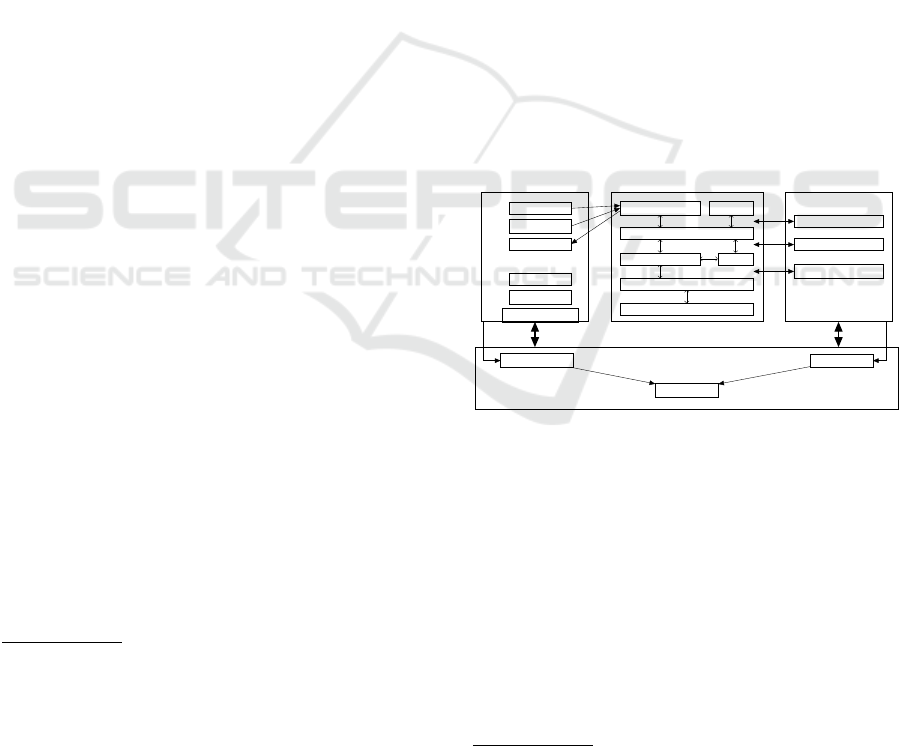
3.3 Shared Preferences
Shared Preferences make it possible to store data as
key-value pairs. Those are being stored in plain text
files in internal storage
8
. Until Android 7, data stored
in Shared Preferences could either only be accessible
to the corresponding app or to all apps
9
. Shared Pref-
erences for later Android versions are always app-
specific, they can be also be used for storing sensitive
information.
3.4 Databases
Apps can use SQLite databases located on internal
storage
8
to store structured data, which can also be
encrypted. Therefore, they can also be used to store
sensitive information.
There are also options to use databases which
store the data on remote servers. A popular example is
Firebase
8
. However, evaluating data stored remotely
is beyond the scope of this work.
3.5 Android Keystore
In order to store cryptograhic keys securely, Android
provides a so-called Keystore
10
. The Keystore can be
stored as a file and the app developer can decide on its
location.
In order to access the Keystore, a secret is re-
quired
11
. As long as the secret for the Keystore is not
exposed, the keys can be considered safe. Keys inside
the Keystore can not be extracted even if the kernel
has been compromised (Mayrhofer et al., 2019).
However, the hardware must still be trustworthy,
which can hardly be guaranteed (Irvine and Levitt,
2007). To address this, phones can implement
Strongbox, in which the Keystore is being realized in
tamper resistant hardware. Then, the keys can still not
be read if cold boot attacks happen or hardware bugs
are being exploited, unless an attacker gains access to
the low-level communication interfaces (Mayrhofer
et al., 2019).
8
https://mobile-security.gitbook.io/mobile-security-tes
ting-guide/android-testing-guide/0x05d-testing-data-stor
age (acc. on 09/02/2021)
9
https://developer.android.com/training/data-storage/sh
ared-preferences (acc. on 09/02/2021)
10
https://developer.android.com/training/articles/keysto
re (acc. on 09/02/2021)
11
https://developer.android.com/reference/java/security/
KeyStore (acc. on 09/02/2021)
3.6 Cloud Storage
It is also possible to store data in cloud storage.
In this case transfer of sensitive data should be en-
crypted. Furthermore, server certificates should be
verified and only trusted if the server returns the cor-
rect certificate in order to prevent man-in-the-middle-
attacks
12
. However, evaluating cloud storage is be-
yond the scope of this work.
4 EXPERIMENTAL SETUP
In order to automatically and dynamically analyze
several apps we used different components as de-
picted in Figure 1. An App Stimulation module to
interact with the app on different levels, a Behavior
Monitor module to log the app’s interaction with sys-
tem APIs in the background and a Control Logic mod-
ule which coordinates all components and collects all
logging for evaluation. As test set we are using the
list of top 1000 apps in Google Play according to
42Matters
13
(as of 28th Aug 2021). The apps run on
a Pixel 4a with Android 11 during the dynamic anal-
ysis.
Sys. Apps
App
Java API
Native libs ART
HAL
Kernel
Device/Emulator
App Stimulation
UI Events
System Events
UI Elements
Credential DB
Text input DB
Setup/Clean Device
Behavior Monitor
Java API Hooks
Native Lib Hooks
Syscall Hooks
Control Logic
Interaction Logger
API Logger
Log Correlation
Figure 1: Tool Composition for a Dynamic Analyzer.
4.1 Control Logic
In order to produce reliable and consistent test results,
we are setting up the environment in the following
steps:
1. Analyzing of the AndroidManifest.xml included in
every APK file is done. The (main) activities, re-
ceivable system events/broadcasts and used per-
missions are collected.
2. Lay out bait: Create predefined contacts, SMS
messages, call history log and calendar entries.
12
https://mobile-security.gitbook.io/mobile-security-tes
ting-guide/android-testing-guide/0x05g-testing-network-c
ommunication (acc. on 09/02/2021)
13
https://42matters.com
Android Data Storage Locations and What App Developers Do with It from a Security and Privacy Perspective
381

The data in these elements is crafted to be unique
and possibly recognizable when used by the app.
3. Install the app under test via ADB.
4. Grant all permissions to the app via ADB.
5. Start the Behavior Monitor module to hook all rel-
evant APIs interacting with the file system. (see
Section 4.3 for details)
6. Start app stimulation: This will interact with the
UI for 10 minutes and afterwards send all broad-
casts registered by the app. (see Section 4.2 for
details)
7. Collect all API interaction from the Behavior
Monitor.
8. Analyze API interaction logs and copy written
files from the test device to the local (desktop-PC)
folder for a detailed analysis.
9. Collect entered text into app’s text fields and inter-
acted elements from the App Stimulation module.
10. Analyze collected data and print an incident when
data was written to an improper storage location.
Further descriptions on the different analyses are
provided in the respective evaluation in Section 5.
11. Restart with the next app.
4.2 App Stimulation
The following describes the applied app stimulation
concepts, even though this step is essential, it is not
the main contribution of this publication and thus only
briefly described.
The easiest option to stimulate UI is Android Stu-
dio’s Exerciser Monkey
14
which does fire completely
random UI events. However, we wanted to be able to
overcome login activities and provide context aware
text inputs, which Exerciser Monkey is not capable
of. Thus, we chose Appium
15
as our UI stimulation
basis. It’s a framework to interact with UI elements
and has much useful features already included. We
use Appium to read the currently shown UI elements
and evaluate the context. If for example text input
elements with the labels: username, password and a
login button (or variations) are found, appropriate in-
put data will be provided. A more detailed interaction
process is described in the following:
1. Start app under test.
2. Collect UI elements (incl. content description,
text, ID . . . )
14
https://developer.android.com/studio/test/monkey
15
http://appium.io/
3. Check if current UI package name equals the
app’s package name, which indicates that the
shown UI belongs to the app under test. If not,
press back button up to three times or restart the
app and go to step 2.
4. Evaluate logcat messages about an app crash. If
app crashed at startup, go to step 1. If app crashed
repeatedly, stop interaction.
5. Collect registered UI handlers. There exist UI
handler for: login forms, login with Google, ad-
dresses, date picker, advertisement . . . .
6. Each handler receives the list of UI elements
and evaluates labels and IDs. It calculates how
many necessary and optional expected elements
are found and gives a probability in percent how
well it can handle the current screen.
7. Compare the probabilities of all handlers and take
the one with the highest score. If no handler can
drive the UI, randomly click an element.
8. Identify stuck at login: If login handler failed mul-
tiple times to log into the app and no other activity
is reachable, stop interaction.
9. Go to step 1 if the elapsed time is less than 10
minutes.
We have two options available to overcome login
masks. The easiest method is to use Login with
Google, which some apps provide, since we’re al-
ready logged in with a Google account during device
preparation. We also use a local credentials database
for some apps with manually created accounts to be
used, since not all apps use Login with Google. How-
ever, the database currently only holds credentials for
20 apps. We did not yet have time to create more ac-
counts. Also, many apps require a contract with the
provider to login, such as for example apps from in-
surance companies. For such apps, one can not simple
register only with a valid email address.
We use a text input database to provide context
aware input into text fields. The text input fields con-
tent description, displayed text and ID are read and
matched against a list of aliases for a specific text in-
put. For example a list of aliases (start, from) provide
an address to route from and the aliases (destination,
to) provide a different address to route to. A naviga-
tion applications now usually provides two text input
fields, where the content description, displayed text
and/or ID (partially) match the given aliases and ac-
cording input can be provided.
What we also consider essential for a thorough
app analysis are broadcast (system event) support
(currently not included in Appium). Thus we use
specified broadcasts from the AndroidManifest.xml to
ICISSP 2022 - 8th International Conference on Information Systems Security and Privacy
382

fire broadcasts via ADB to the application. This step
should provide a higher coverage of the app’s func-
tionality.
4.3 Behavior Monitoring
We use Frida
16
to monitor usages of the Android API.
Frida allows to dynamically hook the Java API, native
libraries as well as syscalls. For now, we only concen-
trated on hooking the Java API and neglect the others.
The main reasons are that syscalls fire at very high
rates and hooking many syscalls might likely choke
the app and demands extremely high performance on
the observation interface. Native libraries are only
sometimes used and not all Java API functionality use
native libraries in the background. Also, some na-
tive interfaces sometimes miss out on information and
context. As future work, we also want to evaluate the
use of native libraries.
To collect information about Java API calls, we
hooked the methods of the classes: java.io.File,
java.io.FileWriter, java.io.FileOutputStream,
java.io.OutputStreamWriter,
java.io.RandomAccessFile,
java.io.FileChannel, java.io.OutputStream,
java.io.Writer, java.nio.file.Files,
android.content.ContentResolver,
android.app.Context,
android.app.SharedPreferences,
android.database.sqlite.SQLiteDatabase,
java.security.KeyStore, java.nio.file.Paths,
android.app.Activity
Each method hook collects the following informa-
tion:
• Current function name and argument signature
• Argument and return values and in case of com-
plex objects, their hash as given by .hashCode()
inherit from java.lang.Object
• A timestamp.
• If the API call comes from the package under test.
• Additional fields are appended if the object con-
tains additional information which might be rele-
vant during evaluation. For example File objects’
path (oldFile.renameTo(file)) can be made
visible by returning the arguments decoded value
file.toString(). Otherwise, complex objects
would only return java.io.File@<hashCode>
and might hide important information, even
though references to previously logged elements
with the same hash code can be made.
16
https://frida.re
Additionally, all function calls that will delete files
contain code to copy the respective file to a tempo-
rary location before deletion, for later analysis. The
used Frida scripts can be reviewed on Github
17
to get
a better idea of the hooked API calls.
After app stimulation finished, the collected API
call list is handed to the Control Logic module run-
ning on the desktop PC which will later evaluate the
collected API calls.
5 EVALUATION
After having run the automated app stimulation on
1000 apps for 10 minutes plus about 5 minutes af-
termath each, we have analyzed the logged file oper-
ations for critical, discouraged or unusual usage. The
following sections summarize our key observations.
5.1 Scoped Storage
We see scoped storage (see Section 3.2) as a huge pri-
vacy benefit, since users can give per file/folder access
to apps. Scoped storage was introduced with Android
10 (SDK 29) and enforced in Android 11 (SDK 30).
Apps with targetSDK 29 have the option to opt out
of scoped storage. From targetSDK 30 on this is no
longer possible for apps.
A first aspect where we wanted to retrieve insights
was the external storage usage with targetSDK 29 in
relation to the possibility to opt out of scoped storage.
Thus, we statically analyzed permissions set in
AndroidManifest.xml file of all apps. Like shown in
Figure 2, 77% of the 486 apps with targetSDK 29
contain permissions to access external storage. About
46.8% of these apps actively opt out of using scoped
storage. Presumably, many apps still stick with their
legacy app folder on the external storage root and the
new concept requires extensive special handling to
support old Android versions.
To our surprise, 97.7% of these apps contain per-
mission to write external storage and not only read it.
At first, we assumed that the app developers declared
more permissions than they actually use. To check
this assumption, we investigated how many apps ex-
clusively read or write to the public external storage
during the dynamic analysis. Once again, we were
surprised to actually see that 6% of all apps access-
ing external storage were apps with only read access
and respectively 94% apps with write access. This
matches with the numbers in Figure 2.
17
https://github.com/root-intruder/frida-android-filesys
tem-hooks
Android Data Storage Locations and What App Developers Do with It from a Security and Privacy Perspective
383

486 apps
targetSDK 29
n
o
R
W
M
a
(
2
3
.
0
%
)
n
o
s
c
o
p
e
d
s
t
o
r
a
g
e
(
1
.
8
%
)
u
s
e
R
W
M
a
(
7
7
.
0
%
)
u
s
e
s
c
o
p
e
d
s
t
o
r
a
g
e
(
5
3
.
2
%
)
r
e
a
d
(
8
.
5
%
)
w
r
i
t
e
(
9
1
.
5
%
)
n
o
s
c
o
p
e
d
s
t
o
r
a
g
e
(
4
6
.
8
%
)
r
e
a
d
(
1
.
1
%
)
w
r
i
t
e
(
9
7
.
7
%
)
m
a
n
a
g
e
(
1
.
1
%
)
a
RWM = apps (not) using read, write, manage external storage permission.
Figure 2: Used permissions and scoped storage among An-
droid apps targeting SDK 29.
538 apps
targetSDK 30+
n
o
R
W
M
a
(
2
8
.
1
%
)
n
o
s
c
o
p
e
d
s
t
o
r
a
g
e
(
2
.
6
%
)
u
s
e
R
W
M
a
(
7
1
.
9
%
)
u
s
e
s
c
o
p
e
d
s
t
o
r
a
g
e
(
6
6
.
4
%
)
r
e
a
d
(
1
2
.
1
%
)
w
r
i
t
e
(
8
7
.
5
%
)
m
a
n
a
g
e
(
0
.
4
%
)
n
o
s
c
o
p
e
d
s
t
o
r
a
g
e
(
3
3
.
6
%
)
r
e
a
d
(
0
.
8
%
)
w
r
i
t
e
(
9
6
.
9
%
)
m
a
n
a
g
e
(
2
.
3
%
)
a
RWM = apps (not) using read, write, manage external storage permission.
Figure 3: Used permissions and scoped storage among An-
droid apps targeting SDK ≥ 30.
Looking at targetSDK 30 and above apps in Fig-
ure 3, there are many apps still opting out of scoped
storage, even though this property is ignored in An-
droid 11. We assume that this is either a leftover of
the migration to SDK 30 or the developers want to
have easy storage access on Android 10, since espe-
cially activating the manage external storage option is
rightly not as easy as one click.
Interestingly, a few apps without permissions to
access external storage also actively opt out, which
makes no sense. Either, the developers are unaware
of the effects of this configuration or it was copy and
pasted from other apps.
To investigate the reasons behind the com-
mon configuration of opting out of scoped stor-
age by apps with targetSDK 30, we searched for
apps with such a configuration, where our analy-
sis detected usage of scoped storage. This can
mainly be detected by observing Intents started by
an app. The Intents: OPEN DOCUMENT TREE,
OPEN DOCUMENT and CREATE indicate the use
of scoped storage. Out of all 1000 analyzed apps,
we only found two apps using such Intents during the
dynamic analysis. Unfortunately, both apps had tar-
getSDK 29. Thus, they were not usable for a behavior
comparison in between target SDKs, since targetSDK
29 apps are still allowed to opt out of scoped storage
on Android 11.
The fact that only two apps use respective scoped
storage Intents sounds like the used UI interaction was
not thorough enough to come to every corner of the
UI. At some part, this might be true and is most likely
due to the fact that many apps hide most functional-
ity behind login masks which the used approach can
only partly overcome. At the other side of the coin,
there is also a positive explanation: Scoped storage
is only rarely used in apps. Apps can access media
locations (pictures, videos) and write documents and
files to the Download or Documents folder without
using scoped storage and the latter even without ad-
ditional permissions. Also, the availability of app ex-
clusive external storage since Android 9 drives devel-
opers away from using app folders on shared external
storage. These two options seem to cover use-cases
of many apps which is also supported by our observa-
tions during analysis. During our dynamic analysis,
11.3% of the apps with write permissions used app
exclusive external storage and only 3.4% wrote files
to common media storage locations (DCIM, Down-
load, Documents. . . ). The new storage access meth-
ods and our observations lead to the conclusion, that
the scoped storage’s goal of adding privacy to app and
user data has been well achieved and using scoped
storage is barely necessary with Android’s data stor-
age concepts.
Nevertheless, we would like to see fewer apps opt-
ing out of using scoped storage and embrace privacy
with this new concept.
5.2 Access to System Files
In the next step we are analyzing the used sys-
tem files. We define system files, as files located
on the filesystem root (/) except for: the apps
private directory (/data/user*/0/packageName),
the app installation directory
(/data/app/∼∼randomHex==/packageName*)
and the external storage (/storage/emulated/*). We
carefully went through the list and like to present
some peculiarities that we have discovered.
ICISSP 2022 - 8th International Conference on Information Systems Security and Privacy
384

At the top of the charts are /proc/meminfo
giving information about used and free memory
as well as webview related files. 22% of all
apps use these folders. 13% of all apps use
/system/etc/security/cacerts/* folders con-
taining certificates used for establishing encrypted
network connections, such as https. 11% of
all apps use files related to GooglePlayServices
(com.google.android.gms). This comes as no sur-
prise, due to the large number of apps using Webviews
and Google ads in Webviews nowadays.
2% of all analyzed apps are searching for super
user binaries. We discovered, that the used paths even
though they are partially quite uncommon for the su
executable are frequently searched by different apps.
To our surprise, most apps didn’t noticeably cut func-
tionality or refused to start. Also, rarely qemu files
are searched possibly to detect if the app runs in an
emulator.
Some unexpected findings come after a lot of
other unspectacular common Linux files. In total 11
(1%) of all apps read the CPU min/max frequency and
states. We can understand this behavior for the video
chat apps in the list, to adapt for example the encoding
based on available processing resources. However,
the ringtone and wallpaper download app, Pinterest
or a barcode scanner most certainly don’t need such
information.
What’s also interesting, is the fact that a su-
permarket app iterates over all installed fonts in
/system/fonts. This behavior is well known to be
used for device fingerprinting.
An all-in-one app containing a system cleaner,
anti-virus, notification cleaner, network analyzer and
phone booster searches for temperature sensors at ten
different locations and for all installed apps. Such
a placebo app would be a definitive candidate for a
deeper manual inspection. A different file cleaner app
searches at more than 20 different possible locations
for external storage mount points to search for files
to clean. This is an excellent example for reasons to
enforce scoped storage.
5.3 Shared External Storage Abuse
In this section, we want to take a closer look at the
files stored at the external storage (SD-card), espe-
cially locations which are publicly accessible to other
apps. App exclusive external storage
18
like (/stor-
age/emulated/0/Android/*) is out of focus. We are
looking at files written and read and if the written files
are actually written to the correct folders as stated in
18
exclusive only with scoped storage
Table 1: Apps writing to external storage root (/stor-
age/emulated/).
package (version)
target SDK
to app excl. int.
a
to app excl. ext.
b 18
sensitive info
c
to shared media folders
d
com.alphainventor.filemanager (2100271) 29 ✘
com.sec.android.easyMover (372305100) 30 ✘ ✘
org.telegram.messenger (24063) 29 ✘ ✘
com.alibaba.intl.android.apps.pos. . . (74201) 29 ✘
mobi.charmer.fotocollage (318) 29 ✘ ✘
com.magicvfacemakeup.beauty.makeup. . . (8) 28 ✘
org.readera (1521) 29 ✘ ✘
com.quvideo.xiaoying (6810092) 29 ✘
com.intsig.camscanner (61501) 29 ✘ ✘ ✘
com.palabs.fonty (30) 23 ✘
com.binance.dev (23500) 29 ✘ ✘
com.playit.videoplayer (20508047) 29 ✘
com.huion.inkpaint (70) 30 ✘
com.adsk.sketchbook (453889) 29 ✘ ✘ ✘ ✘
com.yy.freemusic.global (402108310) 29 ✘ ✘
com.wondershare.filmorago (646) 29 ✘
com.videoeditorpro.android (3205061) 29 ✘ ✘
com.simplescan.scanner (151) 29 ✘ ✘ ✘
com.hitrolab.audioeditor (5075) 29 ✘ ✘ ✘
com.xinhuamm.xinhuanews (193) 29 ✘ ✘
com.invitation.maker.birthday.card (88) 29 ✘
Sum 8 12 9 10
a,b
if the data could be moved to internal/external app exclusive storage
c
if written data contains (potentially) sensitive information
d
data should go to shared media folders (DCIM, Music. . . )
the developer notes
19
. Files that should only be read-
able by the respective app should either go to /stor-
age/emulated/0/Android/*/packageName/ folder
18
or
the internal app exclusive storage. Also, files meant to
be publicly available should go to respective folders.
For example photos from a camera app should go to
the DCIM folder on the external storage. Audio files
should go to the Music, Ringtones or Podcasts folder.
Each app is allowed to generate a sub-folder for their
files in this respective folder. We consider these con-
ventions a good practice, keeping the external storage
clean and private files private.
We have analyzed file write paths of all 709
apps which have the permission to write files to
/storage/emulated. During dynamic analysis,
writes to the external storage appeared on 7% of all
apps with external storage write permission. Within
these apps, the apps in Table 1 wrote files or fold-
ers directly to the external storage’s root folder. We
carefully went through the files that these apps wrote
and analyzed if the files could also be moved to the
app’s exclusive storage on the internal storage or the
external storage. Thereby, we analyzed the size and
type of the written files, since the Android Developer
guide states to write larger files on the app’s exclu-
sive folder on the external storage, whereas smaller
(text) files can go to the internal storage. For 18 apps,
19
https://developer.android.com/training/data-storage
Android Data Storage Locations and What App Developers Do with It from a Security and Privacy Perspective
385

we could definitely tell that these files could very well
life in the app exclusive folders on internal or external
storage. Mostly those files were cache and log files or
additionally downloaded content used inside the app.
We identified 9 out of the 21 apps which had sensitive
information written to public external storage folders.
These files either contained content where the user
has interest to keep them private to one app or also
log files usable to spy on the apps internal status and
configuration. In some cases one could even poten-
tially change app behavior through a modification in
these files. In the last column of Table 1 we identified
10 apps which should use common storage locations
(DCIM, Music. . . folders) for their generated data to
avoid clutter of external storage.
At a closer look at the files, we identified four apps
possibly revealing private data to other apps with ac-
cess to external storage. Telegram uses a folder on
the public external storage to store all media (pic-
tures/videos) files from chats. We think, that (depend-
ing on the chats) such private data should be hidden
from other apps. The ”easyMover” app temporarily
transfers all settings, contacts, pictures etc. to the ex-
ternal storage’s root to later transfer them to an OTG
connected device. In our opinion, with all this col-
lected data, there is a huge potential for unauthorized
apps to gather information. To make this process
secure, a safe file encryption is required, which we
could not verify with the used Android-API hooks.
Last but not least, we also identified four apps in
Table 1 which store media on the external storage root
instead of the respective media folders. For exam-
ple, pictures should be stored in the external storage’s
DCIM folder. From a security or privacy perspective,
this is non-critical, it only clutters the external storage
structure and respective files are harder to be found.
We identified only one app writing to the exter-
nal storage’s root folder, which means, that the inten-
tions behind scoped storage work well and the exter-
nal storage might become clutter free with a higher
saturation of targetSDK 30 apps.
On the positive side, we found 86 apps (8% of all
analyzed apps) using app exclusive external storage
and 26 apps (2% of all analyzed apps or 4% of the
apps with write permission) writing files to respective
media storage locations (DCIM, Music. . . ) with best
practice.
In conclusion, we only saw interaction with ex-
ternal storage at 22% of the apps which would have
the necessary permissions. We have two different as-
sumptions: Firstly, apps might hold more permissions
than necessary. Secondly, our mostly random app
UI exploration didn’t trigger all functionality hidden
deep inside the menus and many apps (60%) required
Table 2: Apps writing sensitive data.
package (version) stored data type severity CWE
com.avira.android (7.8.1) email LOW 312
de.mwwebwork.benzinpreisblitz
(1.25.4)
hometown LOW 312
de.nebenan.app (1.5.144) hometown, street LOW 312
com.jvstudios.gpstracker (2.21) street LOW 312
com.tophatch.concepts
(2021.09.4)
street LOW 312
com.masterappstudio.qrcodereader
(1.3.8)
phone number LOW 312
net.easypark.android (15.27.0) phone number LOW 312
com.microsoft.translator (4.0.504i) navigation address LOW 312
com.instabridge.android (20.2.2) navigation address LOW 312
de.aboutyou.mobile.app (6.34.0) navigation address LOW 312
logins, beyond our provided ”Login with Google” op-
tion. Thus, we think it’s better to compare the findings
of well behaving apps versus the ones not complying
to standards. With this perspective, about 16% of all
recorded external storage accesses were non-standard
compliant with some of these with privacy risks.
6 SENSITIVE INFORMATION
STORAGE
In this section we evaluate which information is
stored by the app. As described in Section 4.1 step 2,
we create predefined contacts, call logs, calendar en-
tries etc. which can later on be identified if used in-
side the app. Also, entered information into the text
fields of the UI is predefined. For example, there ex-
ists a predefined address to be entered into address
search fields or an email address, a phone number
and many more which will be entered into identi-
fied fields described in Section 4.2. In this section,
we analyze what an app does with provided data.
Thus, we’d like to for example identify apps read-
ing contacts and store them on shared external stor-
age. Thus, the analysis program went over all An-
droid API calls storing files and searched function ar-
guments as well as the resulting finished written file
contents. Written SQL databases have been dumped
to a text file for analysis. The provided data is also
searched as plain text base64 and hex encoding and as
UTF-8 and ISO 8859 1 character encoding. When-
ever, predefined data has been found, an incident re-
port with a CWE is created. Different severity levels
are assigned, depending on the found information and
where it was stored by the app. For example, contacts
written to public external storage have a high severity,
whereas contacts stored at the app’s exclusive internal
storage have low severity.
After running the analysis, we were glad to find no
severe incidents, as shown in Table 2. All incidents
were CWE-312: Cleartext Storage of Sensitive Infor-
mation with a low severity. The respective apps stored
different data, which was entered during UI interac-
ICISSP 2022 - 8th International Conference on Information Systems Security and Privacy
386

tion, inside the app’s exclusive internal storage. This
storage location is restricted to the respective app, but
it is not necessarily encrypted. In general, we don’t
claim that the app developers did something wrong or
could do better. However, our future goal is to pub-
lish which types of sensitive data apps store, such that
privacy concerned users can choose between equiva-
lent apps. For some users, the information stored on
their device is relevant, which could be revealed and
used against them through a malware infection or a
forensic analysis.
7 CONCLUSION & FUTURE
WORK
In this work, we presented a dynamic app analysis
environment, which is capable of stimulating the app
(UI input & system broadcasts) and observe the app’s
file system API interactions. The presented results of
our concept’s implemented dynamic analysis of 1000
apps shows the benefit compared to manual investiga-
tions and will be used for further large scale dynamic
app analysis.
The presented concept successfully managed to
reveal non-standard conform behavior as well as pri-
vacy and security critical behavior in the analyzed
apps. Thus, the concept is able to automatically judge
apps based on their interaction with storage locations.
In summary, the evaluation showed that enforced
scoped storage together with app exclusive and media
specific folders on external storage really increases
the privacy and security and thus is necessary. The
analysis results for accessed system files revealed
apps accessing resources one would not typically ex-
pect. Even though, our automated analysis doesn’t
yet collect enough information for a deeper insight, it
very well delivers suspicious interactions as starting
points for a deeper manual inspection. The written
files analysis revealed that still many apps store app
related files in shared folders which harm user’s pri-
vacy and might even be usable to (maliciously) influ-
ence the app’s behavior.
We are certain that many more interesting statis-
tics and peculiarities could be revealed from the col-
lected API interactions. Due to time and page limi-
tations, we must postpone these to future work. Fur-
thermore, our goal is to apply our observation capabil-
ities to other Android APIs. Due to necessary logins
in many apps, we see a huge potential by supporting
more login capabilities besides Login with Google.
This step will increase the UI interaction coverage in
many apps, an aspect which must definitely be evalu-
ated in future work.
ACKNOWLEDGMENTS
The project underlying this report was funded by the
German Federal Ministry of Education and Research
under grant number 16SV8520. The author is respon-
sible for the content of this publication.
REFERENCES
Bierma, M., Gustafson, E., Erickson, J., Fritz, D., and Choe,
Y. R. (2014). Andlantis: Large-scale android dynamic
analysis. CoRR, abs/1410.7751.
Bl
¨
asing, T., Batyuk, L., Schmidt, A.-D., Camtepe, S. A.,
and Albayrak, S. (2010). An android application sand-
box system for suspicious software detection. In 2010
5th International Conference on Malicious and Un-
wanted Software, pages 55–62.
Burguera, I., Zurutuza, U., and Nadjm-Tehrani, S. (2011).
Crowdroid: Behavior-based malware detection sys-
tem for android. Association for Computing Machin-
ery.
Du, S., Zhu, P., Hua, J., Qian, Z., Zhang, Z., Chen, X.,
and Zhong, S. (2018). An Empirical Analysis of Haz-
ardous Uses of Android Shared Storage. IEEE Trans-
actions on Dependable and Secure Computing.
Friedman, R. and Sainz, D. (2016). File system usage in
android mobile phones. Association for Computing
Machinery.
Gisdakis, S., Giannetsos, T., and Papadimitratos, P. An-
droid Privacy C(R)Ache: Reading Your External Stor-
age and Sensors for Fun and Profit. In Proc. of the 1st
ACM Workshop on Privacy-Aware Mobile Computing,
PAMCO ’16, page 1–10. Association for Computing
Machinery.
Irvine, C. E. and Levitt, K. (2007). Trusted Hardware: Can
It Be Trustworthy? In In Proceedings of the 44th An-
nual Design Automation Conference, DAC ’07, ACM.
Liu, X., Diao, W., Zhou, Z., Li, Z., and Zhang, K. (2014).
An Empirical Study on Android for Saving Non-
shared Data on Public Storage. CoRR.
Mayrhofer, R., Stoep, J. V., Brubaker, C., and Kralevich, N.
(2019). The Android Platform Security Model. CoRR,
abs/1904.05572.
Schmeelk, S. and Tao, L. (2020). Mobile Software Assur-
ance Informed through Knowledge Graph Construc-
tion: The OWASP Threat of Insecure Data Storage.
Journal of Computer Science Research.
Yang, Z. and Yang, M. (2012). Leakminer: Detect informa-
tion leakage on android with static taint analysis. In
2012 Third World Congress on Software Engineering,
pages 101–104.
Android Data Storage Locations and What App Developers Do with It from a Security and Privacy Perspective
387
