
To the Next Level! an Exploratory Study on the Influence of User
Experience on the Acceptance of a Gamified Learning Platform
La
´
ısa Paiva, Mois
´
es Barbosa, Solano Oliveira, Max Barbosa, Victor Klisman, Jos
´
e Carlos Duarte,
Genildo Gomes, Bruno Gadelha and Tayana Conte
Institute of Computing, Federal University of Amazonas (UFAM), Manaus-AM, Brazil
Keywords:
Gamification, User Experience, Usability, Teaching Platforms.
Abstract:
Gamification is associated with using game elements in different contexts, and one of these is the educational
environment. The education area’s motivation for this concept assumes that gamification provides an alter-
native to motivate and engage students during the learning process. For this, it is common to use gamified
teaching platforms, wherein the experience of students and teachers using these platforms impacts the suc-
cess of their adoption. This paper presents an evaluation of the Classcraft gamified learning platform, aiming
to investigate the User Experience (UX) and usability of this platform and how these elements influence its
acceptance. We performed an empirical study with a group of high school students to investigate how UX-
related factors influence platform acceptance. As a result, we identified that the students do not consider the
platform’s visual elements attractive, with insufficient stimulus for its use. Furthermore, we also noted the
platform’s low attractiveness and usability through the AttrakDiff results. These results show that using gam-
ification in educational platforms does not mean it will reach a good level of acceptance. To achieve that, it is
essential to also look forward to the usability and UX of those platforms.
1 INTRODUCTION
Learning-focused gamification emerges as a possibil-
ity to connect school to young people by not focus-
ing only on traditional forms of school assessments,
but using them combined with game mechanics to
promote experiences that involve students emotion-
ally and cognitively (Anastasiadis et al., 2018). Thus,
gamification uses game design techniques, such as
aesthetics, mechanics, and dynamics, in non-game
contexts (Kapp, 2012).
The growing research in this area (Majuri et al.,
2018) can be explained by the potential of gamifica-
tion to influence, engage and motivate people (Kapp,
2012). Along with it, the educational area pursues
pedagogical approaches that consider the cognitive
experiences of students. One of these approaches is
using technologies to improve learning (Broadbent
et al., 2020).
In this scenario, approaches using gamification are
increasingly present in educational processes (Tsay
et al., 2018). Thus, understanding which aspects and
factors influence pedagogical practices in a gamified
environment is important. The effectiveness of this
environment depends on factors such as acceptability
by users, adaptation to player profiles, and ease of en-
vironment’s use (Sanchez et al., 2017). These aspects
are directly related to the Usability (International Or-
ganization for Standardization, 2019) and User Expe-
rience (UX) concepts(Hassenzahl, 2018).
Thus, there is a need to evaluate gamified teach-
ing platforms to discover the impacts on students’
experience and learning. Therefore, this paper aims
to investigate the UX and the usability of a gamified
teaching platform and discuss how these elements in-
fluence its acceptance. Thus, we intend to evaluate a
gamification platform from the UX and Usability per-
spective. Furthermore, this work can contribute to the
creation of techniques aimed to measure the quality
of gamification platforms and to serve as a basis for
creating guidelines for this type of platform.
2 BACKGROUND
2.1 Usability and UX
Usability is defined as “the extent to which a system,
product or service can be used by specified users to
Paiva, L., Barbosa, M., Oliveira, S., Barbosa, M., Klisman, V., Duarte, J., Gomes, G., Gadelha, B. and Conte, T.
To the Next Level! an Exploratory Study on the Influence of User Experience on the Acceptance of a Gamified Learning Platform.
DOI: 10.5220/0011067900003182
In Proceedings of the 14th International Conference on Computer Supported Education (CSEDU 2022) - Volume 1, pages 281-288
ISBN: 978-989-758-562-3; ISSN: 2184-5026
Copyright
c
2022 by SCITEPRESS – Science and Technology Publications, Lda. All rights reserved
281

achieve specific goals effectively, efficiently and sat-
isfyingly in a specified context of use” (International
Organization for Standardization, 2019). It is associ-
ated with: ease of learning, ease of remembering how
to perform the task after some time, speed in perform-
ing tasks, low error rate and user satisfaction (Nielsen,
1994). An interface that does not offer good usabil-
ity is considered a problematic interface, which can
cause losses to the user and even the rejection of the
product or service (Monz
´
on et al., 2020).
UX covers all aspects of the interaction with a
product, containing perceptions and responses, which
can be pragmatic aspects related to effective and ef-
ficient goals, and hedonic aspects related to users’
feelings and well-being (Hassenzahl, 2018). Sev-
eral methods are available to assess usability and UX
(Rajeshkumar et al., 2013). One usability inspec-
tion technique is the Heuristic Evaluation proposed
by Nielsen [1994], which consists of an expert review
in which an expert in usability uses a set of 10 heuris-
tics to identify and classify usability problems in the
interface.
A scale-type technique for evaluating UX is At-
trakDiff (Hassenzahl, 2018), which captures users’
pragmatic and hedonic perceptions of a product af-
ter its use through a questionnaire containing seman-
tic differential scales. This questionnaire has 28-word
pairs divided into 4 dimensions where the extremes
are opposite adjectives (e.g., “good-bad”, “clear -
confused”) ordered on a Likert scale of 7 points.
The mean values of the word pair groups result in
one value for each of the 4 dimensions: Pragmatic
Quality(PQ), Hedonic Quality - Identity(HQ-I), He-
donic Quality - Stimulation(HQ-S), and Attractive-
ness(ATT). PQ is associated with the ease with which
users can manipulate the software. HQ–I refers to the
user being able to identify with the software in a so-
cial context. HQ-S is related to people’s desire to de-
velop their skills and psychological well-being, such
as feeling competent and connected to others (Has-
senzahl, 2004). ATT summarizes the entire product
experience and is used to measure the global appeal
of a product and how it affects users’ judgment as a
whole (Hassenzahl, 2018).
2.2 Gamification in Education
The emergence of modern technologies and their
successful application in teaching and learning have
changed the educational system of schools and uni-
versities (Shen and Ho, 2020).The result of this ubiq-
uitous digital environment, and the sheer volume
of their interaction with it, is that today’s students
think and process information fundamentally differ-
ently from their predecessors (Prensky, 2001).
In this sense, approaches and methods that pro-
vide more active participation of students are increas-
ingly important. The use of gamification, for ex-
ample, improves the ability to learn new skills by
40% (Kiryakova et al., 2014). Furthermore, game ap-
proaches lead to a higher level of commitment and
motivation with the activities and processes that in-
volve students (Castro et al., 2018).
While gamification techniques are adopted to sup-
port classroom content learning in specific areas, they
are also employed to pursue cross-cutting objectives
such as promoting participatory approaches, peer col-
laboration, self-guided learning, and homework as-
signment, thus making the assessment procedures
easier and effective. Besides that, gamification pro-
vides integration of exploratory learning approaches
and strengthens students’ creativity (Caponetto et al.,
2014).
2.3 The Classcraft Platform
Classcraft
1
is an educational multidisciplinary gami-
fication platform that aims to promote collaboration
among students. Furthermore, it seeks to encour-
age learning through rewards in a role-playing game,
where people play characters in a fictional world with
its own Classcraft narrative. The platform allows
the teacher to create a dynamic and fun environment
for students by creating missions, it is also possible
to expand the game for parents, who can view their
children’s stats in class and assign points at home.
(Sanchez et al., 2017).
3 METHODOLOGY
To investigate the UX and usability of a gamified
learning platform and how these elements influence
its acceptance, we conducted a study on the Classcraft
Web version platform with a group of high school stu-
dents.
The study consisted of five steps. In the selection
step, we defined the Classcraft platform as a tool to
be evaluated, as it is an established platform in the
market and used by schools in different countries. In
the usability assessment planning stage (Subsection
3.1), we defined the students’ tasks on the platform,
the Consent Form, the usability metrics, and the as-
sessment technique. Also, at this stage, the partici-
pating students’ profile is defined. After that, we car-
ried out the usability assessment of the platform with
1
Classcraft website: https://www.classcraft.com/
CSEDU 2022 - 14th International Conference on Computer Supported Education
282

high school students. Next, we applied the AttrakDiff
questionnaire to assess users’ perceptions and emo-
tions while using the platform.
We performed a heuristic inspection of the plat-
form to identify which aspects of Nielsen’s (1994)
heuristics are affected. In this step, described in Sub-
section 4.3, we identified several usability problems.
Finally, in the analysis of results step, we organized
the results obtained in the previous stages in tables
and graphs for better visualization and analysis. We
present a discussion of the results in Section 5.
3.1 Usability Assessment Planning
To carry out the study, we defined criteria for students
participation considering the context of the COVID-
19 pandemic and social distancing. We selected ten
2
nd
and 3
rd
-year high school students from public and
private schools.
To prepare the assessment with students, we pre-
viously conducted a pilot test with a student who had
experience using the platform. From this pilot test, we
defined the following tasks: (1) create an account; (2)
customize a character; (3) access the missions’ menu;
(4) execute the first mission; (5) choose a pet; (6) buy
a skin; and (7) send a message to the teacher.
Also, for the clarification, protection, and preser-
vation of participants’ image and data, we prepared
a Consent Form through the Google Forms platform
and the AttrakDiff technique through their online plat-
form
2
.
3.1.1 Usability Metrics
We defined the following usability metrics: task
completion time and the number of help requests.
These metrics define software product quality stan-
dards (ISO / IEC 25022: 2016, 2016). The first metric
allows assessing the efficiency of a system and find-
ing out how long it takes the user to complete a given
task. The second metric allows assessing whether the
system is user-friendly.
In addition, we used the AttrakDiff evaluation
technique to evaluate the UX. We selected this tech-
nique because it allows the identification of qualities
inherent to the tool’s functionalities (pragmatic) and
aspects related to users’ emotions and pleasures (he-
donic) (Hassenzahl, 2018). Moreover, this technique
is strongly related to visual aspects, which are rele-
vant characteristics of a game.
2
http: //www.attrakdiff.de
3.2 Usability Assessment
The study took place both on-site and online. We
conducted the face-to-face study with five students
in a public school class, respecting social distancing.
Regarding the online study, we conducted it through
videoconference with five students from public and
private schools. In both groups, we adopted the same
procedure. We started explaining (i) the motivation
for the study. As the students were underage, we
asked for (ii) their parents’ signature on the Consent
Form. Next, we presented the (iii) context of the
Classcraft platform, the (iv) tasks to be performed by
the students, and the (v) AttrakDiff technique.
Then, we prepared the environment for the exe-
cution of the study, requiring access to the platform
using a computer and a stopwatch to check the time
of each task. When conducting the study individu-
ally with each student through videoconference, we
requested authorization to record the computer screen
during the execution of the tasks. In this way, we col-
lected usability metrics without the need for the stu-
dent to time each task.
In the face-to-face application of the study, we in-
structed the students to register the amount of time for
each task on a stopwatch, as there was no program to
record computer screens and there was no permission
to install third-party software. In addition, we col-
lected the number of help requests when performing
the elaborated tasks.
The assessment took 20 minutes, students an-
swered 3 simple general knowledge questions to cap-
ture their experience with the platform rather than
their mastery of certain content. After using the tool,
the students answered the AttrakDiff questionnaire.
From this technique, we obtained insights about the
tasks performed by the participants and information
about the students’ acceptance of the platform.
4 RESULTS
4.1 Results Portfolio and Average
Values Diagram
Figure 1 shows the positioning of the mean values of
Pragmatic Quality (horizontal) and Hedonic Quality
(vertical). In addition, 2 rectangles in blue are shown.
The smallest (and darkest) rectangle represents the
average value of the evaluated dimensions, consid-
ering the user experience. The larger (and brighter)
rectangle represents the confidence interval showing
the intensity of how much users’ opinions converge or
diverge: the larger, the more divergent the opinions.
To the Next Level! an Exploratory Study on the Influence of User Experience on the Acceptance of a Gamified Learning Platform
283
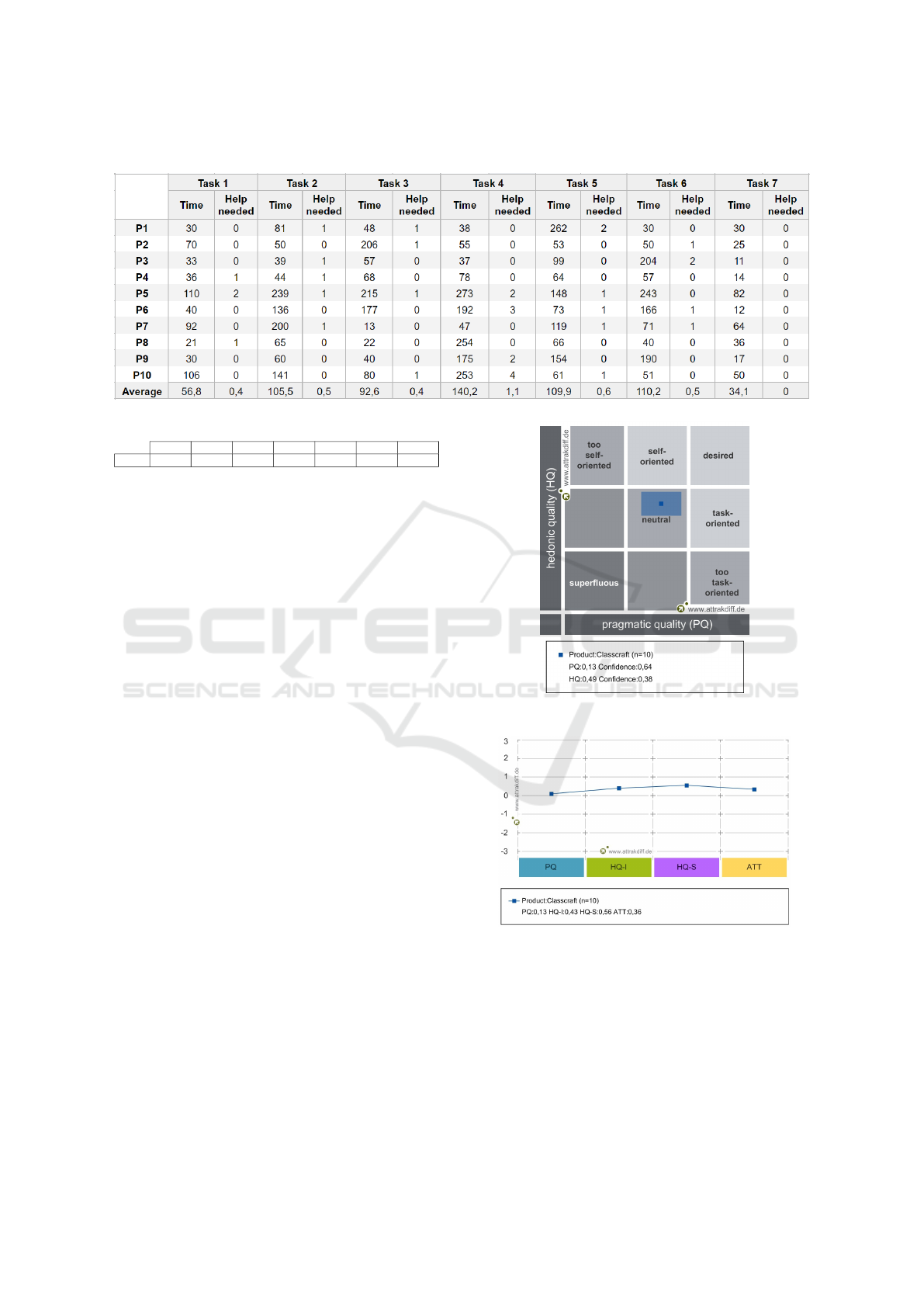
Table 1: Data from the usability tests with the participants.
Table 2: Reference values for the performance of each task.
Task 1 Task 2 Task 3 Task 4 Task 5 Task 6 Task 7
Time 31s 58s 9s 80s 35s 106s 8s
The closer to zero the values of these attributes,
the more indifferent they are to the user. The mean
value for Pragmatic Quality (PQ) was 0.13 and 0.49
for Hedonic Quality (HQ). Note that both rectangles
are positioned in the “neutral” quadrant. The results
show a confidence value of 0.64 for PQ and 0.38 for
HQ, indicating that the confidence rectangle reveals
divergent opinions among users and shows percep-
tions about the platform that converges towards neu-
tral.
In the Figure 2, we can see the mean values dia-
gram assigned by users. It is observed that all points
were above or close to 0 (zero), indicating the UX
tends to be more neutral than positive. The PQ dimen-
sion obtained a score tending to neutral (0.13), indi-
cating that the platform does not adequately support
its users in achieving their goals. The HQ-I dimen-
sion also received a score close to neutral (0.43), re-
vealing that the participants did not identify well with
the platform.
The HQ-S dimension measures the originality,
stimulus, and how interesting the application is. The
score of 0.56, indicates that Classcraft arouses little
interest in users. Attractiveness (ATT) represents how
attractive the application is to the user and obtained a
0.36 score, which means users see the application as
unattractive.
4.2 Description of the Word Pairs
The results shown in the Figure 3 demonstrates diver-
gent usage perceptions by users, but that at some point
converge to neutral. It can be translated as a feeling
of indifference.
It is possible to see that the PQ dimension had
a greater number of negative results. However, the
Figure 1: AttrakDiff: portfolio of results.
Figure 2: AttrakDiff: diagram of mean value of the dimen-
sions.
points stay close to the neutral point, which means
that Classcraft tends to have poor pragmatic quality.
The data on HQ-I dimension suggest that the system
is somewhat connective, but divides opinions, as the
item “tacky - stylish” indicates the tool as “tacky”. On
the other hand, the item “unpresentable – presentable”
reveals that Classcraft is considered by users to be
“presentable”. Conversely, many perceptions are po-
CSEDU 2022 - 14th International Conference on Computer Supported Education
284
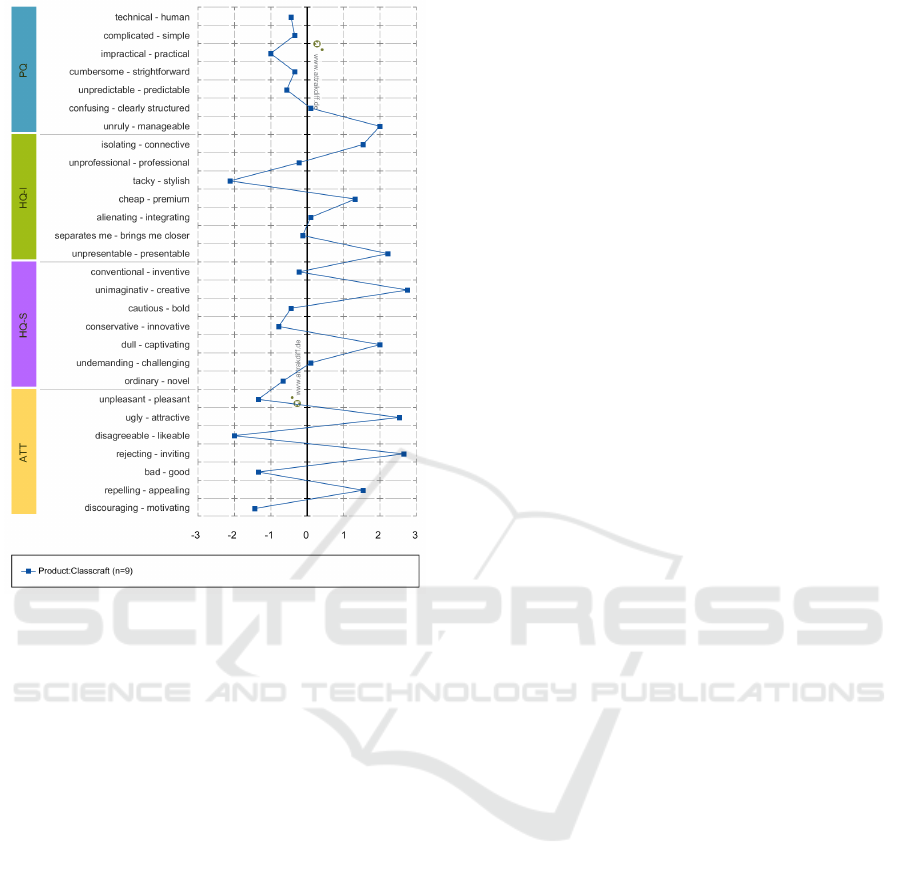
Figure 3: AttrakDiff: description of word pairs.
sitioned close to neutral, evidencing different points
of view about this dimension.
HQ-S dimension has its highlights in “unimagi-
native - creative” and in “dull - captivating” pairs,
pointing out that users considered the platform cre-
ative and captivating, but not very innovative. This
data indicates that despite not being stylish and not
pragmatic, being creative makes the system captivat-
ing for users. Finally, the ATT dimension presents a
sinuous behavior between the right and left sides of
the graph, showing that Classcraft has contradictory
attractiveness. It is “attractive”, but “disagreeable”; is
“inviting” and, at the same time, “bad”; it is “appeal-
ing” but “discouraging”. Such results reveal extreme
and inconsistent perceptions about the attractiveness
of the tool by users, and it supports the neutral char-
acter presented in the results’ portfolio (Figure 1).
4.3 Heuristic Evaluation
We performed the usability assessment after heuris-
tic evaluation to understand the task execution time
discrepancy between students and whether this is re-
lated to problems of usability. Five expert inspec-
tors with previous experience in usability assessment
performed heuristic evaluations on the platform, with
this, we expected to identify usability problems on
the interface. The inspectors mapped the problems
found according to the heuristics proposed by Nielsen
[1994] identifying 74 unique problems. Duplicates
were excluded and not accounted.
After discrimination and collection for each
heuristic, we obtain the following heuristics prob-
lem’s list: H1. Visibility of system status (8); H2.
Match between system and the real world (5); H3.
User control and freedom (9); H4. Consistency
and standards (23); H5. Error prevention (11); H6.
Recognition rather than recall (10); H7. Flexibility
and efficiency of use (3); H8. Aesthetic and minimal-
ist design (2); H9. Help users recognize, diagnose,
and recover from errors (1); H10. Help and documen-
tation (2).
There are a high number of problems referents to
the heuristics H4, H5, and H6 related to the lack of
confirmation messages before the user takes a criti-
cal action and the lack of standardization of icons and
nomenclatures on the platform’s pages, making the
platform difficult to navigate and understand.
Among the major violations of Nielsen’s heuris-
tics (1994), the ones that most fit as justification for
the difficulty of using the platform and that are di-
rectly linked to the metrics are:
• H1. The lack of a menu with a list of completed
tasks and pending tasks. This lack of clear organi-
zation makes the user unaware of what activities
have already been done and what have not.
• H4. Although there is a pets menu, the pets ac-
quisition and exchange are located in equipment
menu. Consequently, users spend a long time
finding the pet’s customization location, making
them believe that this platform function has not
been implemented yet.
• H4. Users cannot see the pets available for pur-
chase in the pets menu, not even those already
purchased. In this way, the platform tricks the
user into recognizing an icon and not delivering
the expected action of the icon’s representation.
• H4. Most of the icons in the sidebar are barely
recognizable. The same occurs in other platform
parts, such as the tab to deliver activity. As the
icons do not follow universally recognized stan-
dards, users are confused all the time, making it
difficult to find basic platform tasks.
• H4. The field to answer a question/deliver activity
is not on the same tab as the question. This incon-
sistency makes the user click several times on the
screen looking for some field to answer, and even
believe that there is a problem with their computer
or the page loading.
To the Next Level! an Exploratory Study on the Influence of User Experience on the Acceptance of a Gamified Learning Platform
285

These items show a lack of consistency, which can
cause low platform effectiveness, as it makes it diffi-
cult for users to achieve the desired goals during use.
As it does not have a pattern similar to other systems,
this also impairs learning to use the platform.
5 DISCUSSION
The data presented in Table 1 shows that Task 4, car-
rying out the first mission, was the task in which the
students felt the most difficulty. It is the central task of
the platform, where students are expected to be able to
submit their work and receive rewards for progressing
through the game. It is also the environment in which
students have greater contact with gamification and
longer execution time (on average 140.2s) to respond
to the activities the teacher requested. Therefore, it is
a fundamental activity to assess the UX and system
usability.
The Task 4 panel consists of a simple interface
with a map of activities available to students. The
questions in the activities were of general knowledge.
Students did not need to worry about the solution but
to answer them as requested on the platform. Thus,
we considered that the difference in times (the short-
est time being 37s and the longest being 4m33s) to
performing the tasks reflects the users’ understanding
of the platform and not their knowledge of the con-
tent. When visualizing the reference time (80s, Table
2), we expect this task to be a time-consuming task.
However, we did not expect half of the users to take
more than twice the reference time to complete this
task. Thus, we can say that participants’ delay is due
to a poor understanding of the platform. The incon-
sistencies of the tool (heuristic H4) pointed out by the
usability inspection evidenced this issue.
Another disparity observed in the results is con-
cerning Task 2, which deals with character customiza-
tion. We consider that the minimum (39s) and maxi-
mum (3m59s) time is due to the user’s interest in the
platform’s look and the avatar’s attractiveness, given
that the 3 participants who took the longest in this
task (3m59s, 3m20s, and 2m21s) experienced more
customizable items in their avatars than participants
who completed this task faster. Therefore, the longer
time spent on customization reflects the user’s inter-
est in exploring the available options. It becomes even
more evident when we consider the reference time of
this task in Table 2 (58s). This low time is because the
person who carried out the pilot test already knew the
platform and did not bother to explore the character
customization options.
The fact is that, although the user was exploring
all of the character’s customization options (in Tasks
2, 5, and 6), some of these tasks’ completion times are
excessively long. It can be an indication of usability
problems of the tool since the heuristic evaluation was
able to detect inconsistency problems in this part of
the customization present in the system. Among these
problems is the mistaken use of an icon whose action
when clicking on it does not correspond to what is ex-
pected. Moreover, this action is performed in another
part of the platform. As the icon does not act as ex-
pected, the attempt to make the platform more flexi-
ble through a shortcut led to an inconsistency that may
harm the use of the platform. This finding also reflects
the reason for the non-acceptance of Classcraft.
Task 7 was the only one where the participants
had no doubts and did not ask for help. It was also
the fastest task with an average completion time of
34.1s. It can reflect the consistency of the platform in
keeping the message icon pattern, as seen in other sys-
tems, making it easily recognizable by the user. The
non-recognition of icons, as seen in other parts of the
system, detracts from users’ performance on the plat-
form, leaving them lost and confused. On the other
hand, maintaining icon consistency allows the user to
recognize rather than guess its meaning, making the
user experience smooth and intuitive.
Another easy task to perform was Account cre-
ation Task 1, which follows the standards of other
platforms, with an average of 56.8s. Thus, we ob-
served that the simplest tasks are related to aspects
common to conventional systems, such as logging
into the system and sending a message. On the other
hand, the most complex tasks on the platform, which
required more time and more help (Tasks 4, 5, and
6), are related to the reward system and avatar cus-
tomization. Furthermore, these tasks most represent
and use gamification elements and require a greater
interaction flow between the user and the platform.
From the metrics, most participants took a short
period to complete the tasks related to gamification.
There is a contrast concerning a few participants who
took a long time to complete these tasks, which gener-
ated a disparity between the minimum and maximum
time values for each task. Since the delay in cus-
tomization tasks is due to the interest in customiza-
tion and the difficulty of using the platform (as de-
tected in the heuristic evaluation), participants who
took less time on these tasks may not feel attracted by
the gamification process and complete the activities
quickly without enjoying the visuals. The AttrakDiff
word pairs that measure the platform’s attractiveness
can evidence the results. They show that users per-
ceive the platform as attractive and appealing but, on
the other hand, demotivating and unpleasant. Thus,
CSEDU 2022 - 14th International Conference on Computer Supported Education
286

the metrics reveal a trend of acceptance difficulty, and
AttrakDiff emphasizes this trend, indicating that the
tool’s gamification does not attract users.
The heuristic evaluation also evidenced these in-
ferences. The results revealed many Consistency and
Standards (H4) problems in the tool. By observing
the pairs of words mentioned above, it is clear that
they reflect this idea of inconsistency, as they demon-
strate contradictory perceptions about the attractive-
ness aspect of the system. Thus, the outcomes from
the AttrakDiff technique show that users considered
Classcraft an unattractive platform. The results indi-
cate that low attractiveness causes a lack of motiva-
tion which, in turn, can hinder the learning process.
It is because learning is a complicated process, and
motivation is the hard rock of this process(Gopalan
et al., 2017). If there is no motivation, there is no good
learning process, and, as a consequence, students re-
ject the tool.
We can verify by the “discouraging – motivating”
word pair in Figure 3, reaching a value of -1 in the
graph. We can also note by the mean values diagram
(Figure 2) that perceptions about the platform tend
to neutral regions, indicating that Classcraft doesn’t
arouse great interest in users. We can also observe
in the “unpleasant - pleasant” pair of Attractiveness
(ATT), in which users rated Classcraft as “unpleas-
ant”.
In addition, the graph in Figure 3 reveals that the
tool has a low pragmatic (PQ) and hedonic (HQ-I
and HQ-S) quality with attractiveness that oscillates
between positive and negative opinions, emphasiz-
ing the inconsistent character captured by heuristic
inspections. It shows that the time values that were
higher than the reference time (Table 2) in some tasks
are not necessarily because they feel captivated or be-
cause they liked the gamification of the tool, but be-
cause of the problems encountered during its execu-
tion.
From the results presented in Section 4, we can
note the platform does not arouse the necessary stim-
ulus for strong acceptance, as users classified the plat-
form as mostly neutral, as can be seen in Figure 1.
An interesting point is found in the attractiveness of
AttrakDiff, where the results were divergent, show-
ing that the platform is not seen as attractive by most
users. This is reflected in the hedonic quality part of
the tool, in which students rated Classcraft as “tacky”,
meaning something of little appeal.
Thus, the results indicate that, for the Classcraft
platform to have gamification capable of captivating
and stimulating students during the learning process,
it is necessary to review its attractiveness. Therefore,
the importance of a good gamification process is ver-
ified, not limited to its structuring, but considering
the pragmatic, hedonic, and attractiveness perceptions
of a learning platform, for the interaction and experi-
ence of use to be consistent and encourage users’ and
arouse their interest. So it is not worth using a gami-
fied tool to support education if the user cannot use it
and does not feel attracted to it.
The results show that the platform’s cognitive
qualities are weak and not so relevant. However, the
standpoint of learning not only draws attention to cog-
nition but also the students’ motivation and prefer-
ence, which are among the fundamental factors for
effective and useful learning (Gopalan et al., 2017). It
means that not only the low cognitive quality of the
platform but also the lack of motivation due to the
lack of attractiveness, negatively influence the learn-
ing process. Since the platform Classcraft does not
arouse the students’ interest, its use as an education
supporting tool becomes compromised.
6 CONCLUSIONS
This paper presented research that aimed to investi-
gate the usability and UX of a gamified learning plat-
form and how these factors influence its acceptance.
The results indicate that the students see the platform
as creative but tacky, which reverberates in the UX.
In addition, students do not find the visual elements
attractive, and AttrakDiff dimensions point to neutral,
which causes a feeling of indifference instead of ac-
ceptance.
The gamified environment is motivating for the
student, but the tool’s low attractiveness makes stu-
dents negatively evaluate the platform. This behav-
ior indicates that the UX of the platform is a deci-
sive factor in educational tools that use gamification.
From an educational point of view, the demotivation
and the low pragmatic and hedonic qualities of the
Classcraft platform hamper the learning process, as
students do not see it as attractive and motivating. The
students lose interest if there is no motivation, which
negatively impacts the learning process. These fac-
tors reduce the platform’s potential as an education-
supporting tool.
Consequently, for users to accept a gamified plat-
form, it is necessary also focus on the usability of el-
ements that do not involve gamification, such as the
platform navigation itself. Thus, for a gamified plat-
form to be accepted from the UX point of view, it
must have minimal attributes of hedonic quality, prag-
matic quality and attractiveness tending towards pos-
itive scores, as these attributes generate encourage-
ment, clarity, and aesthetic quality. In future works,
To the Next Level! an Exploratory Study on the Influence of User Experience on the Acceptance of a Gamified Learning Platform
287

we aim to create guidelines for developing these tools
and investigate the influence of variables such as age
and experience with games on students perceptions of
the UX conveyed by educational platforms.
ACKNOWLEDGEMENTS
This research, carried out within the scope of the
Samsung-UFAM Project for Education and Research
(SUPER), according to Article 48 of Decree nº
6.008/2006(SUFRAMA), was funded by Samsung
Electronics of Amazonia Ltda., under the terms
of Federal Law nº 8.387/1991, through agreement
001/2020, signed with Federal University of Ama-
zonas and FAEPI, Brazil. This research was also
supported by the Brazilian funding agency FA-
PEAM through process number 062.00150/2020, the
Coordination for the Improvement of Higher Ed-
ucation Personnel-Brazil (CAPES) financial code
001, the S
˜
ao Paulo Research Foundation (FAPESP)
under Grant 2020/05191-2, and CNPq processes
314174/2020-6. We also thank to all participants of
the study present in this paper.
REFERENCES
Anastasiadis, T., Lampropoulos, G., and Siakas, K. (2018).
Digital game-based learning and serious games in ed-
ucation. International Journal of Advances in Sci-
entific Research and Engineering (ijasre), 4(12):139–
144.
Broadbent, J., Panadero, E., Lodge, J. M., and de Barba,
P. (2020). Technologies to enhance self-regulated
learning in online and computer-mediated learning
environments. In Handbook of research in educa-
tional communications and technology, pages 37–52.
Springer.
Caponetto, I., Earp, J., and Ott, M. (2014). Gamification
and education: A literature review. In European Con-
ference on Games Based Learning, volume 1, page 50.
Academic Conferences International Limited.
Castro, K. A. C., Sibo,
´
I. P. H., and Ting, I.-h. (2018). As-
sessing gamification effects on e-learning platforms:
An experimental case. In International Workshop on
learning technology for education in Cloud, pages 3–
14. Springer.
Gopalan, V., Bakar, J. A. A., Zulkifli, A. N., Alwi, A., and
Mat, R. C. (2017). A review of the motivation theories
in learning. In AIP Conference Proceedings, volume
1891, page 020043. AIP Publishing LLC.
Hassenzahl, M. (2004). The interplay of beauty, good-
ness, and usability in interactive products. Human–
Computer Interaction, 19(4):319–349.
Hassenzahl, M. (2018). The thing and i: understanding the
relationship between user and product. In Funology 2,
pages 301–313. Springer.
International Organization for Standardization (2019). ISO
9241-210:2019. Ergonomics of human-system inter-
action — Part 210: Human-centred design for in-
teractive systems. Available in https://www.iso.org/
standard/77520.html. Accessed in July 21, 2021.
ISO / IEC 25022: 2016 (2016). Systems and software engi-
neering — systems and software quality requirements
and evaluation (square) — measurement of quality in
use. Technical report, International Organization for
Standardization, Geneva, Switzerland.
Kapp, K. M. (2012). The gamification of learning and
instruction: game-based methods and strategies for
training and education. John Wiley & Sons.
Kiryakova, G., Angelova, N., and Yordanova, L. (2014).
Gamification in education. Proceedings of 9th Inter-
national Balkan Education and Science Conference.
Majuri, J., Koivisto, J., and Hamari, J. (2018). Gamifica-
tion of education and learning: A review of empiri-
cal literature. In Proceedings of the 2nd international
GamiFIN conference, GamiFIN 2018. CEUR-WS.
Monz
´
on, I., Angeleri, P., and D
´
avila, A. (2020). Design
techniques for usability in m-commerce context: A
systematic literature review. In International Confer-
ence on Software Process Improvement, pages 305–
322. Springer.
Nielsen, J. (1994). Usability engineering. Morgan Kauf-
mann.
Nielsen, J. and Molich, R. (1990). Heuristic evaluation of
user interfaces. In Proceedings of the SIGCHI confer-
ence on Human factors in computing systems, pages
249–256.
Prensky, M. (2001). Digital natives, digital immigrants part
2: Do they really think differently? On the horizon.
Rajeshkumar, S., Omar, R., and Mahmud, M. (2013). Tax-
onomies of user experience (ux) evaluation methods.
In 2013 International Conference on Research and In-
novation in Information Systems (ICRIIS), pages 533–
538. IEEE.
Sanchez, E., Young, S., and Jouneau-Sion, C. (2017). Class-
craft: from gamification to ludicization of classroom
management. Education and Information Technolo-
gies, 22(2):497–513.
Shen, C.-w. and Ho, J.-t. (2020). Technology-enhanced
learning in higher education: A bibliometric analysis
with latent semantic approach. Computers in Human
Behavior, 104:106177.
Tsay, C. H.-H., Kofinas, A., and Luo, J. (2018). Enhancing
student learning experience with technology-mediated
gamification: An empirical study. Computers & Edu-
cation, 121:1–17.
CSEDU 2022 - 14th International Conference on Computer Supported Education
288
