
Prototyping Context-aware Augmented Reality Applications for Smart
Environments inside Virtual Reality
J
´
er
´
emy Lacoche
a
and
´
Eric Villain
Orange Innovation, Cesson S
´
evign
´
e, France
Keywords:
Augmented Reality, Virtual Reality, Context-aware Applications.
Abstract:
Prototyping context-aware augmented reality applications is a difficult task that often requires programming
skills and is then not available for everyone. We aim to simplify this process thanks to a new virtual reality
authoring tool for the creation of augmented reality applications for smart environments that can adapt to an
evolving context of use. To do so, this tool introduces two main novelties regarding previous work. First, it
proposes a prototyping step in the digital twin of the target environment where the author can create multiple
versions of the content (visual aspect, modality, layout, area of visibility, etc.) and defines for each of them
which context of use is targeted thanks to a dedicated diegetic user interface. Second, it includes the possibility
to create new context variables with a visual programming approach that can leverage the smart environment
sensors and actuators. The created application can then be deployed on various augmented reality devices and
can support dynamic adaptations. We illustrate this tool with the creation of an application for smart buildings
that can fit the needs of its various occupants. Thanks to a user study, we also present some usability feedback
of this tool to assess its relevance and to provide guidelines for the future of this field of research.
1 INTRODUCTION
There is a growing interest for Augmented Real-
ity (AR) Applications thanks to the democratization
of mobile devices with built-in tracking capacities
(ARKit, ARCore) and the technical improvements of
AR Glasses (HoloLens, Magic Leap, etc.). At the
same time, we are now surrounded by a lot of con-
nected objects. They are present in the smart environ-
ments (smart-home, smart-buildings, smart-cities) we
tend to all live in, and they form the Internet of Things
(IoT): a pretty dense network of physical objects con-
nected over the Internet that can sense the real world
and act on it (Kopetz, 2011).
Thanks to these different technologies, ubiquitous
computing, and pervasive augmented reality (Grubert
et al., 2016) will be soon a reality for many people.
While AR can provide users with continuous access
to computing services and contextual information, the
IoT can provide a lot of information about the cur-
rent context of use thanks to its variety of sensors and
actuators. Context-awareness in AR can benefit the
end-users by always showing them the information
that they need at the right time, and at the right place,
and avoiding their distraction and cognitive overload
a
https://orcid.org/0000-0003-3926-7768
(Lindlbauer et al., 2019). It can also be used to only
provide users with the services that correspond to
their access rights. For instance, regarding a smart
building augmented reality application, we would not
propose the same services to the building managers,
to the occupants, and to the visitors. In this paper,
the context of use refers to information about the tar-
get platform, the user, and the environment (Calvary
et al., 2004) (Grubert et al., 2016). Most of the time,
AR applications do not provide any adaptation mech-
anism and are the same whatever the context-of-use
encountered at runtime. Adaptations can concern dif-
ferent features such as visual style, modality, con-
tent presentation, service availability, and interaction
modes (Krings et al., 2020). Creating context-aware
AR applications has lot of challenges such as mod-
eling the context of use, defining when and how each
content element is displayed according to this context,
and dealing with a constantly evolving context of use.
Multiple solutions exist for the creation of such ap-
plications and to deal with these challenges such as
AARCon (Krings et al., 2020), ACARS (Zhu et al.,
2013) and the work of Lindlbauer et al. (Lindlbauer
et al., 2019). However, they require the knowledge
of a particular framework, the creation of adaptation
rules in a dedicated programming language, or the
Lacoche, J. and Villain, É.
Prototyping Context-aware Augmented Reality Applications for Smart Environments inside Virtual Reality.
DOI: 10.5220/0010768800003124
In Proceedings of the 17th International Joint Conference on Computer Vision, Imaging and Computer Graphics Theory and Applications (VISIGRAPP 2022) - Volume 1: GRAPP, pages
27-38
ISBN: 978-989-758-555-5; ISSN: 2184-4321
Copyright
c
2022 by SCITEPRESS – Science and Technology Publications, Lda. All rights reserved
27

parametrization of a complex scoring system. Thus,
they could involve a steep learning curve even for de-
velopers and could repel users without development
skills.
That is why, in this paper, our main contribution
is a Virtual Reality (VR) authoring tool for simpli-
fying the creation of context-aware AR applications
for smart environments. Target users of this tool are
mainly AR developers, but contrary to previous work
it could also target users without development skills
such as designers, 3D artists, building managers, etc.
Performing the prototyping step in VR requires the
capture of a digital twin of the environment, but has
the advantage to allow creators to remotely create and
modify their applications and save them a lot of phys-
ical displacements (Soedji et al., 2020) (Prouzeau
et al., 2020). Since the created applications are im-
mersive, we also believe that designing in VR would
allow authors to better anticipate results and benefit
from better spatial cues than in a desktop editor. A
digital twin is a virtual clone that can fully describe a
real or potential product (Grieves and Vickers, 2017).
In our case, a digital twin of a smart environment is
composed of its geometry and its information about
its sensors and actuators. Regarding previous work,
our approach has two main advantages. First, our VR
authoring tool aims to allow creators to prototype AR
content and precisely define in which context of use
it will be shown without using any programming lan-
guage. When editing a set of content elements (3D
meshes and widgets, texts, audio etc.), that we call
here an augmentation layer, the user chooses the con-
text it will correspond to by selecting a set of con-
text variables values in a diegetic user interface. Tar-
get adaptations can then concern most of the cate-
gories cited in (Krings et al., 2020) such as modal-
ity, content visual aspect, and services. Second, it al-
lows all types of users to take advantage of the con-
nected objects present inside the real environment to
extend the range of context of use variables that can
be taken into account thanks to dedicated 3D interac-
tion metaphors. With our tool the author can easily
define the range of action of each variable in the 3D
space. We propose to analyze the possible benefits of
this tool and to determine how it could be improved
thanks to the development of a smart building AR ap-
plication and thanks to a user study based on a panel
of expert users.
Our paper is structured as follows, Section 2
presents some related work. Then, Section 3 intro-
duces how context-adaptations can be defined in our
tool and how the application can then be deployed on
AR devices. Section 4 demonstrates how our tool can
benefit the creation of an AR application for smart
building occupants. Then, Section 5 presents a user
study that allows us to provide first feedback for our
solution and identify some research perspectives. Fi-
nally, we conclude and give some opportunities for
future work.
2 RELATED WORK
To simplify the creation of AR applications, WYSI-
WYG (What You See Is What You Get) tools aim to
allow a creator to prototype applications in the target
environment. Lee et al. (Lee et al., 2004) propose
such a solution where a user can edit AR content, in-
cluding its visual aspects, and behaviors with an AR
device. Thanks to 3D interactions, content creators
can rapidly prototype an interactive 3D content in situ.
Similarly, MARVisT is a tablet-based AR authoring
tool (Chen et al., 2019) that allows non-expert users
to create glyph-based visualization AR applications.
Recent commercialized solutions such as Microsoft
Guides (Microsoft, 2021) and Minsar Studio (Min-
sar, 2021) push this concept to the consumer market.
Other approaches such as Corsican Twin (Prouzeau
et al., 2020) and CAVE-AR (Cavallo and Forbes,
2019) propose to edit AR content in a digital twin
of the real environment in VR. Similar approaches
are proposed in (Soedji et al., 2020) and (Pfeiffer and
Pfeiffer-Leßmann, 2018) for the creation of AR appli-
cations for supervising and controlling smart environ-
ments. Such VR tools benefit from the accuracy of
VR 6DoF controllers, save users from physical dis-
placements in large environments and provide users
with a preview of their content by simulating AR de-
vices inside VR. They also allow users to remotely
edit their content in an iterative way without having to
have constant physical access to the real environment.
All these authoring tools can benefit users without de-
velopment skills. However, for now, they lack adap-
tation features: the content will be the same whatever
the context of use encountered at runtime.
Grubert et al. (Grubert et al., 2016) introduce a
taxonomy of context-aware augmented reality where
they identify the different context sources and adap-
tation targets. They also introduce the concept of
Pervasive Augmented Reality as a continuous, om-
nipresent, and universal augmented reality experi-
ence. Such an experience would require filtering
and adaptation mechanisms if we don’t want users to
be overwhelmed by non-relevant 3D content in their
daily life. This requirement can for example be illus-
trated by the anticipation short film of Keiichi Mat-
suda: Hyper-Reality (Matsuda, 2016). Julier et al.
(Julier et al., 2000) proposed one of the first solu-
GRAPP 2022 - 17th International Conference on Computer Graphics Theory and Applications
28

tions for content filtering for augmented reality ap-
plications. It relies on a scoring system that com-
putes the importance of each augmentation accord-
ing to the current task of the user. It then adjusts
the opacity of each element from completely opaque
to completely invisible. Similarly, Lindlbauer et al.
(Lindlbauer et al., 2019) propose an optimization pro-
cess to dynamically adapt the AR widgets shown to
the user. Adaptations concern how much informa-
tion is shown to the user, the level of detail of each
widget, and where they are placed. These adapta-
tions are chosen by an optimization process accord-
ing to the user’s current cognitive load and knowl-
edge about their task and environment. To continue,
CAMAR (Context-aware Mobile Augmented Real-
ity) (Oh et al., 2009), is based on the UCAM frame-
work (Oh and Woo, 2007) and allows the creation
of Context-Aware mobile augmented reality experi-
ences. Based on sensors and services that capture the
user context, the content of the application is chosen
and customized. Users can then share their person-
alized experiences with other selected users. Then,
ACARS (Zhu et al., 2013) (Authorable context-aware
AR System) is a solution for the creation of context-
aware AR maintenance applications. AR developers
can create context-relevant information via a desktop
2D user interface and maintenance technicians can
also edit the created content on-site with their AR
device. The context of use is represented as an on-
tology and SWRL rules (Horrocks et al., 2004) are
used to check this context and trigger information
presentation adaptations. These graphical authoring
tools could simplify the work of content creators, but
handling SWRL could require a steep learning curve
for novice users. More recently, Krings et al. pro-
posed the AARCon framework (Krings et al., 2020)
for ”Android-based framework for Augmented Real-
ity with Context-Awareness”. The solution relies on
three main components: Context Monitoring, Adap-
tation, and Decision Making. Content sensors and
adaptation mechanisms can be implemented through
a dedicated API. Adaptations are triggered by the
decision-making process when its conditions are met
and can for instance impact the interaction techniques
and the content. These conditions correspond to the
values of the context sensors that can contain infor-
mation about the platform, the user, and the environ-
ment. For now, this solution does not come with an
authoring tool and is then dedicated to developers.
Regarding these solutions, our goal is to provide
developers and designers with a solution that pro-
poses both the advantages of WYSIWYG tools and
context-aware frameworks. As we target smart envi-
ronments, we aim to allow end-users to leverage the
IoT to infer the context information they need. We
also want to investigate if configuring such adapta-
tions in a visual tool would simplify the work of de-
velopers and designers when creating AR content.
3 CONTEXT-AWARE VR
AUTHORING TOOL AND AR
DEPLOYMENT
We propose a VR authoring tool that allows users to
prototype augmentation layers for each given context
of use they want to consider. The content is edited
in the digital twin of the real environment, a virtual
replica that is composed of its geometry, the positions,
and the types of its connected objects. The created
content can then be seamlessly deployed to AR de-
vices.
The creation workflow of our solution includes
this VR tool and the AR deployment step. It can be
broken down into four different steps.
1. First, a digital twin of the target smart environ-
ment is initialized. In this paper we do not ad-
dress this issue and we rely on existing solutions.
In our case study described in Section 4, the dig-
ital twin was built from connected objects’ posi-
tions and types collected on-site thanks to an AR
tool inspired from the work described in (Soedji
et al., 2020) and from the Building Information
Model (BIM) file of the building. Regarding the
geometry, other approaches could be used such as
photogrammetry.
2. Second, developers pre-define and pre-develop
context variables and how their value are com-
puted at runtime as well as content that can be
used in the final application. The context of use
is then defined by the values of all these context
variables arranged in a tree as detailed in Section
3.1. It can contain information about the user, the
environment and the hardware platform. The con-
tent can correspond to 3D meshes, audio files or
widgets for controlling smart objects as detailed
in Sections 3.2 and 3.4.
3. Third, a content creator (developer, designer,
building manager, etc.) prototypes augmentation
layers in VR in the digital twin and defines when
they will be shown according to the context of
use with a dedicated diegetic user interface as de-
fined in Section 3.2. Here, an augmentation layer
is a set of interactive content elements precisely
placed in the target environment. New context
Prototyping Context-aware Augmented Reality Applications for Smart Environments inside Virtual Reality
29

variables can be created with dedicated 3D inter-
action metaphors by exploiting the connected sen-
sors and actuators of the environment as detailed
in Section 3.1. With this feature, the context def-
inition is not static and is not only available for
developers.
4. Last, the created interactive content is deployed
in the real world with AR devices. The displayed
content is dynamic as each layer is hidden or
shown according to the context of use encountered
at runtime.
3.1 Context of Use Model
To define the context of use, we rely on a tree-based
representation as shown in Figure 1. It breaks down
the context into categories and sub-categories. Each
of them corresponds to a variable that can take multi-
ple values. An example of a category given in Figure
1 is the role of the end-users. An example of a sub-
category is the task that can be associated with the
security guard role. In the same way, the device type
category could also be divided into subcategories in
order to precisely define which device model is tar-
geted. A given context of use is then characterized by
the set of value nodes that are activated or not. This
can be compared to the set of conditions of a rule in
a rule-based approach. For instance, a possible en-
countered context of use could be: ((Device: HMD) ,
(Role: Visitor), (Evacuation: False)). We chose this
representation over an ontology-based approach such
as in (Horrocks et al., 2004) for several reasons. In-
deed, the first advantage of this tree representation is
that it is easy and quick to define and extend. Then,
the second advantage is that it can be mapped onto
a diegetic user interface as shown in Figure 2a to be
Context
Categories
Values
Device
Smartphone
Tablet
HMD
User
type
Occupant
Visitor
Guard
Task
Sub-Categories
Open
Building
Close
Building
Values
Evacuation
True
False
Figure 1: The context-tree used in our use-case described
in Section 4. Blue nodes correspond to pre-defined con-
text variables (implemented through a dedicated API) while
green nodes correspond to context variables defined in the
editor that are linked to connected objects.
easily understood by all kinds of users. This inter-
face corresponds to a submenu of the diegetic user
interface placed on the author’s non-dominant hand.
When creating a given augmentation layer as detailed
in Section 3.2, the user defines through this inter-
face the targeted context of use by selecting its set of
conditions. These advantages are consistent with our
goal to simplify and accelerate the creation of context-
aware AR applications for content creators. The dis-
advantage of not using ontologies for describing the
context of use is to not being able to exploit their ad-
vantages to describe complex situations and relations
that could be helpful for the most advanced scenarios.
We propose two methods to define this context
tree. The first one is dedicated to developers and re-
quires the use of a programming language and, the
second one is integrated into our VR authoring tool
and is available for all kinds of users.
The first one is a static approach where a devel-
oper can define with a dedicated API the structure of
the tree and provide the different sensor’s components
to detect the value of each variable at runtime. The
value of each context-variable can then evolve at run-
time according to the code implemented by the de-
veloper. This is similar to the approach used in the
AARCon framework(Krings et al., 2020). In Figure
1, the blue nodes of the tree were pre-defined. This
first approach provides developers with a lot of free-
dom for creating context variables and for defining
how they will be set at runtime. It could allow them
to develop simple mechanisms, such as connecting
some variables values to an existing database, as well
as more complex ones such as using artificial intelli-
gence algorithms to deduce other variables values. As
an example, for the ”Device” variable shown in Fig-
ure 1, we used this API to implement a program that
checks at runtime the device physical model that runs
the application and then determines accordingly its
value between ”Smartphone”, ”Tablet” and ”HMD”.
Secondly, we propose a new dynamic approach
where the author can add new boolean context vari-
ables in our VR authoring tool and define their range
of action in the 3D space without recompiling any
piece of code. Their values will depend on the state of
different connected objects of the environment. To do
so, the author can visually link connected objects data
to the value of a newly created context variable. This
is performed with visual programming metaphors that
can be compared to the ones proposed in (Lacoche
et al., 2019) and (Wang et al., 2020). The context
variable is added from the same menu and is repre-
sented inside the virtual environment as a sphere. Vir-
tual links can be created between this object and some
connected objects. Virtual logical gates and routes
GRAPP 2022 - 17th International Conference on Computer Graphics Theory and Applications
30

(a) (b)
Figure 2: Context variables in our VR editor. (a) The tree detailed in Figure 1 is mapped onto a diegetic interface in the VR
editor. The user can select which context of use to target for a given augmentation layer. (b) Mapping of an evacuation context
value (green nodes in Figure 1) to the activation state of a connected alarm.
can then be edited to map the context value (True or
False) to the data of the linked objects. Boolean as
well as quantitative data from the connected objects
can be used. In Figure 1 the green nodes correspond
to a newly added variable: an evacuation scenario. As
an example, in Figure 2 we show the mapping be-
tween the value of this context variable and the ac-
tivation status of an alarm. At runtime this context
variable will be set to true as soon as this alarm is
activated. By default, each context variable applies
everywhere in the environment, but it is also possible
to define their range of action in the 3D space. Indeed,
the author can define an area of application composed
of four corners, placed on the floor, for each created
variable. For instance, we could be interested in asso-
ciating each building space with a noise context vari-
able by checking microphones’ decibel levels. De-
pending on their value, we could prefer visual to au-
dio augmentations in the corresponding area.
With this tree-based representation and these two
ways to extend it, our VR editor allows users to take
into account different kinds of content information
about the end-user, the environment and the target
platform. Our visual programming approach to infer
context information from the IoT makes the definition
of the context of use available for non-developers. It
also simplifies the association between a context vari-
able and a given range of action in the environment
compared to previous work.
3.2 Defining Augmentation Layers for
Each Defined Context of Use
Once this context of use has been modeled, the au-
thor can edit several augmentation layers and define
for each of them the target context of use by selecting
a set of context variables (conditions) from the user
interface. While WYSIWYG approaches for the cre-
ation of AR content can be found in previous work,
this is the first one that can take into account the con-
text of use during a prototyping step performed at
scale one.
Each layer is a group of augmentations that are
added to the scene from another submenu that con-
tains 3D widgets, UI elements, text components, au-
dio files, and 3D meshes. Most of these augmenta-
tions can be placed anywhere in the scene. As our so-
lution is built for the creation of smart environments
applications, some augmentations can be associated
with connected objects. These specific augmenta-
tions are dedicated to their supervision and control.
We propose a drag and drop interaction technique to
associate these augmentations with their compatible
objects. Compatible objects are highlighted with a
colored halo when the user manipulates an augmen-
Figure 3: An example of augmentation for controlling a
connected light. This augmentation is part of an augmenta-
tion layer. The green polygon corresponds to the area where
this augmentation will be visible from the user.
Prototyping Context-aware Augmented Reality Applications for Smart Environments inside Virtual Reality
31

tation. An example of augmentation is given in Fig-
ure 3, it corresponds to a 3D widget for controlling a
connected light. Regarding interactive augmentations
and more specifically the ones that can be associated
with connected objects, they need to be pre-defined
by a developer as detailed in Section 3.4.
For each augmentation, multiple parameters can
be edited. First, as in similar tools cited in Sec-
tion 2, each augmentation can be precisely positioned,
scaled, and rotated. A billboard mode can also be en-
abled or disabled. For text components, the displayed
text and color can be edited. For audio files, the sound
volume can be adjusted and the user can define if they
are automatically played and in loop mode or not.
Then, each augmentation can also be associated with
a visibility area as shown in Figure 3 in order to take
into account the user location. As for the context vari-
ables, this area is composed of four corners that can
be moved on the floor. At runtime, the augmentation
will be displayed as long as the user is located in this
area. For audio files in auto-play mode, the sound
is played when the user enters this area. Each aug-
mentation can also be associated with a second level
of detail, it corresponds to the augmentation that will
be seen when the user is located outside the visibility
area of the corresponding augmentation. As an ex-
ample, for the augmentation shown in Figure 3, when
the user is close to the light we could display its full
control interface, and the second level of detail could
just display a light icon to indicate its presence when
the user is far from it.
As such smart environments can be large and com-
posed of a lot of objects. We propose multiple mech-
anisms to improve the author’s workflow. We pro-
pose a copy-paste feature to duplicate a connected
object augmentation and its parameters for other se-
lected compatible objects. As well, a full augmenta-
tion layer can be cloned and associated with a new
set of context variables values. As an example, a user
could first edit a default configuration and then clone
and adapt it for a new target context of use. To con-
tinue, the user can create and name pre-defined areas
that can then be applied to augmentations as visibil-
ity area and to context variables as action range. It
avoids users to create multiple times the same area
for multiple objects. Some areas could also be auto-
matically initialized at launch time, for example by
extracting rooms from a BIM. Soon, we also plan to
add a World-In-Miniature feature as proposed in Cor-
sican Twin (Prouzeau et al., 2020).
Each augmentation layer is also associated with an
adaptation policy parameter that defines how it is ap-
plied at runtime according to the encountered context
of use. It provides content creators with multiple pos-
sibilities to define how and when their augmentations
layers will be shown and hidden at runtime. Indeed,
this parameter impacts the runtime adaptation process
and can take three different values and can be set in
the user interface:
• Concurrent: the augmentation is activated when
all its conditions are met and the number of its
conditions is the highest compared to the other
”concurrent” layers.
• Stacked: the augmentation layer is automati-
cally activated when its conditions are met. It can
be displayed at the same time as other concur-
rent augmentation layers. For instance, as illus-
trated in Section 4, whenever the role of the user
is ”guard” we activate 3D widgets to display the
data of air quality sensors.
• Priority: the augmentation layer is automati-
cally activated when its conditions are met. All
other concurrent and stacked layers are automat-
ically disabled. Other priority configurations can
still be shown. An example of such a layer is il-
lustrated in Section 4 for an evacuation scenario.
With this approach, the author can address most
of the adaptation targets cited by Grubert et al. (Gru-
bert et al., 2016) (visual aspects, style, modalities, ser-
vices) and can have control over the adaptation pro-
cess to precisely define the behavior of its applica-
tion at runtime. However, for now, adaptations do not
concern the interaction techniques even if some of the
chosen pre-developed 3D widgets can involve differ-
ent input modalities such as gesture and voice.
3.3 End User AR Application
Regarding AR deployment, we use a similar approach
as the one described in (Soedji et al., 2020). The out-
put of the VR editor is an XML file that describes
the different AR augmentation layers and that is in-
terpreted by a dedicated AR player at runtime. Simi-
larly, we also propose a VR player that can simulate
AR devices in order to assess an application before its
deployment in the real world.
We enhanced this solution by including our adap-
tation mechanisms. The architecture of this process
is inspired by the AARCon framework (Krings et al.,
2020). It is composed of the same three main compo-
nents. First, a context monitoring module constantly
collects the data from the pre-developed context sen-
sors. It also solves the values of the context param-
eters visually programmed in the VR editor accord-
ing to data coming from the connected objects. Sec-
ondly, a decision-making module constantly checks
GRAPP 2022 - 17th International Conference on Computer Graphics Theory and Applications
32

the context values and determines which augmenta-
tion layer to enable and disable according to their
adaptation policy parameter (stackable, concurrent,
priority) and if their conditions are met or not. Re-
garding concurrent and stackable layers, as the con-
text of use can evolve at runtime, conditions need to
be met for a given amount of time in order to avoid
constantly changing augmentations. Indeed, flicker-
ing connected objects data could imply constant mod-
ifications of some context variables. This parameter
can be configured by developers and is set by default
to 10 seconds. We do not wait for this delay for prior-
ity layers. Last, the adaptation controller module in-
stantiates, shows, and hides the augmentations when
asked by the decision-making module. It also adapts
the visibility and the LOD of each augmentation ele-
ment according to the user position as defined within
the VR editor. Indeed, as detailed in Section 3.2, for
each augmentation associated with a visibility area,
two levels of detail can be defined in our VR editor,
one visible when the user is inside this area, one when
the user is outside. Then, the adaptation controller
just checks the position of the user to enable or dis-
able each level of detail. The result is an AR applica-
tion that can dynamically react to the context of use
modifications encountered at runtime.
3.4 Implementation
Our solution is currently developed with Unity 2019.4
LTS
1
. The VR editor is developed with the OpenVR
plugin and has been tested with an Oculus Quest 2 in
link mode. Interactions with the UI elements and with
the objects are performed with a 3D ray-based selec-
tion and manipulation technique. The editor supports
the import of pre-developed augmentations exported
in Unity AssetBundles, the creation of 3D texts, and
the dynamic import of GLTF 3D models and .WAV
audio files. Compatibilities between augmentations
and connected objects need to be specified in an XML
configuration file. All these files are stored in a dedi-
cated Dropbox repository and accessed through Drop-
box HTTP API
2
. This allows developers to easily ex-
tend the visual elements that can be instantiated in the
editor and also simplify the deployment on AR de-
vices.
For AR tracking, our solution relies on the AR-
Foundation plugin
3
in Unity which allows us to de-
ploy to Android (ARCore) and iOS (ARKit) compati-
1
https://unity.com
2
https://www.dropbox.com/developers/documentation/
http/overview
3
https://docs.unity3d.com/Packages/com.unity.xr.
arfoundation@4.1/manual/
ble devices. We can also deploy to the Magic Leap
One and to the HoloLens thanks to their dedicated
SDK available for Unity. For pose estimation in the
real environment, our solution uses a natural image
marker for initialization and then relies on the internal
SLAM of the device. Our objective for future work is
to avoid the use of this marker and to use the digital
twin of the environment for dynamic relocalization at
runtime. Communication with real connected objects
is ensured through different network protocols such
as Wi-Fi and Z-Wave. These players can be extended
with a dedicated API to configure how the context
variables defined in the context tree are captured at
runtime.
4 CASE-STUDY: AR IN
SMART-BUILDING
As a case study, we developed a context-aware AR
application for a smart office building. This applica-
tion aims to provide users with adapted services ac-
cording to their role, device and situation. It is based
on the context-tree detailed in Figure 1. Here, we
mainly focus on two roles: office worker and secu-
rity guard and on a particular situation: emergency
evacuation. This emergency evacuation scenario al-
lows us to demonstrate that our solution can support
dynamic adaptations at runtime according to the con-
nected objects data. We performed a preliminary in-
terview with security guards in order to determine
their constraints and their expectations regarding an
AR assitance tool. The office workers features are for
now proposals that still need to be assessed by po-
tential users. With our solution, a first version of the
application can be designed by a 3D developer in our
VR editor. Then it can enhanced and maintained over
its lifetime by the building manager in the same tool
which would have been more difficult with previous
work. Regarding the context variables, role and tasks
are collected through a user authentication process.
The information about the user’s device are given by
the AR player. A video of this case study and how it
can be prototyped with our tool can be viewed at the
following link: https://youtu.be/zzeLp6 Q6G0.
Office Worker
In order to assist office work in their daily tasks,
our applications provides two different AR services.
First, as seen in Figure 4a, a first set of augmenta-
tions is dedicated to meeting rooms. The name of
each room is displayed just in front of the door and is
only visible in the corridor. When the user is getting
Prototyping Context-aware Augmented Reality Applications for Smart Environments inside Virtual Reality
33

(a) (b) (c)
Figure 4: Example of augmentations adaptation in our smart office building application (a) Office worker can control the
connected lights in each meeting room with a dedicated 3D user interface (b) For security guards, the patrol is displayed with
arrows and check points. 3D user interfaces are displayed to check the data of air quality sensors. (c) During an emergency
exit, we display to all users the path to each exit and we indicate where are the fire extinguishers.
close to the room, we display the information about
the ongoing meetings. To do so, each meeting room
is considered as a connected object in our digital twin,
and can be associated to a dedicated augmentation as
detailed in Section 3.2. Then, at runtime, these aug-
mentations have access to each room booking infor-
mation. A light control augmentation is also visible
in each meeting room to set the On/Off status and the
dimming as shown in Figure 4a. Secondly, regard-
ing the current COVID-19 situation, we also display
the building circulation flows with 3D arrows and we
display a 3D icon on top of each antibacterial gel.
Each of these icons is visible in a delimited area of the
building. With our authoring tool, we can also include
differences according to the user’s device. For smart-
phones and tablets users that may not always look at
their device (but could still be tracked), we also in-
clude an audio augmentation when they get close to
one of these sanitizers. This sound advises them to
wash their hands.
Security Guard
The security guard must perform patrols at fixed
times. Each patrol has some specific objectives. Some
of the guards can have little knowledge about the
building and they need to be assisted in their tasks. In
our case, we consider two types of patrols: an ”open-
ing patrol” at the beginning of the day and a ”clos-
ing patrol” at the end of the day. They correspond
to the tasks of the security guard shown in Figure 1.
During each of them, the guard has to follow a prede-
fined path connecting successive checkpoints. To do
so, as shown in Figure 4b. the augmentation layer dis-
plays the path to follow thanks to 3D arrows as well
as virtual checkpoints. Each checkpoint corresponds
to a 3D widget. It allows the guard to manually in-
dicate that he proceeded the corresponding security
checks in this area (in that case the checkpoint disap-
pears). Along the path, 3D widgets are also shown
to allow the security guard to make some verification
and report issues about fire extinguishers, defibrilla-
tors and hand sanitizers. Some augmentations also
allow to monitor the data of the air quality sensors
present in each room as shown on top of Figure 4b.
Thanks to our authoring tool, we also include differ-
ences according to the type of patrol. For the opening
patrol, we display a 3D augmentation on each meet-
ing room door to indicate that it needs to be opened.
As well, for the closing patrol, similar augmentations
are also displayed to indicate that each meeting room
door needs to be closed. In addition, the same icons
are also added to check all access of the building to
ensure that it is correctly secured. For the same clos-
ing patrol, augmentations are also placed on each ele-
vator in order to check if nobody is stuck.
Emergency Evacuation
We also include a dedicated augmentation layer for
the emergency evacuation of the building. As shown
in Figure 4, this layer displays the shortest path to
each emergency exit with 3D arrows, and it also dis-
plays the locations of the fire extinguishers. This layer
requires the creation of a new context variable in the
authoring tool as detailed in Section 3.1. In our case,
the author can link this context variable to any con-
nected alarm that is present in the building as shown
in Figure 2. This augmentation layer is defined as
”Priority” as detailed in Section 3.2. It means that,
when the alert occurs, the application immediately re-
acts and the associated layer is activated while all the
other ones are disabled. For this situation, we also
plan to include differences according to the role of the
user. Indeed, the security guard could have additional
information to organize the evacuation and perform
GRAPP 2022 - 17th International Conference on Computer Graphics Theory and Applications
34

additional security checks.
In the future, we also plan to improve this appli-
cation. We plan to add dedicated features for visitors
such as guiding information. We also plan to add the
role of building manager. Such a role could bene-
fit from augmentations to monitor and control all the
connected objects of the building. Other connected
objects data could also be exploited to perform adap-
tations. For example, as detailed in Section 3.1, con-
text variables can be associated to delimited areas, we
could imagine creating an intrusion context variable
for each area of the building. Such variables would
be linked to the presence sensors of this area. When
such a situation is encountered we could display to the
security guard the area to check with 3D elements. A
similar example could concern meeting rooms. As
such rooms are considered as connected object in our
digital twin of the building, the author could check
the availability of a meeting room in a given area by
linking their availability to a new context variable.
Then, he could indicate with dedicated augmentations
where the end-user can find an available room.
5 USER-STUDY: COLLECTING
FEEDBACK FROM
IMMERSIVE CONTENT
CREATORS
We did not have access to any comparable tool so we
did not perform a comparative user study. We then
performed a qualitative study of our solution to pro-
vide feedback about its usability and get areas of im-
provement and perspectives for this field of research.
In this study, we asked users to create multiple aug-
mentation layers for different contexts of use in our
VR tool in a delimited area (450m
2
) of a smart build-
ing. These layers are based on our case study de-
scribed in Section 4. For this user study we chose
a panel of ”expert” users. Here we considered as ex-
perts, users with development skills and knowledge
about VR, AR and connected objects. Indeed, first,
they are the main target for the use of our tool even
if we think that it could also be exploited by users
without development skills. The main goal of our so-
lution is to save such potential users time during the
creation of context-aware AR applications. Secondly,
we also wanted first usability feedback from experi-
enced users before testing the tool with more novice
users. We consider their expert assessment valuable
to improve the usability of our tool and identify the
features that could be difficult to use by novice users.
They are also interesting to raise new research per-
spectives. The experimentation was performed with
the Oculus Quest 2 connected to a laptop PC (RTX
2080, Intel Core I9-9900K, 32Go RAM). Our appli-
cation was running smoothly at 72 frames per second.
Participants. Our experimentation panel consisted
of 10 subjects (age: M=41.2, SD=9.6), 9 males and
1 female. All of them had development skills and
at least basic knowledge about VR, AR, and con-
nected objects. 4 of them were working in the field
of VR/AR content creation. As detailed, this panel of
expert users was chosen on purpose.
Procedure. In the first step of the experimentation,
users could get familiar with the different concepts
and interactions by reading documentation and by
testing the tool in VR for 10 to 15 minutes.
After the training step, users had to read instruc-
tions about the four augmentations layers they would
have to create in VR. These four layers corresponded
to the four scenarios described in Section 4: a layer
for the workers, two for the guardians (opening and
closing patrols), and one for the building evacuation.
Users had to exploit most of the features of our VR
editor that are described in this paper. Each layer con-
sisted of 10 to 25 augmentation elements. Some of
them had to be associated with a visibility area. The
number of added elements also depended on the user.
As an example, some users added more arrows than
others for the evacuation layer. For each layer, users
had to select its associated context variables values
and its adaptation policy. For the evacuation layer,
users had to create a new variable and link its value to
a connected alarm.
After reading these instructions, each user could
then proceed to the testing phase in VR. During this
step, users could ask questions whenever they wanted
in case they forgot the different instructions. They
could also take a break if needed.
Collected Data. Completion times were recorded,
but are not deeply analyzed here. Indeed, 3 users did
not know the real building before the experimenta-
tion. Moreover, as said, some users were more care-
ful than others. All of them did not produce the same
result. Users spent between 20 and 35 minutes in-
side the tool during the testing phase. At the end of
the experimentation, users were asked to rate 11 affir-
mations (shown in Table 1) on a Likert scale from 1
(strongly disagree) to 5 (strongly agree). For each af-
firmation, users could write comments to justify their
answer.
Prototyping Context-aware Augmented Reality Applications for Smart Environments inside Virtual Reality
35
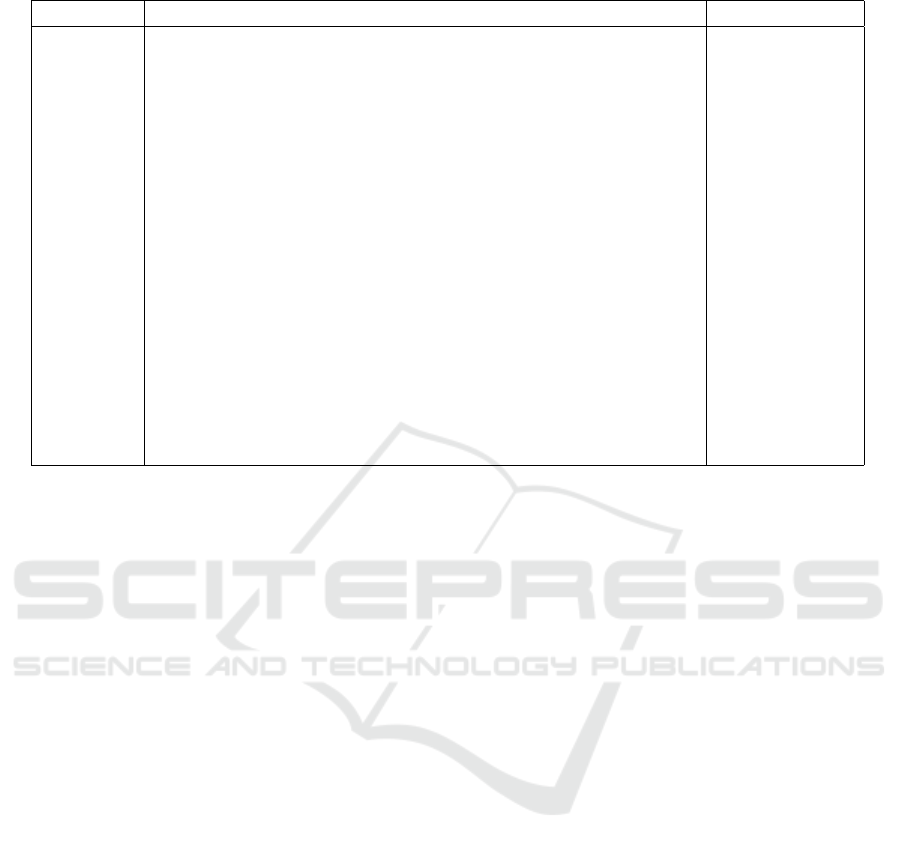
Table 1: Mean and standard deviation for each affirmation given by the users at the end of the experimentation.
ID Affirmation Result
A1 I appreciated the experience M=4.6 SD=0.52
A2 The tool seems adapted to the creation of smart environments appli-
cations
M=4.4 SD=0.52
A3 The tool can save time for content creators M=4.6 SD=0.52
A4 I understood the different concepts and succeeded in using them M=4.4 SD=0.70
A5 The tool allowed you to precisely define the augmentations accord-
ing to the context
M=4.5 SD=0.70
A6 It is easy to anticipate how the application will behave according to
the context
M=4.1 SD=0.74
A7 It is easy to extend the context with the connected objects M=4.3 SD=0.48
A8 The tool could be used by users without development skills M=4.3 SD=1.06
A9 You would have preferred performing this configuration in aug-
mented reality
M=2.5 SD=1.08
A10 You would have preferred performing this configuration with a 3D
editor (Unity, Unreal, Blender, etc.)
M=1.9 SD=0.99
A11 You would have preferred performing this configuration with a sys-
tem more close to a programming language (dedicated framework,
high-level rules, scoring sytem, etc.)
M=1.7 SD=0.82
Results and Discussion. The mean and the stan-
dard deviation for each affirmation are provided in
table 1. Globally the tool was appreciated (A1) and
participants seemed to confirm its value for the cre-
ation of context-aware AR applications for smart en-
vironments (A2, A3). Regarding A1, a lot of usabil-
ity improvements were suggested by participants such
as ”wrong feedback colors”, ”text size too small”,
”complicated manipulations with the 3D-ray” and
”occlusion issues between UI elements and the dig-
ital twin walls”. These comments do not question our
methodology but highlight that improving the usabil-
ity of the tool is essential if we want to make it avail-
able for all kinds of users. For A2, one user suggested
that ”the tool could be used in the context of a mu-
seum to create adapted tours depending on the user
profile”. Most users were confident about their un-
derstanding of the different concepts introduced in the
tool (A4). This result suggests that our tool has a rapid
learning curve. One user still commented that they
were ”a lot of concepts to assimilate”, but he ”got
used to it”. Another one said that the notion of layer
was ”hard to understand at the beginning”. On the
contrary, One user also said that the ”learning time
was short”. Moreover, some users still asked ques-
tions about the adaptation concepts during the test-
ing phase. Most of them concerned the understanding
of the adaptation policy (concurrent, stacked, or pri-
ority). We think that the training step was not long
enough to completely assimilate all capabilities of the
tool. It then raises the necessity to evaluate the time
needed to acquire complete autonomy with the tool.
We believe that this time could be different between
users depending on their level of expertise in develop-
ment, AR, VR, and connected objects.
Users felt comfortable exploiting the context of
use (A5) and extending it with the proposed inter-
action metaphors (A7). One user still said that ”it
could get more complex with a lot of context vari-
ables”. Some users also commented that sometimes
they forgot which layer they were currently editing.
Indeed, the active layer could only be determined
from the dedicated menu. Feedback about the active
layer could be always displayed in the user’s field of
view to overcome this issue. Regarding A7, one user
commented that it was ”difficult to identify the con-
nected objects and to differentiate them from the other
objects of the scene”. We could imagine giving the
possibility to the author to highlight the objects when
needed to quickly identify where they are. As well,
this comment raises the need to improve our current
implementation but does not concern our methodol-
ogy. Another one said that ”it requires to have some
knowledge about the data that can provide each type
of connected object”. Indeed, basic knowledge about
the sensors of the building and their capabilities is
a prerequisite for the use of this feature of the tool.
To continue, users also agreed that it was easy to an-
ticipate how the application would behave at runtime
according to the context of use (A6). However, this
rating can be moderated by some observations and
comments. As an example, after defining a visibility
area for a given augmentation a lot of users expected
that it would immediately hide after moving outside
GRAPP 2022 - 17th International Conference on Computer Graphics Theory and Applications
36

of this area. Some users commented on the need for
a ”testing mode” and one commented that he would
have liked to ”immediately assess the behavior of the
application in AR”. As explained in Section 3.3, a
testing mode in VR is implemented in our solution,
but was not proposed during the experimentation as
we wanted to focus on the design step. These obser-
vations and comments confirm the interest in such a
tool when editing context-aware AR applications in
VR. Authors need to be able to immediately test their
application.
The panel tended to agree that the tool could be
exploited by users without development skills (A8).
This is particularly important for us as we aim to
make it available for such users. Some comments still
raised some warnings such as ”the concept of vari-
able could be difficult to understand” as well as ”the
logical gates and routes to connect context variables
and connected objects could be considered compli-
cated”. Moreover, this result can also be moderated
as our panel was only composed of users with devel-
opment skills. This result is encouraging, but needs
to be confirmed with novice users. Indeed, designers,
3D artists, building managers are also possible target
users.
A9 was the affirmation from which we obtained
the most diverse answers. The result tends to say that
globally users were between slight disagreement and
neutrality. By analyzing the comments, we can find
arguments in favor of both possibilities: editing in
VR in the digital twin or editing in AR in situ. One
user raised a warning about ”the complexity to cre-
ate the digital twin of the building”. Such an issue
could be addressed with a fully automatic digital twin
capture tool. One user also told us that it would de-
pend on the size of the building: ”for a small area it
would be easier in AR, but it would be faster in VR
for a large building”. Two users also commented that
”doing it in VR avoid disturbing the building occu-
pants”. Both approaches have advantages and draw-
backs, but regarding these comments, they could also
be considered complementary. Regarding our solu-
tion, this result suggest that our VR authoring tool
might not satisfy every user. The same authoring
features could then be implemented on AR glasses
(HoloLens, Magic Leap, etc.) to let them choose the
platform they prefer.
To finish, participants tended to disagree with af-
firmations A10 and A11. They would not have pre-
ferred to perform the same task in a 3D editor or with
a dedicated framework. Of course, these affirmations
could have differed in a comparative study where par-
ticipants could have tried another approach. However,
some comments can be cited to illustrate the partici-
pants’ answers. Regarding A10, one user commented
that he ”would have been more precise with a 3D ed-
itor”. Two users also told us that they think that such
an editor would require an increased learning curve.
Regarding A11, two users said that using a program-
ming language could help to deal with the most com-
plex situations, for instance, when ”there are a lot of
context variables”. One user also mentioned that our
VR editor could be ”complementary to a 3D editor
and a dedicated framework”.
6 CONCLUSION AND FUTURE
WORK
To conclude, we propose a VR editor for the creation
of context-aware AR applications for smart environ-
ments. This editor aims to be adapted to develop-
ers, but also to users without development skills such
as designers, 3D artists and building managers. We
have shown its relevance for the development of a
smart-building application that can be adapted to the
needs of various users and that can dynamically re-
act to a situation encountered at runtime. We col-
lected feedback about its usability with a panel of ex-
pert users. Our tool was globally well appreciated and
users succeeded in using it to create AR content that
can adapt to multiple situations. The results confirm
the relevance to incorporate the context of use man-
agement when creating AR content in the digital twin
of a smart environment. Moreover, they also high-
light that a single tool in VR could not satisfy every
user. Therefore, as a first future work we could imag-
ine developing a full software suite with a dedicated
framework including our VR design tool but also a
3D editor with a 2D user interface and an AR design
tool. Content creators would then choose which one
to use depending on the operation they have to per-
form, their preferences, their needs, and their skills.
As detailed in Section 2, such an idea was partly im-
plemented in ACARS (Zhu et al., 2013).
As future work, we also plan to consider adapta-
tion to the target environment topology. Indeed, for
now, the AR application will fit only one real envi-
ronment. Regarding our case study, we would need
a solution for retargeting our prototyped application
for another building. Then, we plan to perform a sec-
ond user study with users without development skills
in order to determine if our tool can fit their needs
and if some improvements should be introduced. To
finish, it could be interesting to evaluate our solution
when the number of context variables is way larger
than the dozen parameters that we consider in our case
study. We think that the combinatorial complexity of
Prototyping Context-aware Augmented Reality Applications for Smart Environments inside Virtual Reality
37

manually editing the adaptations in VR editor would
raise with the number of possible parameters. A large
number of context variables could generate conflicts
between layers and some particular context of uses
could be unintentionally omitted by the author. Some
additional automatic adaptation processes and addi-
tional feedback in our tool could be needed in such
cases.
REFERENCES
Calvary, G., Coutaz, J., D
ˆ
aassi, O., Balme, L., and De-
meure, A. (2004). Towards a new generation of wid-
gets for supporting software plasticity: the” comet”.
In IFIP International Conference on Engineering
for Human-Computer Interaction, pages 306–324.
Springer.
Cavallo, M. and Forbes, A. G. (2019). Cave-ar: A vr author-
ing system to interactively design, simulate, and de-
bug multi-user ar experiences. In 2019 IEEE Confer-
ence on Virtual Reality and 3D User Interfaces (VR),
pages 872–873. IEEE.
Chen, Z., Su, Y., Wang, Y., Wang, Q., Qu, H., and Wu, Y.
(2019). Marvist: Authoring glyph-based visualization
in mobile augmented reality. IEEE transactions on vi-
sualization and computer graphics, 26(8):2645–2658.
Grieves, M. and Vickers, J. (2017). Digital twin: Mitigat-
ing unpredictable, undesirable emergent behavior in
complex systems. In Transdisciplinary perspectives
on complex systems, pages 85–113. Springer.
Grubert, J., Langlotz, T., Zollmann, S., and Regenbrecht, H.
(2016). Towards pervasive augmented reality.
Horrocks, I., Patel-Schneider, P. F., Boley, H., Tabet, S.,
Grosof, B., Dean, M., et al. (2004). Swrl: A semantic
web rule language combining owl and ruleml. W3C
Member submission, 21(79):1–31.
Julier, S., Lanzagorta, M., Baillot, Y., Rosenblum, L.,
Feiner, S., Hollerer, T., and Sestito, S. (2000). Infor-
mation filtering for mobile augmented reality. In Pro-
ceedings IEEE and ACM International Symposium on
Augmented Reality (ISAR 2000), pages 3–11. IEEE.
Kopetz, H. (2011). Internet of things. In Real-time systems,
pages 307–323. Springer.
Krings, S., Yigitbas, E., Jovanovikj, I., Sauer, S., and En-
gels, G. (2020). Development framework for context-
aware augmented reality applications. In Companion
Proceedings of the 12th ACM SIGCHI Symposium on
Engineering Interactive Computing Systems, pages 1–
6.
Lacoche, J., Le Ch
´
en
´
echal, M., Villain, E., and Foulon-
neau, A. (2019). Model and tools for integrat-
ing iot into mixed reality environments: Towards
a virtual-real seamless continuum. In ICAT-EGVE
2019-International Conference on Artificial Reality
and Telexistence and Eurographics Symposium on Vir-
tual Environments.
Lee, G. A., Nelles, C., Billinghurst, M., and Kim, G. J.
(2004). Immersive authoring of tangible augmented
reality applications. In Third IEEE and ACM Interna-
tional Symposium on Mixed and Augmented Reality,
pages 172–181. IEEE.
Lindlbauer, D., Feit, A. M., and Hilliges, O. (2019).
Context-aware online adaptation of mixed reality in-
terfaces. In Proceedings of the 32nd Annual ACM
Symposium on User Interface Software and Technol-
ogy, pages 147–160.
Matsuda, K. (2016). Hyper-reality. http://hyper-reality.co/.
Accessed: 2021-03-31.
Microsoft (2021). Microsoft guides. https://docs.microsoft.
com/dynamics365/mixed-reality/guides/. Accessed:
2021-03-31.
Minsar (2021). Minsar studio. https://www.minsar.app/.
Accessed: 2021-03-31.
Oh, S., Woo, W., et al. (2009). Camar: Context-aware mo-
bile augmented reality in smart space. In Proceedings
of International Workshop on Ubiquitous Virtual Re-
ality, pages 15–18. Citeseer.
Oh, Y. and Woo, W. (2007). How to build a context-aware
architecture for ubiquitous vr. In International Sym-
posium on Ubiquitous VR, page 1.
Pfeiffer, T. and Pfeiffer-Leßmann, N. (2018). Virtual pro-
totyping of mixed reality interfaces with internet of
things (iot) connectivity. i-com, 17(2):179–186.
Prouzeau, A., Wang, Y., Ens, B., Willett, W., and Dwyer, T.
(2020). Corsican twin: Authoring in situ augmented
reality visualisations in virtual reality. In Proceedings
of the International Conference on Advanced Visual
Interfaces, pages 1–9.
Soedji, B., Lacoche, J., and Villain, E. (2020). Creating ar
applications for the iot: a new pipeline. In 26th ACM
Symposium on Virtual Reality Software and Technol-
ogy, pages 1–2.
Wang, T., Qian, X., He, F., Hu, X., Huo, K., Cao, Y., and
Ramani, K. (2020). Capturar: An augmented reality
tool for authoring human-involved context-aware ap-
plications. In Proceedings of the 33rd Annual ACM
Symposium on User Interface Software and Technol-
ogy, pages 328–341.
Zhu, J., Ong, S. K., and Nee, A. Y. (2013). An authorable
context-aware augmented reality system to assist the
maintenance technicians. The International Jour-
nal of Advanced Manufacturing Technology, 66(9-
12):1699–1714.
GRAPP 2022 - 17th International Conference on Computer Graphics Theory and Applications
38
