
Performance Analysis of the OpenCL Environment
on Mobile Platforms
Przemysław Falkowski-Gilski
a
and Maciej Plewka
b
Faculty of Electronics, Telecommunications and Informatics, Gdansk University of Technology,
Narutowicza 11/12, Gdansk, Poland
Keywords: Android OS, Mobile Devices, Multimedia Content, OpenCL, OpenGL, UX (User Experience).
Abstract: Today’s smartphones have more and more features that so far were only assigned to personal computers.
Every year these devices are composed of better and more efficient components. Everything indicates that
modern smartphones are replacing ordinary computers in various activities. High computing power is required
for tasks such as image processing, speech recognition and object detection. This paper analyses the
performance of the OpenCL (Open Compute Language) environment on mobile devices, which is a library
dedicated to high-speed parallel computing. This paper examines how smartphones can access a library that,
as it turned out, is not officially supported on the Android platform, and briefly describes the evaluated library.
As a part of the study, this API (Application Programming Interface) was tested in the context of the achieved
computing power, memory flow rate, speed of matrix multiplication and the possibility of processing the
image from the camera in real-time. The obtained results were presented in graphical format, described and
commented. We also provide an insight on applications that use this API for teaching deep neural networks,
image processing, etc.
1 INTRODUCTION
OpenCL (Open Compute Language) is a standard
created by the Khronos group (Munshi, 2009), used
to write programs that can be executed on various
platforms such as CPU (Central Processing Unit),
GPU (Graphics Processing Unit) or FPGA (Field
Programmable Gate Array). The OpenCL
specification defines an interface in C++ that allows
an application to be programmed to execute specific
code on a selected device (Seo et al., 2011;
Jääskeläinen et al., 2015; Aydonat et al., 2017).
The OpenCL standard is mainly used for parallel
computations such as vector math and image
processing (Tay, 2013; Fang et al., 2020). The device
manufacturer is responsible for the implementation of
the driver that issues the API (Application
Programming Interface), according to the version
defined in the specification.
Due to the fact that the standard is open and most
manufacturers have its implementation, it is possible
to create a code that can be run regardless of the
architecture or manufacturer of the central or graphics
a
https://orcid.org/0000-0001-8920-696
processor. This is a major advantage compared to,
e.g., CUDA (Compute Unified Device Architecture),
which is an interface only implemented by NVidia
(Karimi et al., 2010; Fang et al., 2011). The OpenCL
standard is continuously developed and modified
(Keryell et al., 2015). As a result, the API is defined
in several versions.
While performing tests, the latest version of the
specification was version 3.0. Of course all versions
are backwards compatible. Additionally, there are
extensions, such as cl_khr_gl_sharing, defining the
API to share objects between OpenCL and OpenGL.
Such additional API is also specified by the Khonos
group within a specific OpenCL version, but this is
not obligatory.
There are also manufacturer specific API
extensions, such as cl_intel_mem_force_host_memory,
which are available on Intel devices, or
cl_qcom_android_native_buffer_host_ptr, available
on Qualcomm’s Android processors. Such additional
API complements the core, allowing the specification
to better match to particular hardware. OpenCL on the
Android platform (Gilski and Stefański, 2015) is
Falkowski-Gilski, P. and Plewka, M.
Performance Analysis of the OpenCL Environment on Mobile Platforms.
DOI: 10.5220/0011538900003318
In Proceedings of the 18th International Conference on Web Information Systems and Technologies (WEBIST 2022), pages 455-465
ISBN: 978-989-758-613-2; ISSN: 2184-3252
Copyright
c
2022 by SCITEPRESS – Science and Technology Publications, Lda. All rights reserved
455

available only from the native C++ library, whereas
on MacOS devices, this environment is not supported.
2 APPLICATIONS UNITIZING
OpenCL
OpenCL is a library that can certainly be utilized in
various Android applications. The lack of official API
support on Android means that the amount of
information about the possibilities of this library is
limited. Such feedback would be particularly
important for mobile developers. However, there are
some information available, describing several
possible applications (Wang et al., 2013; Ross et al.,
2014; Wang et al., 2016; Acosta et al., 2018).
2.1 Tensorflow
Tensorflow is a library used for ML (Machine
Learning) and related AI (Artificial Intelligence)
applications. This program is often used for DNN
(Deep Neural Network) training. The process of
training neural networks requires multiplication of
many matrices. The very use of a learned model is
also associated with the matrix multiplication
process. Tensorflow is a software that can use various
APIs used for calculations, such as: CUDA, SYCL or
OpenCL. In case of Android, the main API used by
Tensorflow is OpenCL. According to (Juhyun and
Raman, 2020), the OpenCL API can improve
performance by 100% compared to OpenGL. When
optimizing the program using OpenCL, the tools
provided by the GPU manufacturer Adreno proved to
be helpful. Since the OpenCL API is not officially
supported, the Tensorflow application polls the
device for library availability at startup. When this
library is not available, the engine running on the
basis of the OpenGL API is loaded.
2.2 OpenCV
OpenCV (Open Source Computer Vision Library) is
a library that implements many functionalities such as
machine learning and image processing. Many of the
algorithms provided by this library are performed on
GPUs. The API used by OpenCV to run algorithms
on the GPU is OpenCL. From (McIntosh-Smith,
2020) we learn that using OpenCVT API, which
utilizes OpenCL internally, improves the frame rate
when modifying the camera image. The results
achieved by the Sony Xperia Z3, when image
modification was done with C/C++ code, was equal
to 3-5 FPS. However, when using OpenCVT, the
frame rate increased to 1113.
2.3 Adobe
Adobe is a software developer, focused on image and
video processing. In case of Adobe products for
Windows-operating devices, the OpenCL API is
often used for GPU processing. In the case of
applications developed for Android, the utilized API
is Vulkan. However, according to (McIntosh-Smith,
2020), Adobe products on Android use OpenCL
C kernels. These kernels are compiled into
intermediate code called SPIR-V (Standard, Portable
Intermediate Representation – V) and then executed
using the Vulkana API.
2.4 Benchmarking Applications
Most applications that clearly declare using OpenCL
API are tests that measure performance of devices
and their integrated hardware components. These
programs are most often aimed at measuring
computing power or obtaining basic information
about a device, such as the number of execution units.
Such data only inform about the specificity of the
device under test.
3 LINKING OPENCL WITH THE
ANDROID PLATFORM
Applications usually do not link directly to a driver
having a complete API implementation. For this,
an additional library is used that looks for driver
implementations for all platforms on the device.
Thanks to the use of such a loading library,
the application can use any available platform
supporting this API and is not rigidly connected to
one driver in a specific version.
Unfortunately, an Android binary version of such
a library does not exist. One option is to link the
native library to the driver that comes with the device.
The disadvantage of this solution is the need to
download the binary file with the OpenCL
implementation and all its dependent drivers with
respect to a specific device. This solution means that
the compiled application will run only on the device
for which the libraries were downloaded. Another
solution is to download the sources with the code for
the loading library, build the library, and link it to the
application. The driver that will link the program with
the OpenCL implementation has default paths that
QQSS 2022 - Special Session on Quality of Service and Quality of Experience in Systems and Services
456

can contain the OpenCL library, as shown in Figure 1
(Ashbaugh, 2019).
Figure 1: Linking the OpenCL library.
The application can query each device about its
properties, and then select the one on which the rest
of the application will run on. It is also possible to
define an environment variable having the location
from which we want the driver to be loaded. The
disadvantage of such a solution is the need to compile
such a library, but thanks to this, we can build an
application that will work on multiple devices.
4 ABOUT THE STUDY
Due to the constraints related to energy consumption,
mobile devices are rarely used for larger computing
tasks. Typically, the work of graphics processors is
mainly used to support graphics applications. GPUs
operate in a single instruction processing model of
several memory elements, so-called SIMDs (Single
Instruction, Multiple Data). As a result, one can
perform an operation with a single instruction at a
time, e.g., on several pixels from an image.
4.1 Comparing Mobile GPUs
The two main manufacturers of GPUs for mobile
platforms are Qualcomm, which makes the Adreno
chipset, and ARM, which produces a chipset called
Mali. A direct comparison of pros and cons of Adreno
and MAPI GPUs is described in Table 1.
Table 1: Pros and cons of Adreno and Mali GPUs.
Facto
r
Adreno Mali
efficienc
y
+
–
p
rice
–
+
API su
pp
ort +
–
clock frequenc
y
–
+
rendering
–
+
heat dissi
p
ation +
–
The main pros and cons between those two can be
expressed as:
Performance – Adreno devices achieve better
performance results in most cases, e.g., when
comparing the Adreno 660 and MaliG78 MP24
models, the former achieves 1486 GFLOPS,
while the latter only achieving 1076 GFLOPS.
Price – Qualcomm imposes higher licensing
costs for its chipsets for device manufacturers.
As a result, Mali systems are more likely to be
found in cheaper devices.
API support – older Adreno devices have
support for more APIs in newer versions.
The latest Mali GPU models support a similar
API list.
Clock frequency – in most cases, Mali CPUs
run at higher clock rates than competitors,
e.g., the Mali G51 processor runs at 1 GHz,
whereas none of Adreno’s products achieves
this value.
Rendering – Mali has a bigger advantage over
Adreno, e.g., the Adreno 660 is able to render
1524 million triangles per second, whereas the
competing Mali G78 MP24 can render 2463 at
the same time.
Heat dissipation – as Mali chipsets run at a
higher clock speed, it may cause system
overheat. Thanks to the lower temperature,
Adreno chipsets may be considered as more
efficient.
As shown, users are quite limited, when it comes
to selecting a device with, e.g., both high clock
frequency and low heat production.
4.2 Tested Mobile Devices
The study involved a group of 5 mobile devices,
coming from different manufacturers, as described
in Table 2. The comparison of available build-in
GPUs is described in Table 3, whereas, the
comparison of supported APIs, in case of respective
chipsets, is shown in Table 4.
The HTC Desire 820 is definitely the device with
the weakest parameters. Xiaomi Mi A2 Lite and
Huawei P20 Lite have competitive parameters,
but they have build-in components from different
manufacturers. The most powerful are the Redmi
Note 7, which has the fastest memory and the fastest
working processor, and the Samsung Galaxy A70,
which has the latest graphics processor.
Performance Analysis of the OpenCL Environment on Mobile Platforms
457
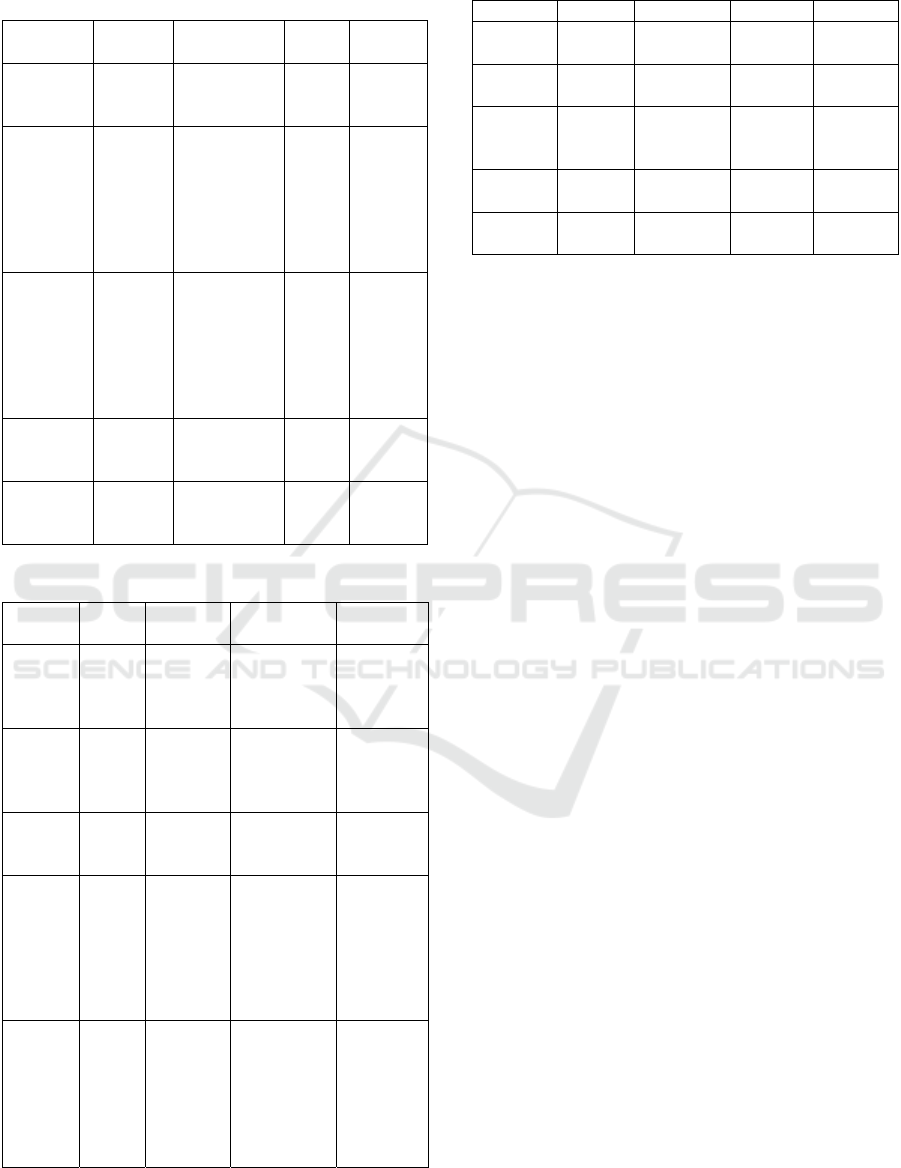
Table 2: Principle technical specification of tested mobile
devices.
Device Release
date
CPU RAM GPU
Xiaomi
Mi A2
Lite
Q3
2018
8-core,
2 GHz,
Cortex-A53
3 GB Adreno
506
HTC
Desire
820
Q3
2014
4-core,
1.7 GHz
Cortex-A53
+
4-core,
1 GHz
Cortex-A53
2 GB Adreno
405
Huawei
P20
Lite
Q2
2018
4-core,
2.36 GHz,
Cortex-A53
+
4-core,
1,7 GHz
Cortex-A53
4 GB Mali
T830
MP2
Samsung
Galaxy
A70
Q1
2019
8-core,
2 GHz,
Kr
y
o 460
6 GB Adreno
612
Xiaomi
Redmi
Note 7
Q1
2019
8-core,
2.2 GHz
Kr
y
o 260
6 GB Adreno
512
Table 3: Tested integrated GPUs.
GPU Clock
fre
q
.
Memory Memory
t
yp
e
Comput.
units
Adreno
506
650
MHz
128 kB
+ 8 kB
LPDDR3-
1866
933 MHz
7.4 GB/s
96
Adreno
405
550
MHz
256 kB LPDDR3-
1333
665.5 MHz
5.3 GB/s
48
Mali
T830
MP2
900
MHz
128 kB LPDDR3
933 MHz
2 x 32
Adreno
612
845
MHz
256 kB
+ 16 kB
LPDDR4X
-3732
1866 MHz
Dual
channel
16 bit
14.9 GB/s
128
Adreno
512
850
MHz
256 kB
+ 16 kB
LPDDR4-
3732
1866 MHz
Quad
channel
16 bit
29.8 GB/s
128
Table 4: Chipset compatibility with different APIs.
GPU Vulcan D3D O
p
enCL O
p
enGL
Adreno
506
1.0 DX11 2.0 3.2
Adreno
405
N/A DX11 1.2 3.2
Mali
T830
MP2
1.0 DX11 1.2 3.2
Adreno
612
1.1 DX12 2.0 3.2
Adreno
512
1.0 DX11 2.0 3.2
5 PERFORMANCE TESTS
The test procedure involved a number of parameters
and factors, that would serve as a good benchmark of
OpenCL capabilities on mobile devices.
5.1 Computational Power Measurement
It was performed with a test involving several kernels
and vector data. For each of these kernels, the number
of floating point operations performed should be the
same and equal to 4096 for a single work item.
For example, in the Float1 kernel, the mad operation
will be performed 2048 times. This function consists
of a single multiplication and addition. Similar
kernels will be used to test other data types such as
int, half and double, if these are supported by the
device under test.
The obtained results will be presented in the
FLOPS (Floating-Point Operations Per Second) unit.
In this test, the value in FLOPS will be obtained by
multiplying the number of global work items by the
number of floating-point operations performed in
each of them, and then dividing the obtained value by
the time in which they were performed.
5.2 Memory Flow
It describes how fast data is copied between different
memory areas. A simple kernel was used for testing.
In the executing kernel for a single item work,
one memory location was copied from the src buffer
to the dst buffer. The type of a single buffer element
is defined at the compilation stage. In this example,
it could be one of the vector versions of the float type.
Two buffers were created in the test. The first had
initial data and the second was empty. After executing
the kernel, the second buffer will contain data from
the first one. The collected time information from the
QQSS 2022 - Special Session on Quality of Service and Quality of Experience in Systems and Services
458

cl_event type object will allow to calculate the speed
in bytes per second of memory transfer. Similarly,
kernels using int, half or double data type memory
buffers will also be tested.
5.3 Kernel Execution Time
An exemplary kernel is started up/executed, after
which the values of
CL_PROFILING_COMMAND_QUEUED and
CL_PROFILING_COMMAND_START were read
and noted. Their difference defines the time it takes
to transfer the kernel to the device and start executing
it. The kernel will be executed several times and the
final result will be averaged.
5.4 Memory Transfer with Build-in
Functions
Designed to transfer data to and from the memory
buffer in OpenCL, we can use the following
functions:
clEnqueueWriteBuffer – after executing this
function, the data from the indicated memory
will be written to the specified buffer, which
can then be used in the executed kernel.
clEnqueueReadBuffer – copies the data
backwards from the buffer to the indicated
memory area, so we can read the data after
executing the kernels on the device.
clEnqueueMapBuffer – the function returns a
pointer to the memory where the memory was
mapped from the buffer.
clEnqueueUnmapMemObject – this function
will map the memory from the pointer
returned from clEnqueueMapBuffer or
clEnqueueMapImage to the indicated buffer or
image.
The above-mentioned functions will be performed
a certain number of times, and data on the execution
time will be collected from the event object. The
averaged result of the function execution will show in
what time the device is able to transfer data between
the memory on the application side and the memory
on the device side.
5.5 Matrix Multiplication
The product of matrices is a mathematical operation
that can be easily divided into parts that can run in
parallel. Each element of the result matrix can be
computed independently from one another. A test has
been implemented that enumerates each item in the
resulting matrix as a separate work item.
In the constructed test, the product of two matrices
with a size of 1024x1024 is performed, in which we
measure the time of multiplication. The operation will
be performed several times, and the final value will
be averaged. The experiment will be repeated for
several sizes of local work groups. Depending on the
properties of the device, the first embodiment will
have the maximum possible value of the local work
group in the X dimension. In the next embodiment,
the value in the X dimension will be reduced twice,
while in the Y dimension it will be increased twice.
In subsequent iterations, the procedure remains the
same until the group’s work size in the X dimension
becomes 1. This test will illustrate how can the
selection of work group’s size can affect the kernel
execution time.
5.6 Using OpenCL to Filter the Image
from CameraAPI
It involved using a custom-build application to
display an image from the camera on the screen of an
Android OS device that passes textures from OpenGL
to the camera object as previewTexture. The texture
passed to the camera will be updated every frame.
Refreshing the image object will cause a method to be
called, which will render the obtained image and
display it. This code will call the vertex shader and
then the fragment shader, so that two triangles will be
displayed filled with the image’s content.
This will make the image from the camera
displayed on the screen of the device. It will help
verify how much the OpenCL kernels that are being
executed, using the displayed image, will affect the
number of displayed frames per second.
Images will be processed in four different ways,
that is:
convert camera image to RGB in the
application;
max Rgb filter;
grayscale preview;
average filter.
Next, obtained results will be shown and
discussed.
6 RESULTS
This chapter describes the results of several tests,
carried out on 5 mobile devices.
Performance Analysis of the OpenCL Environment on Mobile Platforms
459
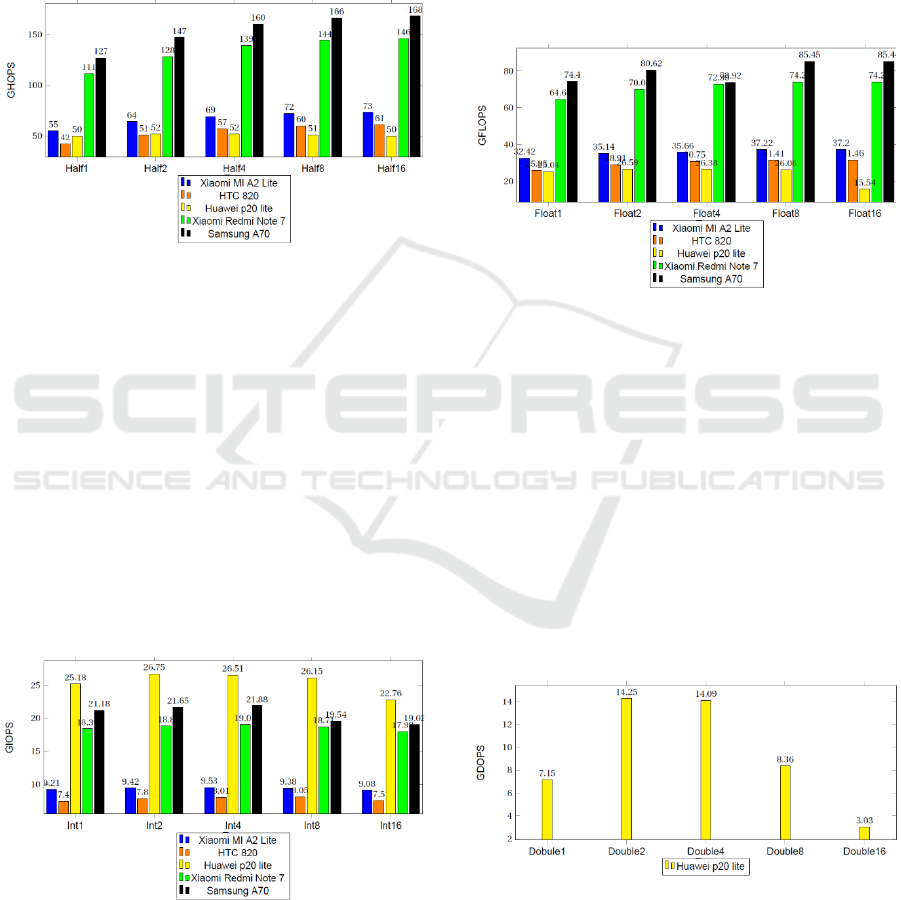
6.1 Computing Power
Figures 2-4 present the performance of the tested
devices in terms of the number of operations per
second, including different data types. Figure 2 shows
the number of possible calculations on half numbers
per second, expressed in GHOPS (Giga Half
Operations Per Second), for vector versions of this
type.
Figure 2: Processing power for type half.
According to obtained results, the Adreno
processors use vector types to increase the number of
operations per second. For these processors,
the results are listed according to their numbers.
The HTC 820 with the Adreno 405 is the worst,
and the Samsung A70 with the Adreno 612 is the best.
In the case of the Mali processor, regardless of the
size of the variable type, the number of operations
remains at the same level. For comparable models
Xiaomi Mi A2 Lite and Huawei P20 Lite, the device
fares better than Xiaomi.
Figure 3 presents the number of possible
operations on int numbers per second, expressed
in GIOPS (Giga Integer Operations Per Second),
for vector versions of this type.
Figure 3: Computing power for the int type.
In case of operations performed on integers,
the Mali processor is the best. Using vector types
slightly improves performance, which is around
26 GIOPS. In case of Adreno chipsets, similarly as
in Mali, the performance is significantly improved by
using the int2 and int4 types. However, when using
the int8 and int16 types, performance drops. In this
case also the order from worst to best goes according
to their numbers, preferably Adreno 612, worst
Adreno 405.
Figure 4 presents the number of possible
operations on float numbers per second, expressed in
GFLOPS (Giga Floating Point Operations Per
Second), for vector versions of this type.
Figure 4: Calculation power for float type.
In performance tests, the Mali T830 2MP chipset
proves to be by far the worst for single-precision float
operations. The performance of this GPU for vector
types is similar to that of a type with a single value.
However, it is weaker for the float16 type by 40%.
In the case of Adreno chipsets, the situation is similar
to the half type, the use of vector types increases
performance. For the float16 type, it can be seen that
the value of operations per second is approx. half less
than for the half16 type.
Figure 5 presents the number of possible
calculations of the half type, per second, expressed in
GDOPS (Giga Double Operations Per Second) for
vector versions of this type.
Figure 5: Processing power for the double type.
Huawei P20 Lite, as the only one of the tested
devices, has support for double-precision floating-
point types. Evidently, the use of vector types
double2 and double4 improves performance by 100%
QQSS 2022 - Special Session on Quality of Service and Quality of Experience in Systems and Services
460
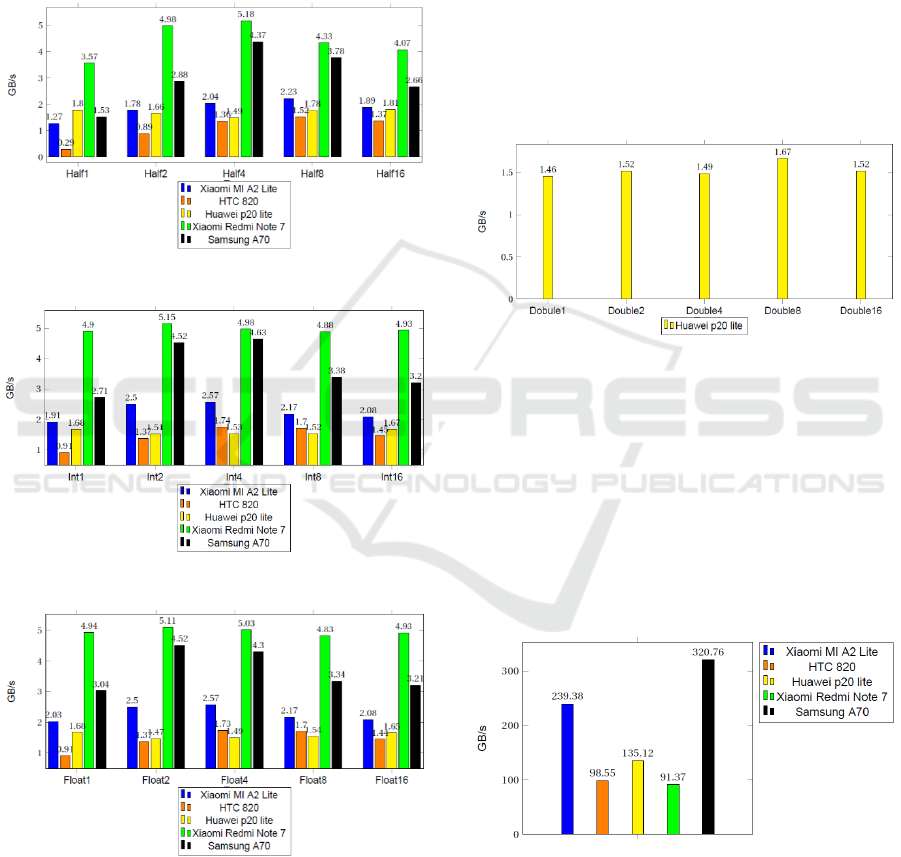
compared to the double type. Operations on double8
type improve performance by 17% compared to
double, while operations on double16 type decrease
performance by 57% compared to double.
6.2 Memory Flow
Figures 6-8 present the memory flow of different data
types concerning tested devices.
Figure 6: Memory flow for half type.
Figure 7: Memory flow for type int.
Figure 8: Memory flow for float.
As in the case of testing computing power, when
examining the speed of data flow between allocations,
it can be seen that for the Mali chipset we do not see
much benefit from the use of vector types. For the types
hlaf1, half2 and half16, it achieves better results than
the Adreno 405 chipset. In other cases, it proved to be
the worst. Among devices with Adreno GPUs, it can
be seen that the worst results are obtained for the half
type, and the best for the half4 type.
Unlike computing power, the Adreno 512 chipset
performs best. Most likely, it achieves a higher result
by using a better type of memory. The data flow
results for the types float and int reach similar values
to those for the vector types half. Copying single
values of the half type is worse compared to 32-bit
types. The best results are achieved by the Xiaomi
Redmi Note 7, which has an Adreno 512 GPU and the
best memory type among all tested LPDDR4 devices,
with a frequency of 1866 MHz and a bandwidth of up
to 29.8 GB/s.
Figure 9: Memory flow for type double.
As shown in Figure 9, the memory transfer speed,
when using the double type, does not differ from the
types half int or float.
6.3 Waiting Time for Execution
Figure 10 present the waiting time for execution,
the average time from queuing to starting execution
on the GPU. The shorter the time obtained, the better
the achieved result.
Figure 10: Waiting time for execution.
Surprisingly, the Samsung Galaxy A70 is the
worst, which was tested on the latest OpenCL driver
among available devices. The second best result was
achieved by HTC Desire 820, the oldest device with
the oldest driver. The time measured in this test is the
period from placing the task in the OpenCL queue,
Performance Analysis of the OpenCL Environment on Mobile Platforms
461
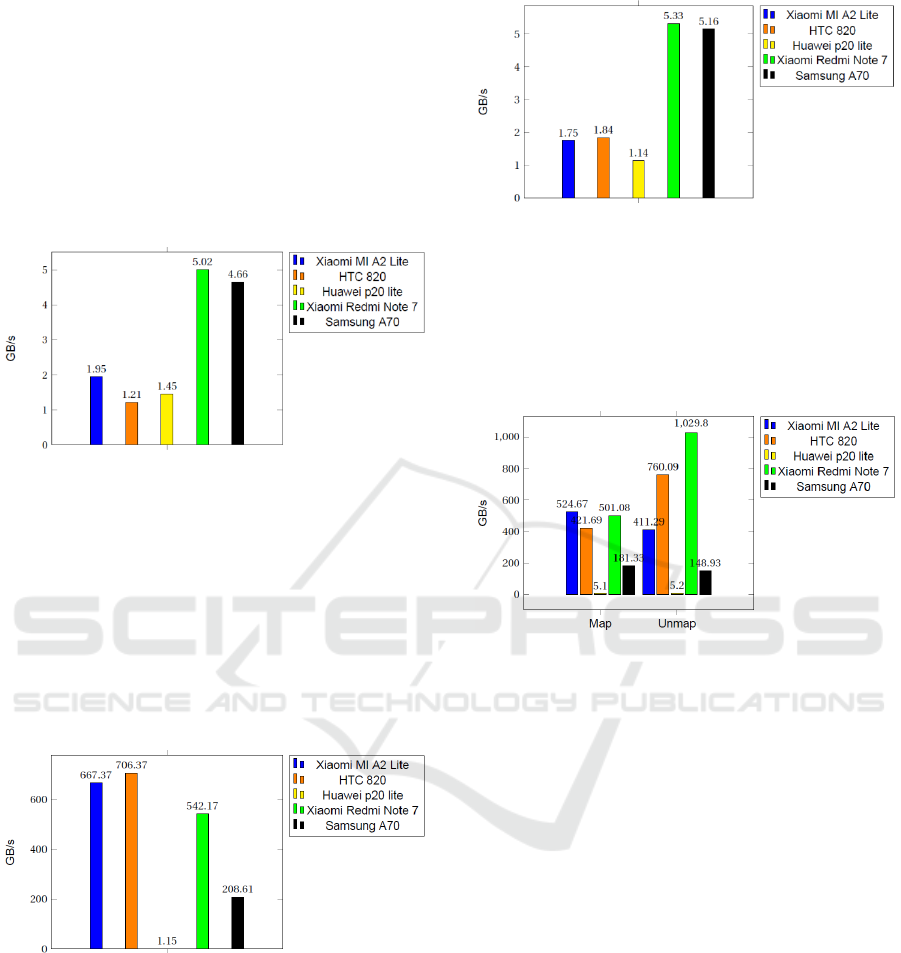
by the system’s kernel driver, to the device on which
it will be executed. So it depends more on the
implementation of individual drivers or system kernel
than on the device itself.
6.4 Application-to-Device Memory
Transfer
Figure 11 shows the data transfer rate from the device
to the application.
Figure 11: ClEnqueueReadBuffer execution time.
This type of transfers are performed using
functions defined by the OpenCL library.
clEnqueueReadBuffer copies the exact number of
bytes, so the transfer is most likely done with the
8-bit data type. The graph shows the dependencies
analogous to the test with data flow inside the device.
Figure 12 presents the data writing speed for
allocation in OpenCL. In case of Adreno chipsets,
it shows values that are impossible to achieve in the
types of memory used in devices.
Figure 12: ClEnqueueWriteBuffer execution time.
The assumed maximum memory flow in case of
the Samsung Galaxy A70 is 14.9 GB/s. These values
were collected using clEvent objects. Evidently the
values collected during clEnqueueWriteBuffer,
shown in Figure 12, are wrong. To be sure, the test
was repeated, measuring the time with system
functions on the host side. The obtained results are
presented in Figure 13. The values are similar to those
obtained in previous tests with the memory flow
within the device.
Figure 13: ClEnqueueWriteBuffer execution time
Application time.
To be sure, the other tests using time measurement
on the application side were repeated. All times
coincided with those measured using clEvent objects.
Figure 14 shows the time it takes to map device-side
memory to application-side memory.
Figure 14: Map unMap execution time.
The values obtained for Adreno processors,
similarly to the previous test, seem to be incorrect,
but when repeated with the time measurement on the
application side, they returned similar results.
Adreno processors use shared system memory.
Most likely, the clEnqueueMapBuffer function
returns a direct pointer to the memory that is used by
the device when executing kernels. The time needed
for memory mapping and unmapping is the short time
for the driver to return a pointer to the memory used
by the OpenCL allocation. In the case of Huawei P20
Lite device with the Mali T830 MP chipset,
the memory is not shared. It is clear that the Mali GPU
maps memory much slower. Despite the lack of
sharing, the mapping process is much faster than
reading from the buffer with clEnqueueReadBuffer.
Probably the pointer to which the cache is mapped is
located in a more advantageous place of the physical
memory than the memory allocated to the application
by the system.
QQSS 2022 - Special Session on Quality of Service and Quality of Experience in Systems and Services
462
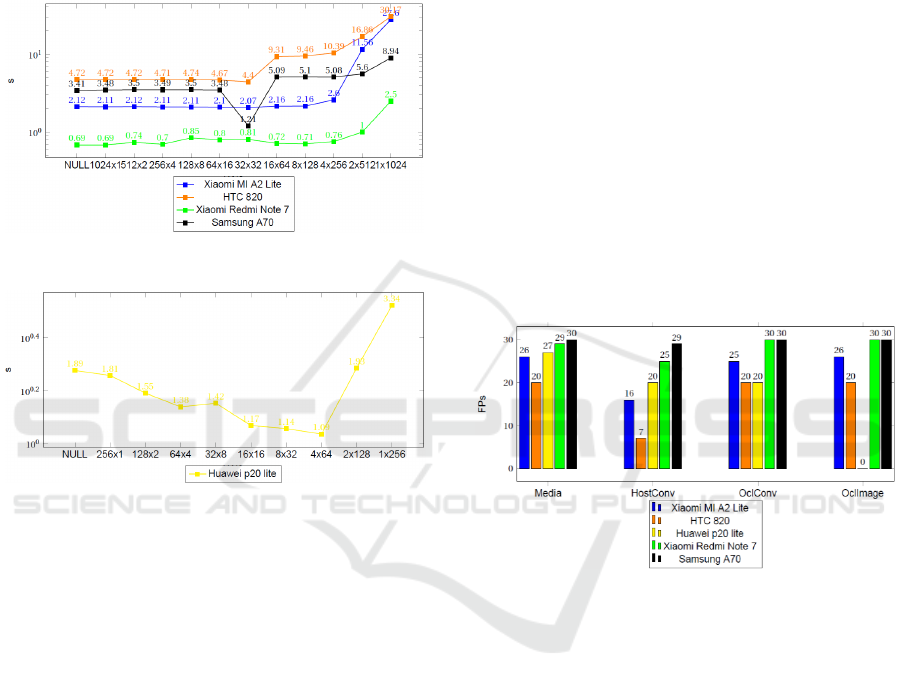
6.5 Matrix Multiplication
Figures 15 and 16 show the dependence of the size of
the local work group on the time in which two
matrices will be multiplied, in this case both of the
size of 1024x1024. It can be seen that the size of the
local work group affects the task execution time of
matrix multiplication.
Figure 15: Matrix multiplication (Max Lws 1024).
Figure 16: Matrix Multiplication (Max Lws 256).
All devices have their worst time when the local
group size on the X dimension is 1, and in the Y
dimension it has the maximum possible value for the
device. The poor result for this setup is most likely
due to reading distant memory cells within the work
group. A single row of the matrix takes 4 kB, so the
elements from the index (0,0) and (0,1) are separated
by 4 kB. In addition, 4 kB is the distance of the virtual
address, and physically depending on the size of the
memory pages. These items can be located in
different parts of the physical memory. The entire
matrix takes up 4 MB of memory, and 3 such matrices
are used when performing the multiplication. Mobile
GPUs do not have such a large dedicated memory,
and certainly not that much cache memory,
so reloading the memory each time for each element
of a local group is very expensive and extends the
execution of the kernel.
For devices with Adreno 405, 506 and 612
chipsets, the most optimal local work group size
seems to be 32x32. When we multiply matrix A by
matrix B, we are multiplying the row of the first
matrix by the column of the second matrix.
When accessing the memory of matrix B within a
single work group element, we also need to access
distant memory elements. Most likely, when the
group size of the Y dimension is equal to 32,
the memory used by a thread within the local group is
available in dedicated GPU memory.
Xiaomi Redmi Note 7 performed the matrix
multiplication the fastest, most likely due to the best
memory type among the tested phones. The costs of
accessing and reading the memory were the lowest.
The second fastest device was the Huawei P20 Lite
with a GPU from Mali. The test used an integer type
data matrix. As previously verified, this device can
perform the most operations of this type in a given
time.
6.6 OpenCL with CameraAPI
Figure 17 shows how the use of OpenCL to process
camera data in real-time affects the number of
displayed frames per second.
Figure 17: Conversion to RGB.
The first column (Media) in the graph shows the
FPS values that devices achieve when displaying
texture obtained from CameraAPI using the OpenGL
environment. This texture has an image encoded in
the NV21 media format.
Unfortunately, the OpenCL API allows sharing
resources from OpenGL only in the RGBA (Red
Green Blue Alpha) format, so it is impossible to split
the texture returned by CameraAPI. A transformation
from NV21 to RGBA is needed.
The second column of the graph shows how does
the FPS look like when the conversion to RGBA is
done on the application side. All devices are
negatively affected by such an operation. A clear drop
in the displayed frames per second in each case is
visible.
The third column describes a situation when the
conversion is performed in the OpenCL environment.
Performance Analysis of the OpenCL Environment on Mobile Platforms
463
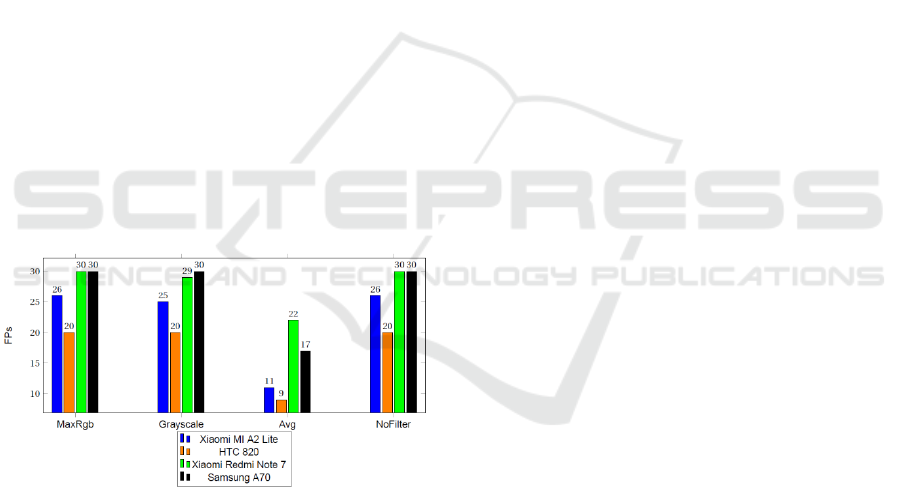
This clearly improves performance on devices with
Adreno GPUs. These phones reach the values from
the first column, including the error of measurement.
A Huawei phone with a Mali chipset does not
improve the result. Most likely for this device the
time needed to copy data for allocation in OpenCL
and kernel processing is as expensive as the lack of
parallelization of conversion on the CPU side.
The last column shows the results for the case
where in the OpenCL kernel we save directly a shared
image, which is then displayed. This way we will save
time for two copies. First from OpenCL allocation to
application side memory and second from application
to OpenGL texture. The graph does not show that it had
any impact on the number of displayed frames. Most
likely, the other optimizations would not bring any
performance improvements. The bottleneck that
prevents a certain number of frames from being
exceeded is either on the CameraAPI side, which is not
able to deliver more frames per second, or the OpenGL
environment, which cannot display more frames.
Figure 18 shows the effect of filters executed in
OpenCL kernels on the number of displayed frames
per second. It can be seen that when using simple
filters such as max rgb or transforming to grayscale,
it does not affect the number of frames displayed,
possibly due to a bottleneck that occurs somewhere in
the time from collecting the camera preview to
displaying it.
Figure 18: Image filtering results.
On the other hand, the use of an averaging filter,
which accesses many pixels in the kernel, has a
significant impact on performance. In this case,
the phone with the Adreno 512 GPU, which uses the
best type of memory among the tested ones, fares the
best.
7 SUMMARY
The purpose of this work was to analyze the OpenCL
environment on mobile platforms. It has been verified
that among the most popular mobile systems,
only Android has the ability to support this API.
Several tests were designed and performed to check
the capabilities of Android devices together with the
OpenCL library in terms of performance and
cooperation with OpenGL, especially when
processing the image from the device’s camera.
The tests were performed with a set of 5 smartphones,
and included a custom-build software.
The lack of official support for OpenCL by the
Android system turned out to be a challenge in the
implementation part. Despite this fact, GPU
manufacturers for mobile devices continue to develop
software that implements the functionality of the
OpenCL API. In order to use a library, one must either
directly connect the application with a specific
dynamic library, or load it while the code is running.
In the case of the first solution, the application can be
run only on the device from which the library is
permanently connected with the program. In the latter
case, the library is dynamically loaded. The OpenCL
interface on the Android platform is available only
from the native code in C++. In order to use it in the
application code, it is necessary to execute the
OpenCL part of the native library or to utilize an
additional driver that will be an overlay for C++
functions.
As part of the tests, it was evaluated how much
computing power do individual devices have using
the OpenCL API. It was clearly observed that the
devices with integrated chipsets manufactured by
Adreno responded similarly to the change of data
type, and with the use of larger vector types, their
computing power increased. However, in case of Mali
chipsets, when using vector types, the computing
power remained at the same level. Mali GPUs ware
able to perform more calculations on integer types,
while Adreno ware better at operations on floating
point types. It was verified that the sizes of local work
groups significantly affect the time of performing
matrix multiplication, which requires reading
memory cells that are distant from each other.
Devices achieve their best times when the group sizes
in the X and Y dimensions are equal. In case of such
groups, when performing matrix multiplication,
threads within a local group could access elements
from the cache memory. In this case, costly cache
allocation transfers occur less frequently. In this test,
the key role is to access memory quickly, so the better
type of memory the devices had, the better they
handled this task.
As part of the work, the device’s capabilities for
modifying the view from the camera with OpenCL
were also checked. It turned out that the view from
QQSS 2022 - Special Session on Quality of Service and Quality of Experience in Systems and Services
464

the camera is delivered in the NV21 format, which the
OpenCL API does not define. Therefore, in order to
use the camera image in the executing kernel, it had
to be transformed to RGBA format. The conversion
significantly affected only the device with the Mali
GPU. In case of devices with the Adreno GPU,
the process of transforming the image to RGBA
format and entering it into the displayed texture did
not affect the number of displayed FPS.
After applying a set of filters, like grayscale
conversion or max rgb filter, the number of images
presented per second did not change. On the other
hand, the use of an averaging filter, in which it was
necessary to read and average the value of 25 pixels
to calculate the value of one pixel, significantly
reduced the number of displayed frames, for some
devices even by more than a half.
At the end, there is limited information on using
the OpenCL API in utility applications. Each of the
GPU manufacturers for Android devices has an
implementation of such a driver, which suggests that
it is more often used than just for testing the device’s
capabilities. The problem with finding information
about the use of this API by various applications is
most likely due to the fact that mobile developers
usually do not publish a list of all used APIs,
frameworks or versions of the programming
language. Future studies could involve checking how
to determine power consumption in case of kernel
execution. Another direction would be to evaluate
how would OpenCL perform on a variety of devices
with integrated Intel, AMD or NVidia GPUs.
REFERENCES
Acosta, A., Merino, C., Totz, J. (2018). Analysis of
OpenCL support for mobile GPUs on Android. In
IWOCL’18, Proceedings of the International Workshop
on OpenCL. ACM.
Ashbaugh, B. (2019). OpenCL on Linux.
https://bashbaug.github.io/opencl/2019/07/06/OpenCL
-On-Linux.html (access. 26.06.2022).
Aydonat, U., O’Connell, S., Capalija, D., Ling, A. C., Chiu,
G. R. (2017). An OpenCL deep learning accelerator on
Arria 10. In FPGA’17, Proceedings of the 2017
ACM/SIGDA International Symposium on Field-
Programmable Gate Arrays. ACM.
Fang, J., Huang, C., Tang, T., Wang, Z. (2020). Parallel
programming models for heterogeneous many-cores: a
comprehensive survey. CCF Transactions on High
Performance Computing, 2(4), 382-400.
Fang, J., Varbanescu, A. L., Sips, H. (2011). A
comprehensive performance comparison of CUDA and
OpenCL. In ICPP’11. 2011 International Conference
on Parallel Processing. IEEE.
Gilski, P., Stefański, J. (2015). Android OS: a review. Tem
Journal, 4(1), 116-120.
Jääskeläinen, P., de La Lama, C. S., Schnetter, E., Raiskila,
K., Takala, J., Berg, H. (2015). pocl: a performance-
portable OpenCL implementation. International
Journal of Parallel Programming, 43(5), 752-785.
Juhyun, L., Raman S. (2020). Even faster mobile GPU
inference with OpenCL. https://blog.tensorflow.org/
2020/08/faster-mobile-gpu-inference-with-opencl.html
(access: 26.06.2022).
Karimi, K., Dickson, N. G., Hamze, F. (2010). A
performance comparison of CUDA and OpenCL. arXiv
preprint, arXiv:1005.2581.
Keryell, R., Reyes, R., Howes, L. (2015). Khronos SYCL
for OpenCL: A tutorial. In IWOCL’15, Proceedings of
the 3rd International Workshop on OpenCL. ACM.
McIntosh-Smith, S. (2020). Catching up with Khronos:
Experts’ QA on OpenCL 3.0 and SYCL.
https://www.khronos.org/blog/catching-up-with-khronos
-experts-qa-on-opencl-3.0-and-sycl-2020 (access: 26.
06.2022).
Munshi, A. (2009). The OpenCL specification. In HCS’09,
2009 IEEE Hot Chips 21 Symposium. IEEE.
Ross, J. A., Richie, D. A., Park, S. J., Shires, D. R., Pollock,
L. L. (2014). A case study of OpenCL on an Android
mobile GPU. In HPEC’14, 2014 IEEE High
Performance Extreme Computing Conference. IEEE.
Seo, S., Jo, G., Lee, J. (2011). Performance characterization
of the NAS Parallel Benchmarks in OpenCL. In
IISWC’11, 2011 IEEE International Symposium on
Workload Characterization. IEEE.
Tay, R. (2013). OpenCL parallel programming development
cookbook. Birmingham: Packt Publishing.
Wang, K., Nurmi, J., Ahonen, T. (2016). Accelerating
computation on an Android phone with OpenCL
parallelism and optimizing workload distribution
between a phone and a cloud service. In
UIC/ATC/ScalCom/CBDCom/IoP/SmartWorld’16,
2016 Intl IEEE Conferences on Ubiquitous Intelligence
& Computing, Advanced and Trusted Computing,
Scalable Computing and Communications, Cloud and
Big Data Computing, Internet of People, and Smart
World Congress. IEEE.
Wang, G., Xiong, Y., Yun, J., Cavallaro, J. R. (2013).
Accelerating computer vision algorithms using
OpenCL framework on the mobile GPU – A case study.
In ICASSP’13, 2013 IEEE International Conference on
Acoustics, Speech and Signal Processing. IEEE.
Performance Analysis of the OpenCL Environment on Mobile Platforms
465
